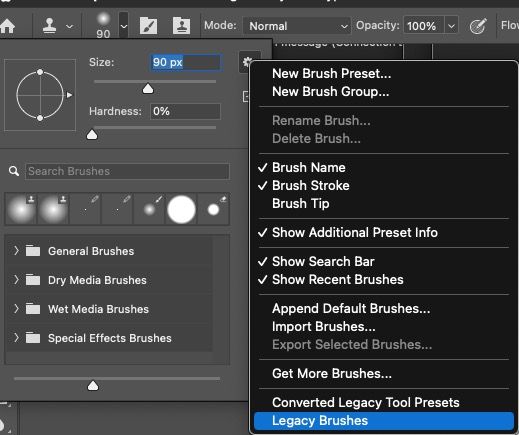Adobe Community
Adobe Community
- Home
- Photoshop ecosystem
- Discussions
- Re: All brushes gone, including default
- Re: All brushes gone, including default
All brushes gone, including default
Copy link to clipboard
Copied
Greetings,
Every single brush has poofed... including the default brushes. I'm not sure what happened, but I'd like the brushes back... Please help. TIA.
#BringTheBrushesBack lol
Explore related tutorials & articles
Copy link to clipboard
Copied
Try resetting your Photoshop preferences. Press and hold Alt+Control+Shift (Windows) or Option+Command+Shift (Mac OS) immediately after launching Photoshop. You will be prompted to delete the current settings. You can also reset preferences upon a quit if Photoshop is running by going into General Preferences>General>Reset on Quit.
Are any brushes back?
Copy link to clipboard
Copied
No, the brushes aren't back. ~ heavy sigh ~
Copy link to clipboard
Copied
Can you click on a tool that would use a brush and show the Brush Palette in a screen capture?
Can you make a new Brush?
Does selecting Legacy Brushes make a difference?
Copy link to clipboard
Copied
Unfortunately every single brush wasn't even visible to choose from. I could load the Legacy brushes (which I had previously installed some months ago - and even they weren't available when all of the brushes disappeared), but the default brushes were still missing. I uninstalled and reinstalled, keeping the presets and preferences - that didn't work. The only thing that did work was uninstalling and NOT keeping the presets and preferences. I just reinstalled and all of the default brushes are there again because it's like a fresh start. I'll have to set up my workspace completely new and import the brushes I had previously.
I'm at a loss as to what caused the issue in the first place, but I do know I went through a similar thing with Illustrator about a month ago. It's all all of my presets in both Ps and Ai just poofed into thin air. lol
Copy link to clipboard
Copied
I feel your pain! This has happened to me as well. Since I make so many of my own brushes, I now save them to my computer from time to time so I can load them back up if needed. I recommend doing this.
Copy link to clipboard
Copied
Fortunately, all of my brushes are saved outside of Ps and all of the cool brushes I've downloaded are also saved. Of course, no one wants to go back and have to reinstall a gazillion brushes. LOL
Copy link to clipboard
Copied
Fortunately, all of my brushes are saved outside of Ps and all of the cool brushes I've downloaded are also saved. Of course, no one wants to go back and have to reinstall a gazillion brushes. LOL
By @Golden5D2D
This is akin to Actions that can go missing, and many fail to save them (as a set) to reinstall. So save those actions and brushes, and for that matter, if PS is running fine, your preferences. A lot easier to reinstall than start from scratch.