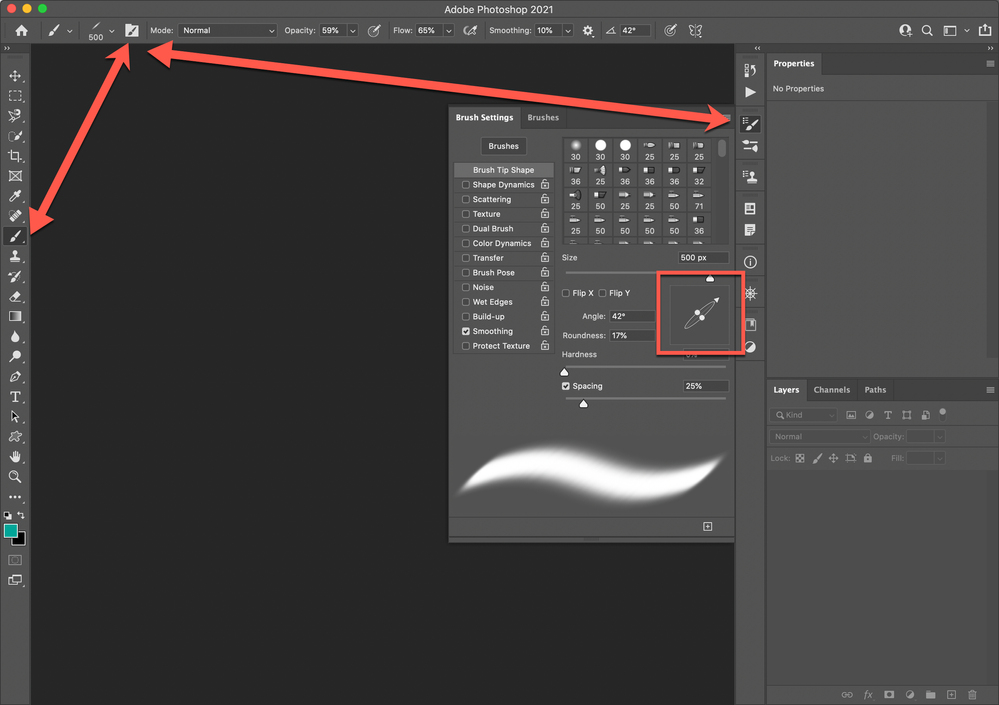Adobe Community
Adobe Community
All my brushes are round?
Copy link to clipboard
Copied
Hopefully I explain myself well enough so that you understand what the problem is lol.
I have a selection of brushes (some are tool presets converted into brushes too) that should have a tapered or pointed tip to them but instead they are all round?
Ive tried editing the settings of different brushes, re-installing Photoshop, resetting all brushes to default and installing a ton more brushes as well.
I am am using Photoshop CC 2018.
I just want a brush that is pointed and can be used directionally with the way you stroke?
Explore related tutorials & articles
Copy link to clipboard
Copied
I am having the same stupid issue.
Really having a hard time here with it.
Copy link to clipboard
Copied
Are you bother talking about tapered presets where pen pressure controls size? Like this:
If that is the case then the presets will have a round cross section as displayed in the right click brush panel
But display as tapered in the Brush preset panel. However the preview appears as parallel until you touch down with pen on tablet.
If not, then can you explain in more detail?
Copy link to clipboard
Copied
Hi, i have the same issue too. I have a some brushes that should have a tapered or pointed tip to them but instead they are all round. When I try to draw, it draws as a rounded brush. I can't find the solution, so i hope you can help.
Copy link to clipboard
Copied
Hopefully, this screen capture directs you to where you can adjust Brush shape.
wamly/j
Copy link to clipboard
Copied