 Adobe Community
Adobe Community
- Home
- Photoshop ecosystem
- Discussions
- Alt drag to copy an object - locked layer
- Alt drag to copy an object - locked layer
Copy link to clipboard
Copied
Hello,
I try to alt drag to copy "blue circle" but instead Photoshop grabs and tries to copy "tint" even tho its locked (apparently it does that by default to any locked layers anyway).
It's frustrating - now to do that I need to turn of "tint" layers viability then do alt drag to copy the circle.
Wouldn't it be more natural and convenient if you can not drag and copy locked layers?
What you guys think, do you have same problem or its just me, maybe there is a setting I can change?
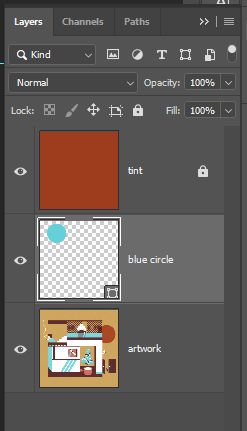
 1 Correct answer
1 Correct answer
Could this issue be related to the Auto-Select option that appears in the options bar when you have the Move Tool selected? When this option is on Photoshop will grab the top most layer under the mouse. When this option is off Photoshop will move whatever is selected within the Layers panel.

Explore related tutorials & articles

Copy link to clipboard
Copied
Hi
Not seeing the issue with Photoshop CC 2019 what exact version do you have, have you tried resetting Photoshop preferences
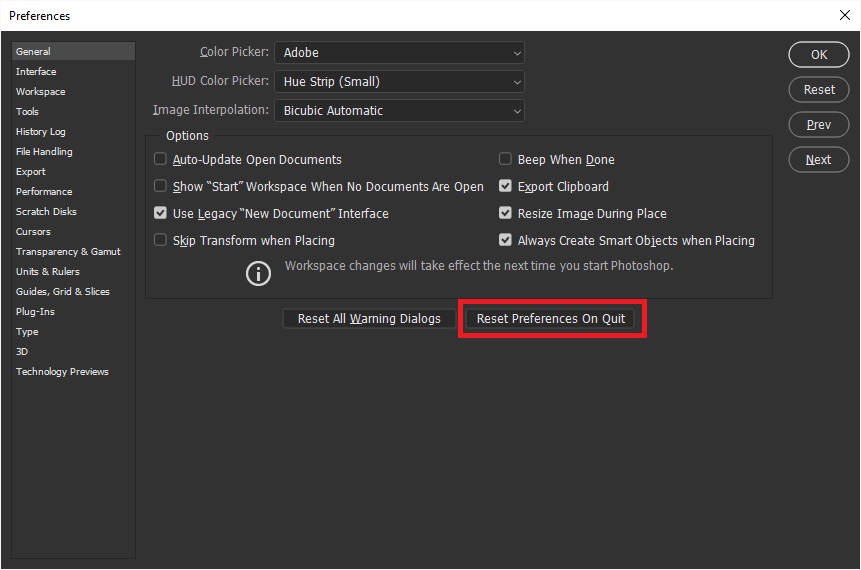
Copy link to clipboard
Copied
2019
20.0.4 release
Tired it.
I really think everyone's Photoshop does that and its not a wrong preferences thing.

Copy link to clipboard
Copied
I've tested and still can't replicate your issue, alt clicked on the circle layer and dragged it up to make a copy, works as expected, maybe I'm misunderstanding your issue

Copy link to clipboard
Copied
Ged, you are on Lock All, and we haven’t seen or heard which lock the OP has (unless I read too fast?)
Jane
Copy link to clipboard
Copied
Hi
There are four kinds of locks, in addition to Lock All (which has a slightly different icon). If you have locked for transparency, for instance, you would still be able to move the layer.
Two solutions:
- Lock for move (or all)
- In the options bar, turn off Auto Select (far left)
~ Jane
Copy link to clipboard
Copied
It suddenly occurs to ask:
Are you alt-dragging in the layers panel or in the document window?

Copy link to clipboard
Copied
I assumed the OP was alt dragging the layer from the layers panel, now it makes sense
Copy link to clipboard
Copied
Could this issue be related to the Auto-Select option that appears in the options bar when you have the Move Tool selected? When this option is on Photoshop will grab the top most layer under the mouse. When this option is off Photoshop will move whatever is selected within the Layers panel.

Copy link to clipboard
Copied
I think you nailed their problem
Copy link to clipboard
Copied
Thanks mate.
Copy link to clipboard
Copied
No, it's not related to Auto-select.
It is not the correct answer, the problem is Alt+Dragging a locked layer... A locked layer should remain locked and you should not be able to accidentaly duplicate it.
Copy link to clipboard
Copied
Hello guys i made a quick rough video example of my issue here:
2019-05-07 19-15-04 - Streamable
It seems that Alt + Drag feature ignores lock and treats layers as normal stack order.
Michael point out Auto select - I guess work around would be (with ☑ auto select) Select a shape then ctrl + alt + drag
Ctrl deselects auto select temporary while alt+drag copies the shape.
I found it weird that we copy layer even the layer is all locked.
Copy link to clipboard
Copied
I found it weird that we copy layer even the layer is all locked.
The various locks that can be applied to a layer are designed to protect that layer in different ways. Duplicating a layer doesn't harm the original layer in any way so it is allowed.
Copy link to clipboard
Copied
i have the same problem i follow the process nothing changed
Copy link to clipboard
Copied
Can you post some screen shots and/or explain a little further your issue.
Copy link to clipboard
Copied
It doesn't harm the original layer but it is still frustrating because if you have multiple layers on top of the locked layer if you want to alt+drag a one of those layers and you misclick, the locked layer gets accidentaly duplicated. That's the issue everyone is having...

