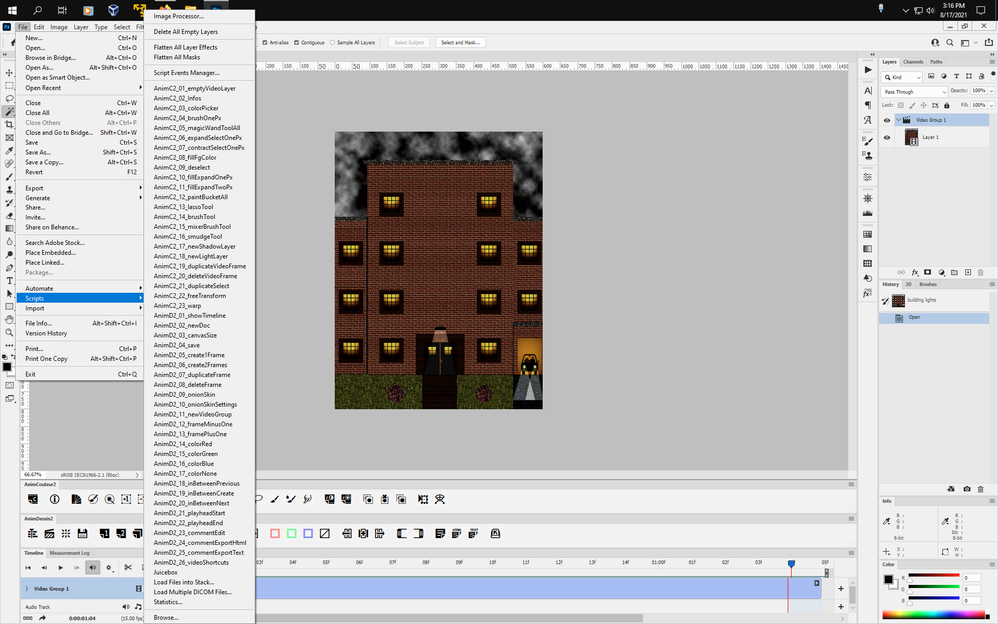Adobe Community
Adobe Community
- Home
- Photoshop ecosystem
- Discussions
- Re: Alternatives to AnimDessin2?
- Re: Alternatives to AnimDessin2?
Copy link to clipboard
Copied
Currently enjoying these animation tutorials:
https://www.youtube.com/watch?v=wLc_Grx8r2g
Unfortunately cant seem to get AnimDessin working (I've tried CC2017-2019). Such a cool tool! Anyone know of alternatives?
If not, are there quick keys that can insert a "1 frame exposure" or "2 frame exposure" in the same fashion?
 1 Correct answer
1 Correct answer
Following the directions at the bottom of the page should work just fine, at least it for me with macOS 10.14.2 and photoshop CC 2019.
GitHub - sbaril/Photoshop-Animation: Scripts & Panels for Photoshop Animations
- Download this free software: http://install.anastasiy.com/ (btw take a look at the great http://anastasiy.com/ plug-ins)
- Download "AnimDessin2_CC17.zxp" and/or "AnimCouleur2_CC17.zxp" from my GitHub
- And drag it on Anastasiy ExtensionManager (on Windows run it as administrator)
- Restart Phot
Explore related tutorials & articles
Copy link to clipboard
Copied
You should be able to get this version of the AnimDessin2 working by following the instructions on the page.
GitHub - sbaril/Photoshop-Animation: Scripts & Panels for Photoshop Animations
Copy link to clipboard
Copied
Thanks Jeff. I've tried multiple times even uninstalling/reinstalling different versions of PS but no luck.
Copy link to clipboard
Copied
What operating system are you using?
Copy link to clipboard
Copied
OSX 10.13.2
Copy link to clipboard
Copied
Following the directions at the bottom of the page should work just fine, at least it for me with macOS 10.14.2 and photoshop CC 2019.
GitHub - sbaril/Photoshop-Animation: Scripts & Panels for Photoshop Animations
- Download this free software: http://install.anastasiy.com/ (btw take a look at the great http://anastasiy.com/ plug-ins)
- Download "AnimDessin2_CC17.zxp" and/or "AnimCouleur2_CC17.zxp" from my GitHub
- And drag it on Anastasiy ExtensionManager (on Windows run it as administrator)
- Restart Photoshop
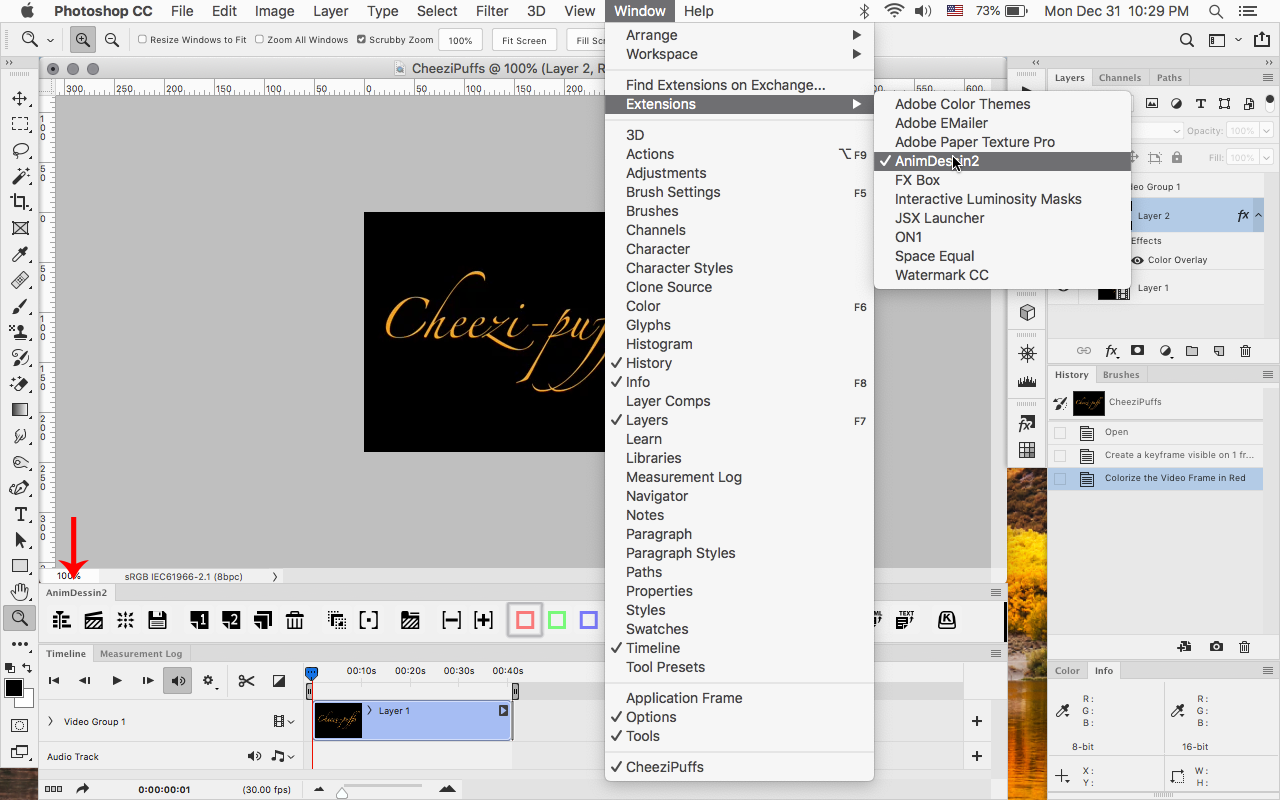
Copy link to clipboard
Copied
Yeah, doesn't work for me for some reason. Appreciate you taking the time to help out though.
Cheers
Copy link to clipboard
Copied
At what step are you running into trouble?
Copy link to clipboard
Copied
Did another uninstall/reinstall of CC. Ran through the process again and this time it worked. Thanks Jeff!
Copy link to clipboard
Copied
2021 here not working:(
Copy link to clipboard
Copied
What operating system are you using?
Copy link to clipboard
Copied
windows
Copy link to clipboard
Copied
It should work in photoshop 2021 (22.x.x) on windows 10 by following the directions here under Photoshop CC 2020 (and more) Installer
https://github.com/sbaril/Photoshop-Animation#photoshop-cc-2020-and-more-installer
Copy link to clipboard
Copied