 Adobe Community
Adobe Community
- Home
- Photoshop ecosystem
- Discussions
- Re: Animating in Photoshop with onion-skin AND abi...
- Re: Animating in Photoshop with onion-skin AND abi...
Copy link to clipboard
Copied
I'm trying to use Photoshop for some simple line animations. Video timeline is handy for its versatile onion-skinning options, but it lacks the ability to copy/paste or reorder frames. Frame animation is very flexible when it comes to managing frames, but it has no onion-skinning! And there's no way apparently to quickly jump back-and-forth between modes. Is there any way to have access to both of these very necessary features in Photoshop, or do I have to use a different application altogether?
 1 Correct answer
1 Correct answer
Onion Skinning is a video editing feature in Photoshop for editing in between frames by hand. The only feature that Photoshop Frame animations has for in between frames is tween.
Frame animation uses normal Photoshop layer not video layers. A frame animation frame is a composite of one or more layers and the layers position when the frame is created. A frame is more a less a snapshots of the composite of one or more layers at their current positioning when the frame is created. Frames in Fra
...Explore related tutorials & articles
Copy link to clipboard
Copied
I would not know which application you need to use. I do not do video editing. Photoshop only supports basic video editing which seems not to have the options you want. I can not tell you what Adobe video processing applications have to offer I only use Photoshop. You may want to ask in Adobe's After Effects and Premiere Pro forums if they have what you want.
Copy link to clipboard
Copied
I'm not doing video editing. Just frame by frame animations, which Photoshop supports. Ideally, I wouldn't be using video layers at all--just the frame animation tool, but for some weird reason it doesn't support onion skinning, which is essential for frame animation. Video animating supports onion-skinning, but it's very restrictive at to how you can manipulate frames. I guess what I'm hoping is that the frame animation tool actually does support onion-skinning, but I just haven't found it yet?
Copy link to clipboard
Copied
Onion Skinning is a video editing feature in Photoshop for editing in between frames by hand. The only feature that Photoshop Frame animations has for in between frames is tween.
Frame animation uses normal Photoshop layer not video layers. A frame animation frame is a composite of one or more layers and the layers position when the frame is created. A frame is more a less a snapshots of the composite of one or more layers at their current positioning when the frame is created. Frames in Frame animations are internal to the Frame animation panel. You can not paint on frame.
Video layers are different Video frames are not a composite of one or more regular Photoshop layers with recorded positioning. A video layer is quite different. It contains all the frames in the video. In Photoshop most likely all frames are full frames so onion skinning is possible for you can paint on video frames. When encoded into a video file all frames are not full frames.
Onion skinning is not possible in frame animation. You can not paint on frame animation frames how could you when a frame can be a composite of layers their masking their styles and their positioning.
Here is one of my frame animations. It has two layers and 150 frames. I create two frames and used Photoshop's tween to create the 148 frames between them. It not possible to paint on frames only possible to paint on pixel layers and layer mask. You can step forward and backwards between frames and see them. However if you paint on a layer your paint on every frame that layer is part of. It is possible to make a frame animation where each layer is a frame. In that case Painting on an layer is like painting on a frame. So you can add a new layer make a frame from it and paint on the layer.
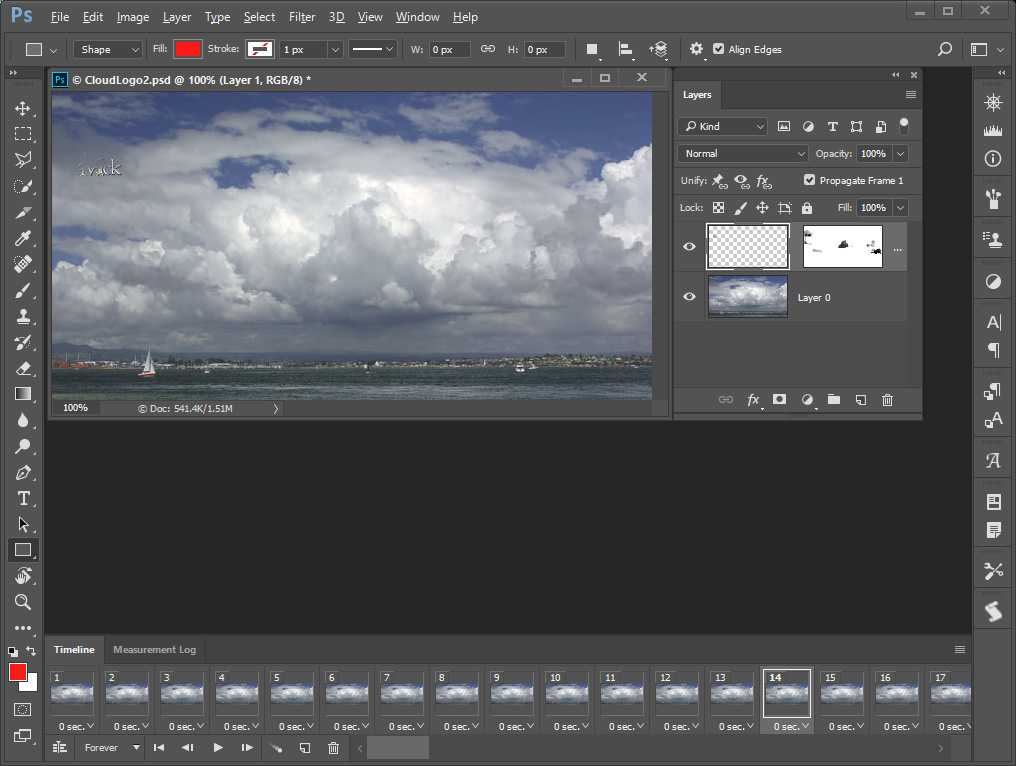

Copy link to clipboard
Copied
Hey mate I just unfortunately discovered the same problem. Did you eventually figure out something or give up? I was thinking there might be a photo-shop add-on that allows onion-skinning in frame animation mode but I haven't been in luck. Hope you can get back to me.
