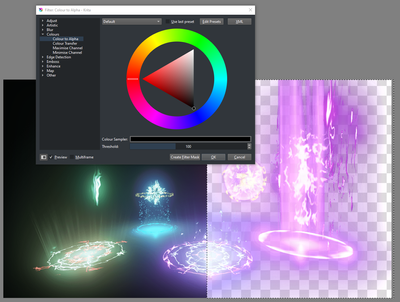Adobe Community
Adobe Community
- Home
- Photoshop ecosystem
- Discussions
- Anyone able to make "mac's remove white" work on p...
- Anyone able to make "mac's remove white" work on p...
Copy link to clipboard
Copied
It's a filter I use to use heavily, so much that i was paying for cc but using an old version of ps because the filter worked on it. But I've gotten a new computer and only have ps cc on it, so i'm desperate to figure out how to install the mac's remove white (and action tutorials and kill white don't seem to work the same). The remove white filter treats the image in shades of white (or gray, depending on how you look at it), and the white in an image becomes transparent, or gone. so i can select varying degrees of the depth of the image, after i've removed white, if that makes sense. Thank you for the help. ![]()
[Moved from non-technical Lounge Forum to specific Program forum... Mod]
[Here is the list of all Adobe forums... https://forums.adobe.com/welcome]
 1 Correct answer
1 Correct answer
You can still download PS CC 2015.5 32-bit for Windows: Download Photoshop
I keep this on my machine to run Telegraphic Filter Foundry, Telegraphics - Free plugins for Photoshop & Illustrator...and other software , which is a Filter Factory replacement.
Explore related tutorials & articles
Copy link to clipboard
Copied
I'm thinking that the Magic Eraser tool would do the same thing, but it's not a tool that I use. I prefer to select the whites using the Magic Wand if the whites are reasonably clean, or the Quick Selection tool if they are not so clean. You can then fine tune the selection with Select and Mask, and delete if you absolutely have to, or add a layer mask if you want to safeguard against needing to recove some of those deleted pixels later on.
Copy link to clipboard
Copied
Hi Sally
I've never used that filter but, from your description, can you achieve the same with the Blend If slider in Blending options?
If your layer is a background layer you need to click on the lock to convert to Layer 0 before using.
To split a slider, as shown below, hold the Alt key down whilst moving it

Dave
Copy link to clipboard
Copied
That mac's remove white plugin is a quite old late 90's filter made with filter factory and is also 32 bit.
So most likely you have a 64 bit version of photoshop cc 2017 which needs 64 bit filters/plugins, but filter factory plugins no longer work anyway in photoshop 32 bit versions since adobe started the creative cloud.
The last windows version those old filter factory filters would work in are the perpetual license versions of photoshop cs6 32 bits.
One also needs a Msvcrt10.dll as well for the filter factory filters to work in photoshop.
Copy link to clipboard
Copied
You can still download PS CC 2015.5 32-bit for Windows: Download Photoshop
I keep this on my machine to run Telegraphic Filter Foundry, Telegraphics - Free plugins for Photoshop & Illustrator...and other software , which is a Filter Factory replacement.
Copy link to clipboard
Copied
Unfortunately, it seems that filter Remove White doesn't work the same after being opened with Filter Foundary.
Though the Peel Off White filter for mac does seem to work okay when the Peel Off White.afs file is opened with Filter Foundary on the windows side.
I guess Sally would have to try it and see if it works for her.
http://bergdesign.com/plugins/
The 32 bit version of photoshop cc 2017 is available from here:
https://helpx.adobe.com/creative-cloud/kb/creative-cloud-apps-download.html
Copy link to clipboard
Copied
Here's a newer updated version of Filter Foundry that is 64 bit and seems to work fine in Photoshop 2023
(ps ver 24.0.1) on Windows 10.
https://www.viathinksoft.com/projects/filter_foundry
The example shown is the Ffexamp.afs from the optional Filter Factory plugin included in older photoshop
versions from ps 3 to CS2 i believe.
Anyway what this Filter Foundry plugin allows, in addition to coding your own filter, is for users to take filters made with Filter Factory and make 32/64 bit .8bf plugins compatible with newer 32/64 bit versions of photoshop on Windows.
No Mac version i'm afraid.
There is also a White to Transparent filter available that is similar to the intial "mac's remove white"
subject of this thread.
https://misc.daniel-marschall.de/photoshop_filters/
Copy link to clipboard
Copied
I am so glad to read that. I love the ability to directly manipulate transparency.
Copy link to clipboard
Copied
I have to turn background colours into alpha on a regular basis and found an excellent alternative: the Colour to Alpha filter in Krita.
Accessible to anyone since Krita is open source, free, and works on Mac, Windows, and Linux.
Open the file in Krita, run the Filter-->Colours-->Colour to Alpha command, adjust, and export (File-->Export) the file to a PSD for import into Photoshop.
The important advantages over the original White to Transparent filter are:
- it works with any colour, not only white
- a threshold slider exacts additional control over the extent and range of the alpha.
Get Krita at krita.org.