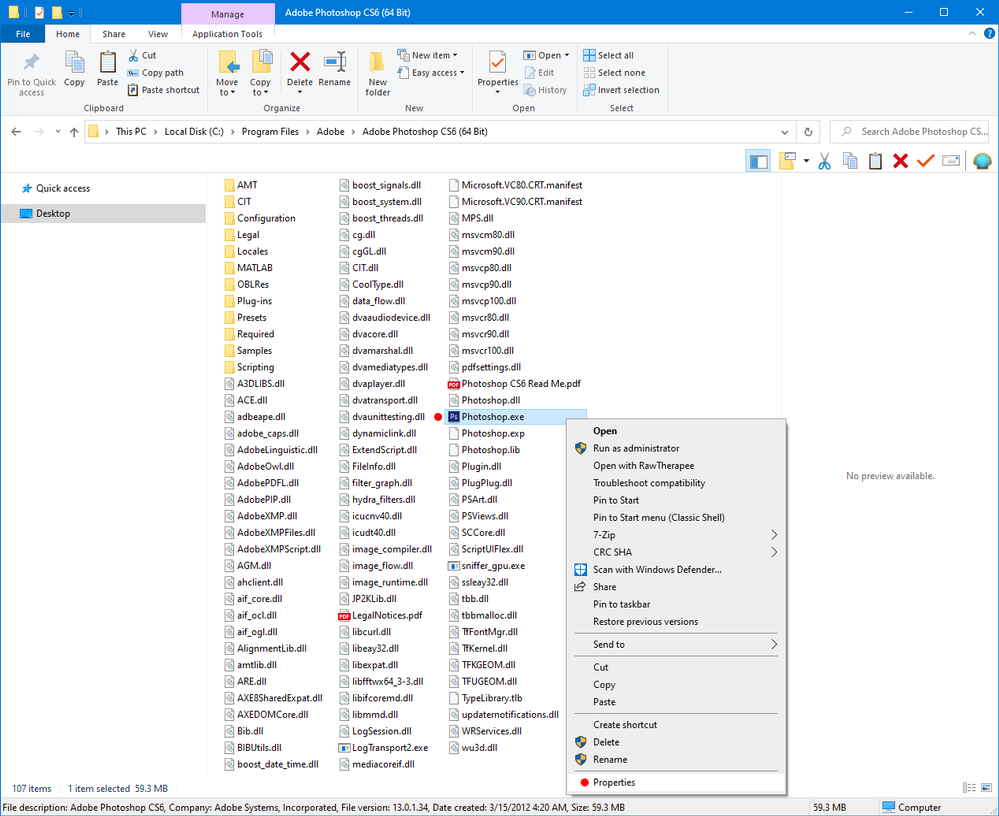Adobe Community
Adobe Community
- Home
- Photoshop ecosystem
- Discussions
- Re: You can try this http://www.danantonielli.co...
- Re: You can try this http://www.danantonielli.co...
Copy link to clipboard
Copied
I have a new Dell XPS and my CS6 has tiny tool bars and controls. I wanted to ask if there is a simple way to change it so that it fits the screen like it used to on my last computer.
 1 Correct answer
1 Correct answer
To my knowledge there is no In App (Program) interface scaling in CS 6. But there is interface scaling in Windows. that might work for you.
Otherwise you would need to upgrade to the CC Photographer plan.
Explore related tutorials & articles
Copy link to clipboard
Copied
To my knowledge there is no In App (Program) interface scaling in CS 6. But there is interface scaling in Windows. that might work for you.
Otherwise you would need to upgrade to the CC Photographer plan.
Copy link to clipboard
Copied
You can try this
http://www.danantonielli.com/adobe-app-scaling-on-high-dpi-displays-fix/
or in newer windows 10 versions you can go to
C:\Program Files\Adobe\Adobe Photoshop CS6 (64 Bit) and/or C:\Program Files (x86)\Adobe\Adobe Photoshop CS6
right click on the Photoshop.exe, click Properties>Compatibility>Change High DPI Settings and set the High DPI scaling override to System or System Enhanced.
Copy link to clipboard
Copied
Excellent solution! This procedure also worked on other Adobe Creative Suite 6 apps: Illustrator, Dreamweaver, Bridge and non-Adobe product AutoCAD LT 2014 (may work work on other programs with the problem too!). Also not note that I found the Adobe CS6 Suite executables under both C:\Program Files (386x)\Adobe and C:\Program Files\Adobe\. This "duplication" of file may be related to whether the 64 bit version of the program is used or not. I also selected "System (enhanced) instead of just system for that particular step. Great job! Thank you!
Copy link to clipboard
Copied
Just as long as you understand that this scales the image along with the UI - in other words, it turns your expensive high-resolution screen into an ordinary standard screen. You could have saved the money.
The high density screen support that came with one of the CC versions (can't recall which) keeps the high resolution in the image window, while scaling the UI only.
CS6 is ten years old and high resolution screens didn't exist then.