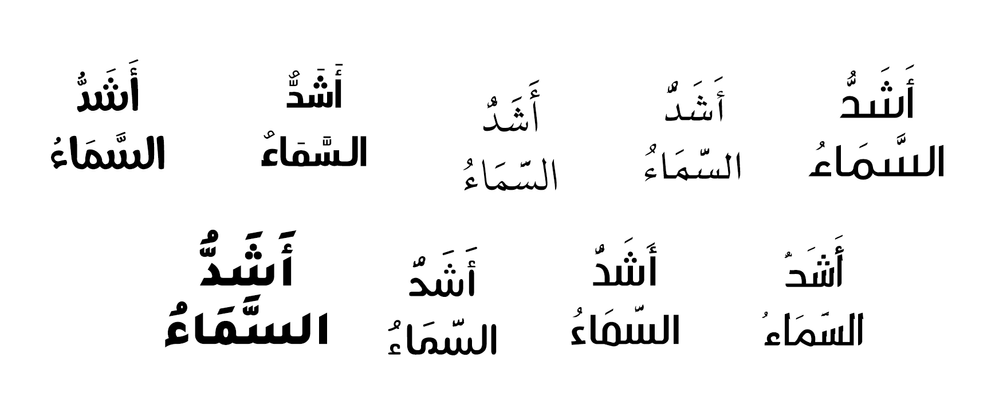Adobe Community
Adobe Community
- Home
- Photoshop ecosystem
- Discussions
- Arabic Diacritics are in a Wrong Order
- Arabic Diacritics are in a Wrong Order
Arabic Diacritics are in a Wrong Order
Copy link to clipboard
Copied
I have this weird problem with Adobe Photoshop (mac latest version). When I copy and paste an Arabic word with "shaddah" and any other diacritics symbol like "أَّ, أِّ, أٌّ", (Examples: إِنَّ , فَاتَّخِذُوهُ , وَإِمَّا) it shows up reflected or above each others directly like the attached photo. But if I write it directly in Photoshop it shows up normally.
with this problem, I have to rewrite each word that has these diacritics after a copy and paste. It doesn't appear to be a problem in other softwares like indesign and Illustrator for example, it's just in Photoshop :(, I hope there is a fix for this issue.
Explore related tutorials & articles
Copy link to clipboard
Copied
مرحبا أحمد
I tried to replicated your issue on my Mac Big Sur 11.6 and Photoshop 22.5.1 but I always getting the diacritics right when pasting the text from within Photoshop or from an external source.
Copy link to clipboard
Copied
Helloy there Zaid, Thanks for replying.
It's weird, after seeing your comment I tried again with multiple fonts, some of them shows the diacritics correctly and some aren't. I saw someone posting the same problem on Microsof Word from a while ago. I guess it's a problem in mac OS with dealing with fonts.
Copy link to clipboard
Copied
It is either the system text engine, or I suspect the fonts more as some fonts aren't developed to support all applications. I'm mostly using our GE fonts which we develop in-house and mostly we test them on Adobe applications before releasing them to the market. We do get feedback that some or our fonts behave less accurately on Microsoft Office, we end up fixing the font to perform equally good on all MS and Adobe applications.