 Adobe Community
Adobe Community
- Home
- Photoshop ecosystem
- Discussions
- Re: Arrange order when opening documents by Date M...
- Re: Arrange order when opening documents by Date M...
Copy link to clipboard
Copied
Okay this is really basic but when I go to file-open the window can be arranged Name-Date Added-Size-Kind. I want to be able to arrange by Date Modified, how do I do this? I am able to at work.
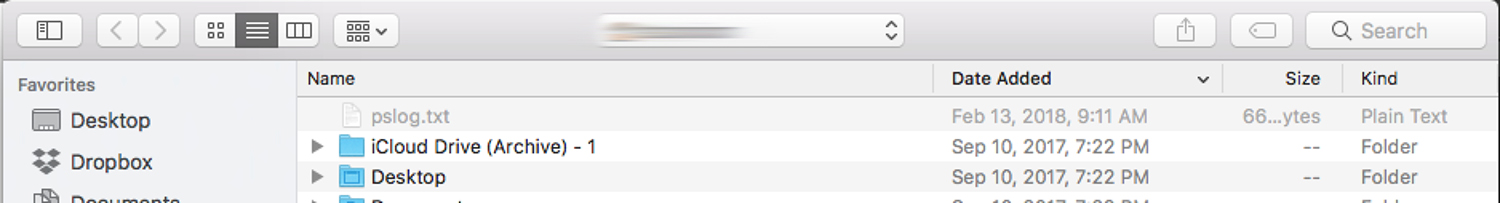
 1 Correct answer
1 Correct answer
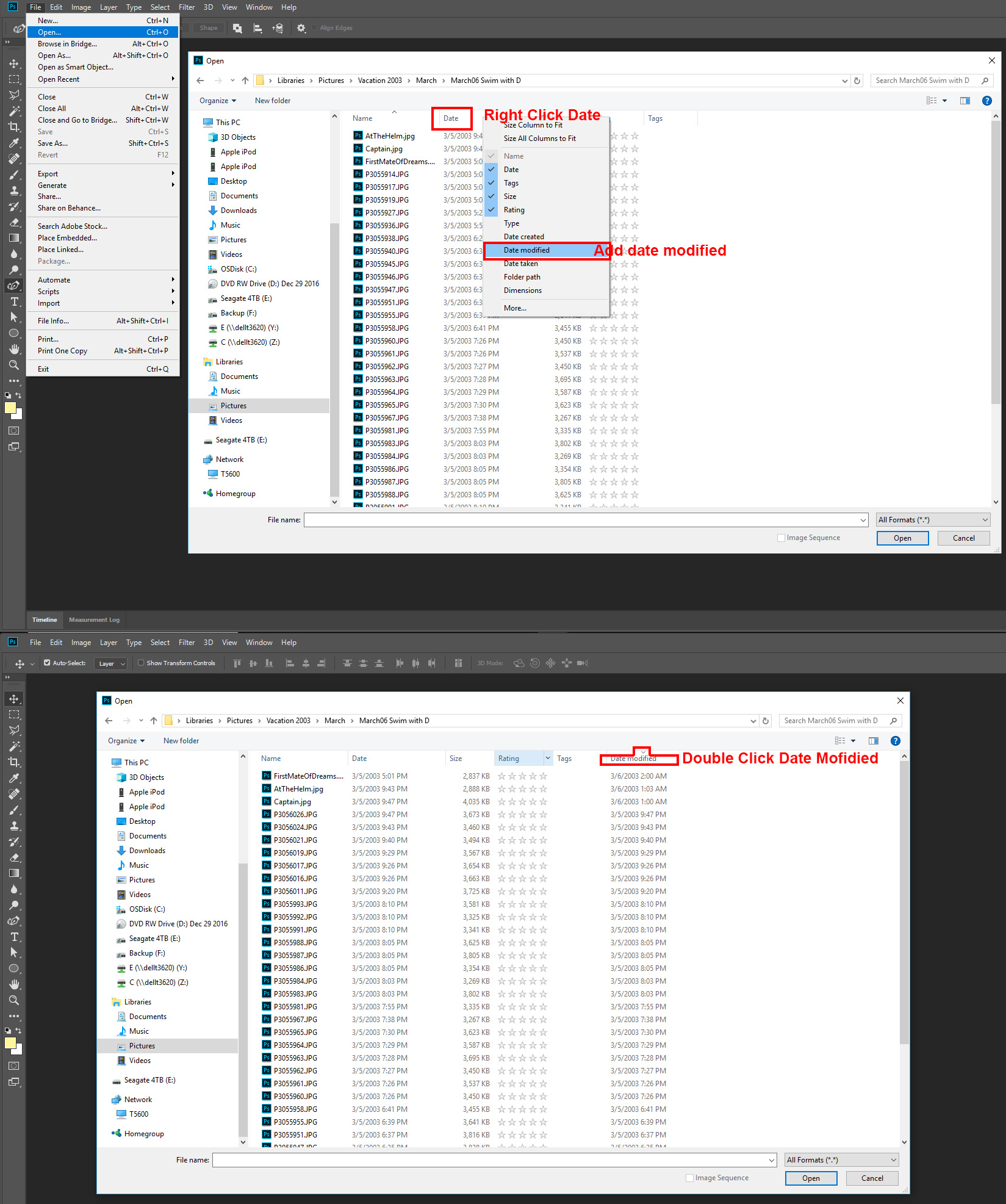
Explore related tutorials & articles
Copy link to clipboard
Copied
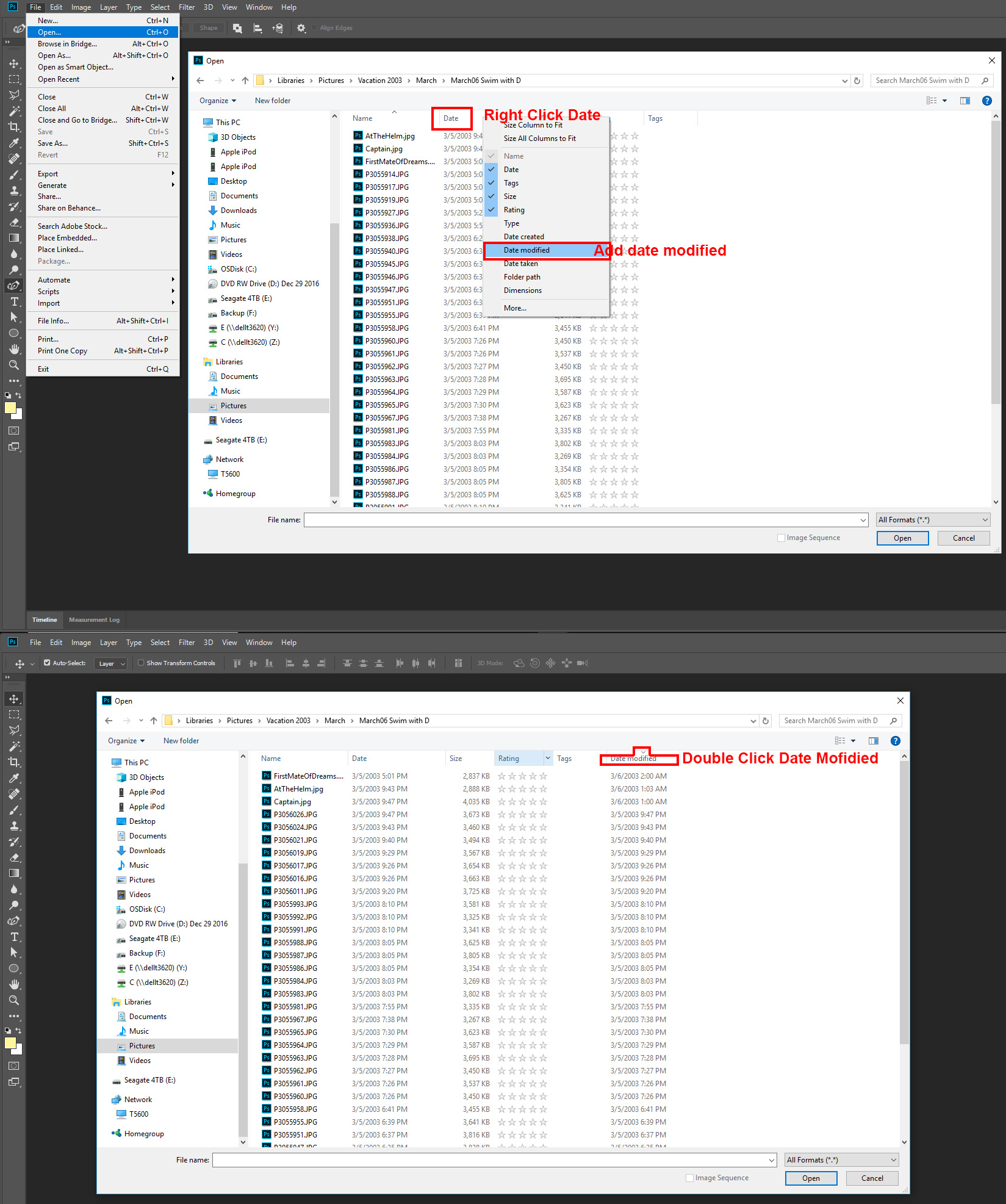
Copy link to clipboard
Copied
Thanks so much! Didn't know the Right Click Date trick!
Copy link to clipboard
Copied
日本語でお願いします
Windows 10 版のメールから送信
差出人: stacyn5050
送信日時: 2018年4月7日 21:46
宛先: 美保子 大村
件名: Arrange order when opening documents by Date Modified
Arrange order when opening documents by Date Modified
created by stacyn5050 in Photoshop - View the full discussion
Thanks so much! Didn't know the Right Click Date trick!
If the reply above answers your question, please take a moment to mark this answer as correct by visiting: https://forums.adobe.com/message/10299492#10299492 and clicking ‘Correct’ below the answer
Replies to this message go to everyone subscribed to this thread, not directly to the person who posted the message. To post a reply, either reply to this email or visit the message page:
Please note that the Adobe Forums do not accept email attachments. If you want to embed an image in your message please visit the thread in the forum and click the camera icon: https://forums.adobe.com/message/10299492#10299492
To unsubscribe from this thread, please visit the message page at , click "Following" at the top right, & "Stop Following"
Start a new discussion in Photoshop by email or at Adobe Community
For more information about maintaining your forum email notifications please go to https://forums.adobe.com/thread/1516624.
This email was sent by Adobe Community because you are a registered user.
You may unsubscribe instantly from Adobe Community, or adjust email frequency in your email preferences
Copy link to clipboard
Copied
Yes its an issue to find an important psd document if name is not properly not given with memorable some clues for example 'date'. I am saying this because I am victim of this issue, I saved my step by step logo making artwork without proper name.
