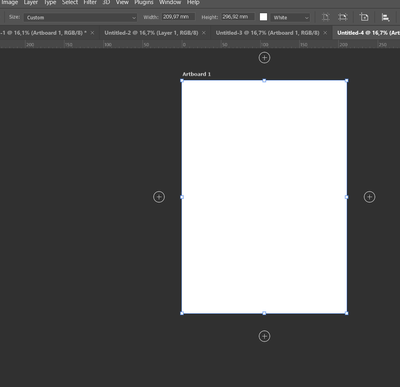Adobe Community
Adobe Community
- Home
- Photoshop ecosystem
- Discussions
- Re: Artboard size not right ): Photoshop
- Re: Artboard size not right ): Photoshop
Artboard size not right ): Photoshop
Copy link to clipboard
Copied
Made a new A4 document but why is my artboard 209,97 x 296,92? I am trying to change it to 210 x 297 mm (A4) i am an architect and this pisses me off and it probably doesnt really matter 😞 Help people!
Explore related tutorials & articles
Copy link to clipboard
Copied
Hi @HAIPOX
Thanks for reaching out. We're here to help.
Which version of Photoshop are you using? How are you changing the size of the artboard?
You can check this article to learn about artboards and how to edit and size them in Photoshop: https://helpx.adobe.com/photoshop/using/artboards.html.
Let us know how it goes.
Ranjisha
Copy link to clipboard
Copied
Photoshop's native unit of measurement is pixels, not metric etc. Physical units of measurement need to be converted and rounding may occur as the base native unit has to be an integer.