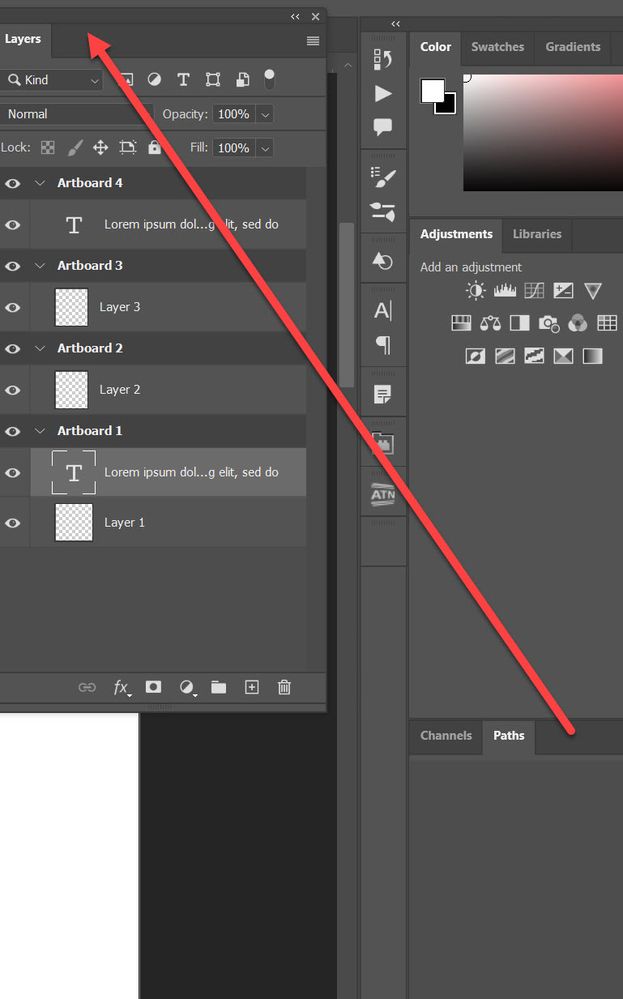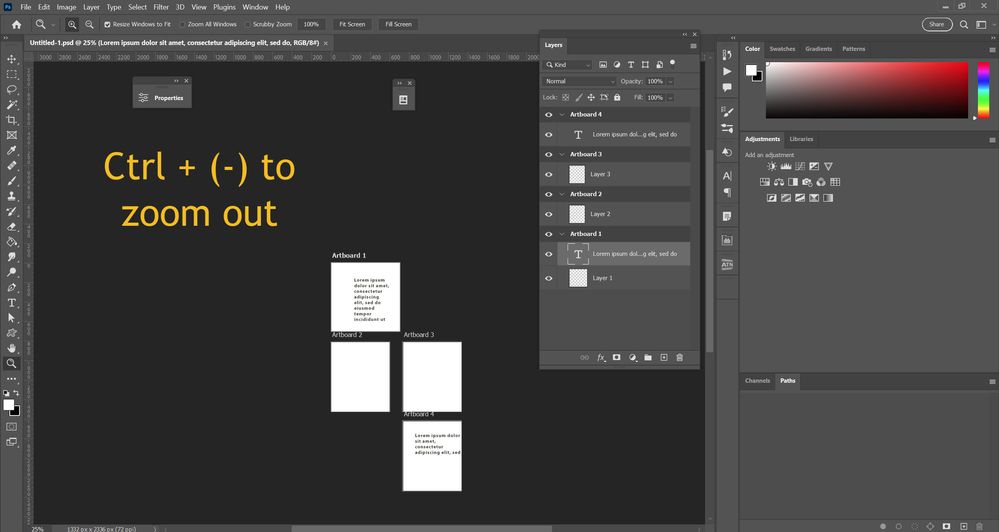Adobe Community
Adobe Community
- Home
- Photoshop ecosystem
- Discussions
- artboards have disappeared after saving doc
- artboards have disappeared after saving doc
artboards have disappeared after saving doc
Copy link to clipboard
Copied
Let me start by saying I am a self taught Photoshop dumbdumb.
I wanted to make a multi page PDF document, I found artboards and I thought this answered all of my problems. I made many boards in one doc and saved them all as PSD. When I have come back to add more only the first 'front' page is there. Have a lost all of the other pages/boards? urghhh I spent so long on it!
Sorry, thank you, sorry.
Miss dumbdumb (Caroline)
Explore related tutorials & articles
Copy link to clipboard
Copied
If parts of your document are missing that you thought were there, you might check the top of the Layers panel to see if the Layers panel content is getting filtered. To the right of the dropdown that shows "Kind," is anything selected? If so, deselect it.
If you're still having trouble, it might help if you can include a screenshot that includes your Layers panel.
Copy link to clipboard
Copied
Copy link to clipboard
Copied
Photoshop will not erase content on itself. Are you sure that document with lots of artboards is regularly saved before closing?
Click on Layers tab and hold, drag it outside of dock and expand then take screenshot so we can see what is in the Layers panel. It seems you have lots of layers, maybe and artboards.
Another thing you can do is to press Ctrl + (-) couple of times to zoom out so you can see additional artboards if available.
Copy link to clipboard
Copied