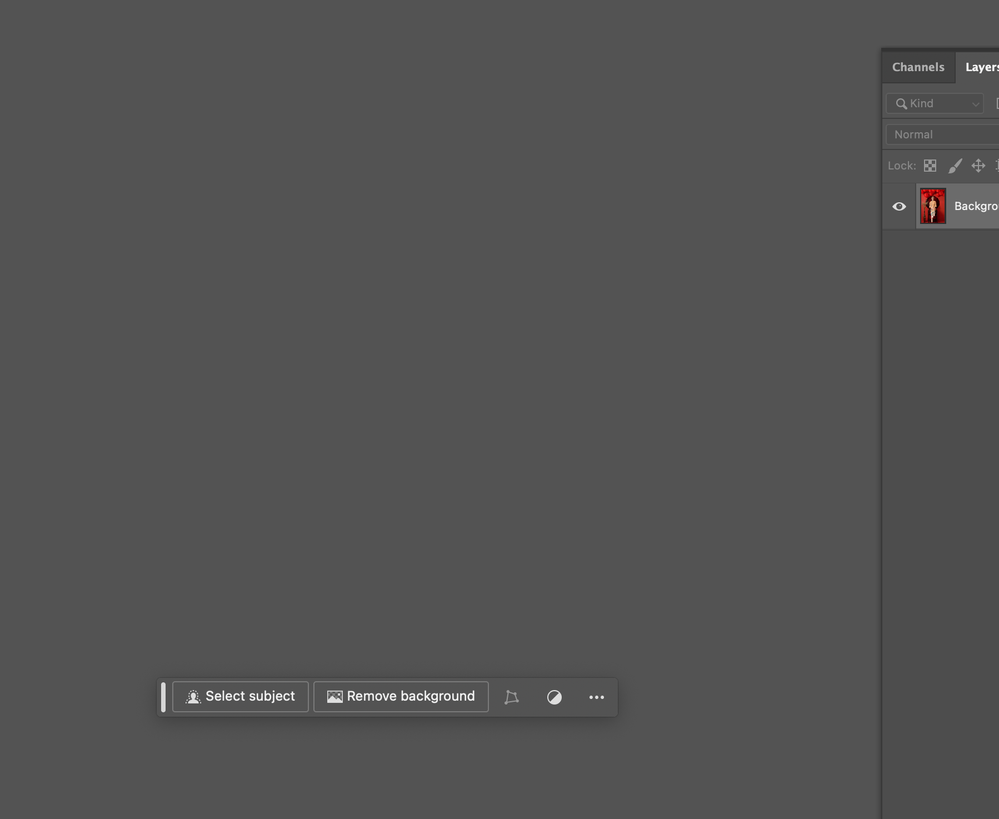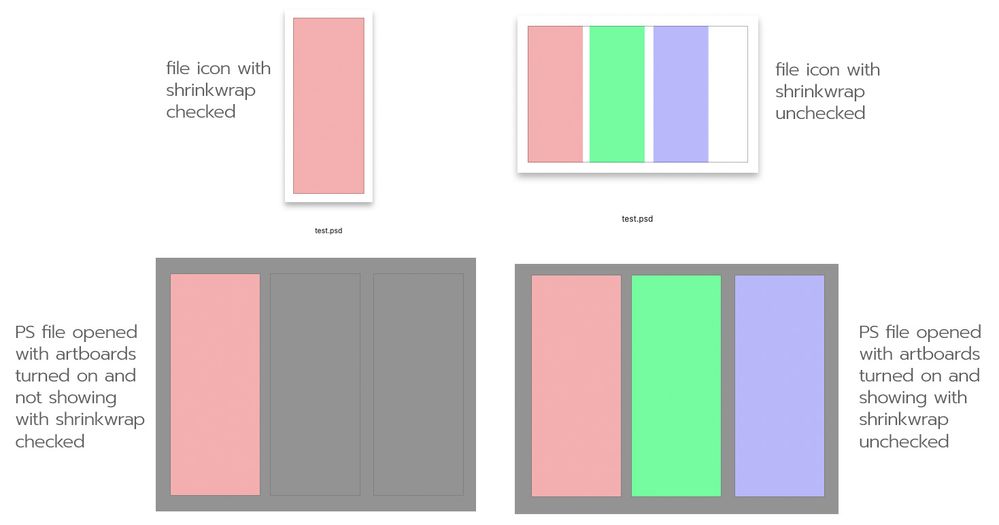Adobe Community
Adobe Community
- Home
- Photoshop ecosystem
- Discussions
- Artboards not showing content - Photoshop 20.0.5 m...
- Artboards not showing content - Photoshop 20.0.5 m...
Artboards not showing content - Photoshop 20.0.5 macOS 10.14.5
Copy link to clipboard
Copied
I have a PSD on which I would like to use multiple artboards. My initial artboard shows all content, but each successive artboard shows no content whatsoever, not even the white background you typically get with a blank artboard. Can anyone shed light as to what is going on?
PS version 20.0.5
OSX version 10.14.5
Message was edited by: Sahil Chawla
Explore related tutorials & articles
Copy link to clipboard
Copied
Hi Terril,
That shouldn't be happening, let's make it right.
Do you see that behavior whenever you duplicate an artboard or just on that image?
Is there any way you could post the file so we can take a look at it?
Could you please check the last reply on this thread and see if it helps?Photoshop CC 2017: Artboard Duplication creates "blank" art boards (video) | Photoshop Family Custom...
Regards,
Sahil
Copy link to clipboard
Copied
I am having this same issue even after the most recent update 23.3.2.
Copy link to clipboard
Copied
I am having the same issue on the latest version also.
Copy link to clipboard
Copied
Copy link to clipboard
Copied
I'm having the same problem and THAT LINK IS DEAD. Who can fix?
Copy link to clipboard
Copied
On OS Ventura 13.0, happens a lot for me. Haven't been able to discern a pattern relating to, say, main artboard's complexity, the overall file size, etc.; if anything, it's happening more often with smaller, simpler files than with my more complex retouch then crop exports files (the ones that have the main retouch large canvas + a few artboards of smaller canvases of various croppings). Sometimes running Disk Doctor fixes the problem; sometimes restarting in safe mode then again normally does; quitting and restarting PSD alone does nothing. Often opening a different file then dragging the original artboard in, then working from there works. Extremely frustrating — and a major time suck.
Copy link to clipboard
Copied
Hi there,
I have had the same problem & issues for these 2 weeks. I've already update my mac & photoshop.
Mac version: Sonoma 14.1.2
photoshop: 25.4.0
Can anyone help me with this issue?
thank you.
Copy link to clipboard
Copied
Copy link to clipboard
Copied
I am having a similar problem - existing artboards in a PSD file suddenly aren't showing their content on screen. I can see all the different layers in the layers panel, but it just isn't showing on the artboard itself. However, if I export the artboard, everything exports without issue.
Copy link to clipboard
Copied
I was having same problem - dont know why, but when I copied files from the one artboard that was visible, and dragged those files into the artboards that were not showing, they appeared as well.
Copy link to clipboard
Copied
Copy link to clipboard
Copied
Also have "Keep Relative Position During Layer Reordering" on, or it will leave all your layer back where you grabbed them from
Copy link to clipboard
Copied
By default I have all those boxes checked. Will see next time I experience the artboard issue if one or more mysteriously got unchecked, because your solution makes perfect sense. Thanks!
Copy link to clipboard
Copied
Worked for me too!! I needed to tick all 4 boxes to make it work - thank you!
Copy link to clipboard
Copied
WOW You're a star!!! That freakin worked
Copy link to clipboard
Copied
Awesome. This solved it immediately
Copy link to clipboard
Copied
This helps, thank you!
Copy link to clipboard
Copied
you're close, it's the "shrinkwrap" option, that needs to be unchecked. I tried your method and it worked while I had it open, but if i turned the artboard off again, hit save, closed the file and then reopened it... it still wouldn't show up when i turned the artboard back on again. the shrinkwrap option must make it so those artboards don't show up so your file doesn't look cluttered. even the icon doesn't show the other artboards when that option is on.
Copy link to clipboard
Copied
Copy link to clipboard
Copied
Did you try unchecking "shrinkwrap?"