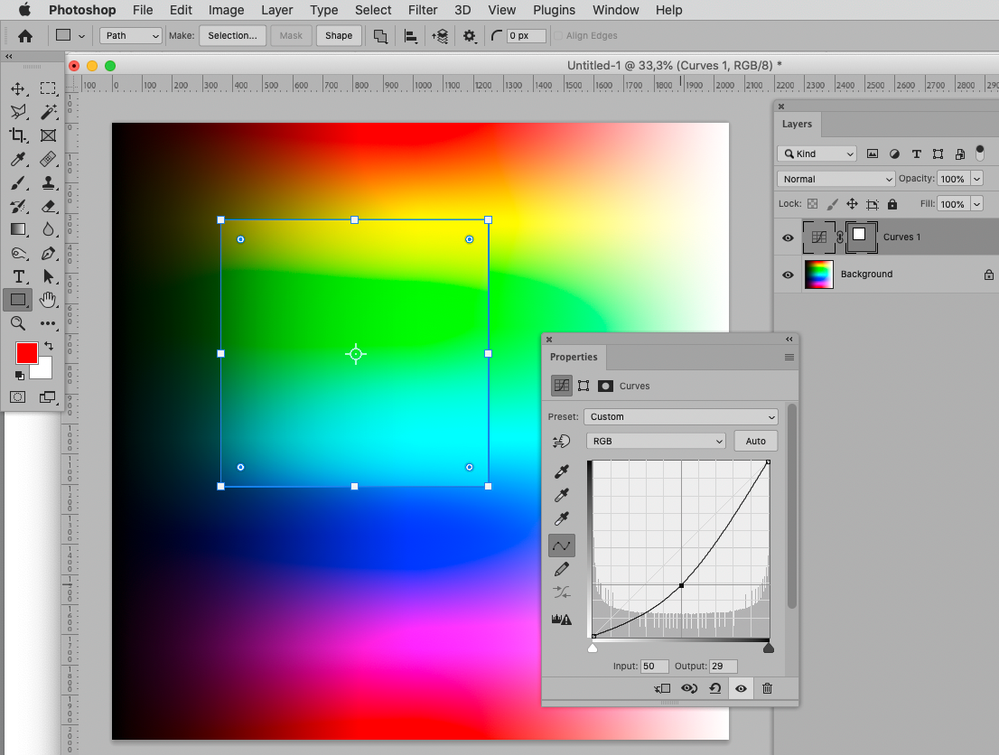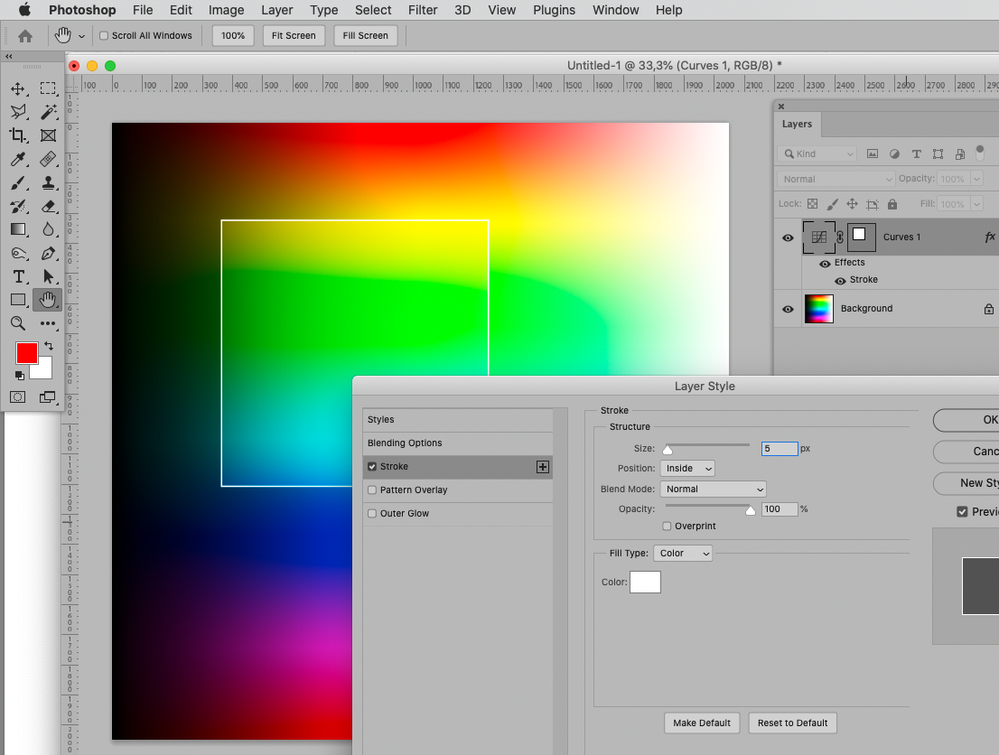Adobe Community
Adobe Community
Turn on suggestions
Auto-suggest helps you quickly narrow down your search results by suggesting possible matches as you type.
Exit
- Home
- Photoshop ecosystem
- Discussions
- asking for how to do this effect
- asking for how to do this effect
0
New Here
,
/t5/photoshop-ecosystem-discussions/asking-for-how-to-do-this-effect/td-p/13071239
Jul 15, 2022
Jul 15, 2022
Copy link to clipboard
Copied
Hi guys, can you help me how to creat this effect in photoshop? emphasizing a part of picture and make it lighter than other parts? if there is youtube tutorial it will be nice .thanks
TOPICS
macOS
,
Windows
Community guidelines
Be kind and respectful, give credit to the original source of content, and search for duplicates before posting.
Learn more
 1 Correct answer
1 Correct answer
Community Expert
,
Jul 15, 2022
Jul 15, 2022
• Use the Rectangle Tool to create a rectangular Path,
• then create a Curves Layer (Layer > New Adjustment Layer > Curves)
• and change the Curve accordingly.
Edit:
• The white contour can be achieved with Layer > Layer Style > Stroke.
Explore related tutorials & articles
Community Expert
,
LATEST
/t5/photoshop-ecosystem-discussions/asking-for-how-to-do-this-effect/m-p/13071257#M657948
Jul 15, 2022
Jul 15, 2022
Copy link to clipboard
Copied
• Use the Rectangle Tool to create a rectangular Path,
• then create a Curves Layer (Layer > New Adjustment Layer > Curves)
• and change the Curve accordingly.
Edit:
• The white contour can be achieved with Layer > Layer Style > Stroke.
Community guidelines
Be kind and respectful, give credit to the original source of content, and search for duplicates before posting.
Learn more
Resources
Quick links - Photoshop
Quick links - Photoshop Mobile
Troubleshoot & Learn new things
Copyright © 2023 Adobe. All rights reserved.