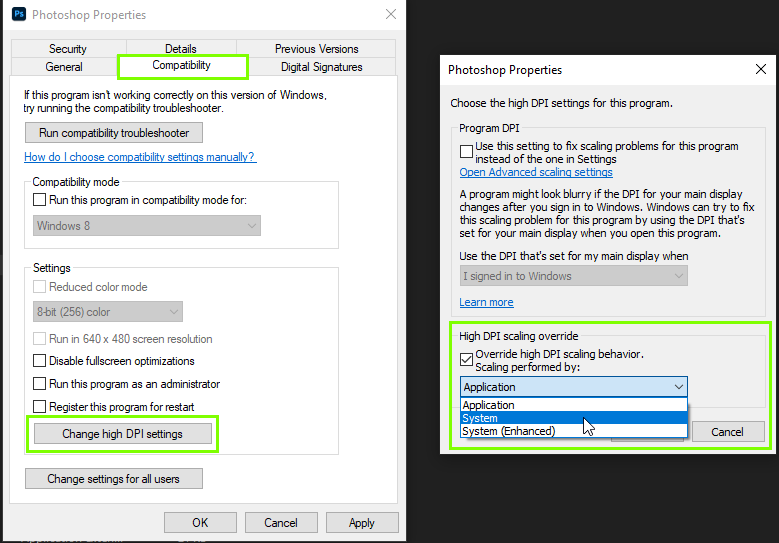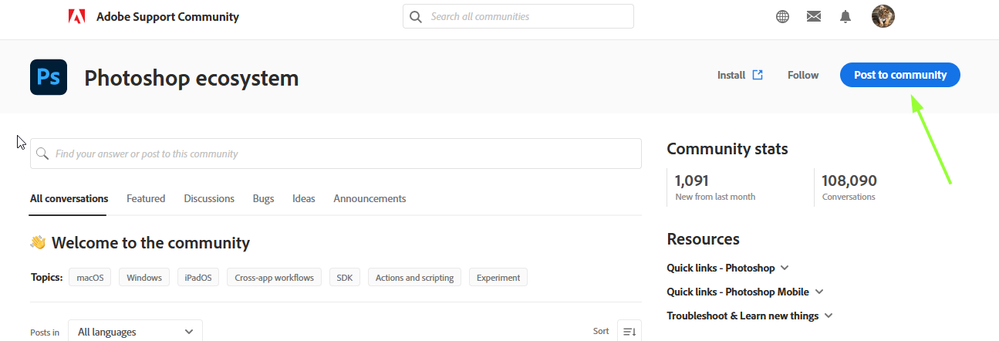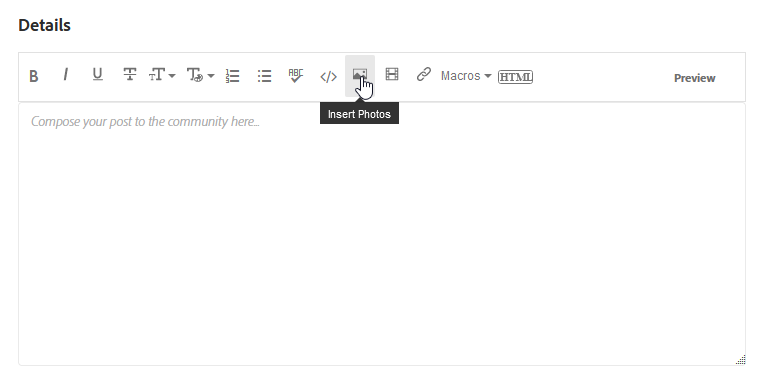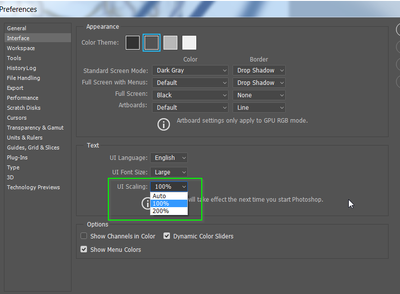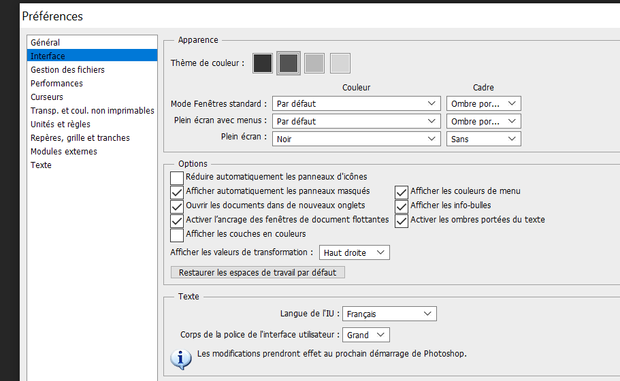Adobe Community
Adobe Community
- Home
- Photoshop ecosystem
- Discussions
- Augmenter taille barre de menu photoshop
- Augmenter taille barre de menu photoshop
Copy link to clipboard
Copied
Bonjour,
Depuis mon changement de PC j'ai un souci d'affichage de Photoshop. Les polices des menus a gauche en haut et à droite sont minuscules rendant son utilisation quasi impossible sans utiliser l'outil loupe. Je n'ai pas trouver où modifier cela dans les propriétés et quand je change la résolution d'affichage du PC, ca n'a aucune incidence sur Photoshop. Merci de votre aide
 2 Correct answers
2 Correct answers
@elise_33 right click on the Photoshop.exe or the Photoshop shortcut and select these settings, set the "High DPI scaling override" to System
Explore related tutorials & articles
Copy link to clipboard
Copied
Hi @elise_33
Thanks for reaching out.
We do understand your issue.
Which version of Photoshop are you using? If CC, check Preferences > Interface and make sure the UI is set to 200%
Try this and let us know if it helps.
Ranjisha
Copy link to clipboard
Copied
Hello Ranjisha,
Thanks for your answer. I'm using the version CS6 of Photoshop. I don't have the same menu as you but the UI is set to Big (Grand) for the police
Copy link to clipboard
Copied
@elise_33 right click on the Photoshop.exe or the Photoshop shortcut and select these settings, set the "High DPI scaling override" to System
Copy link to clipboard
Copied
Hello,
Thank you so much!! Problem solved
Copy link to clipboard
Copied
@elise_33 you're welcome
Copy link to clipboard
Copied
bonjour, j'ai le même problème avec photoshop CC . Malheureusement la solution proposée ne fait rien ! Y'a t'il une autre solution ? ...Et enfin, pourquoi le panneau de configuration de photoshop n'est pas identique à celui d'illustrator qui permet de gérer l'affichage facilement et instantanément !
Copy link to clipboard
Copied
@HEYBEE the original post was related to Photoshop CS6, can you start a new thread and post screenshot of the Photoshop interface to highlight the issue, also what screen resolution is your monitor set to.
Copy link to clipboard
Copied
je ne comprends pas comment il faut faire pour créer un nouveau fil 😞
Copy link to clipboard
Copied
Copy link to clipboard
Copied
thank you 🙂
Done 😉
Copy link to clipboard
Copied
Bonjour,
Je viens de rencontrer le même souci en téléchargeant photoshopelements pour la 1ère fois sur mon PC. J'ai suivi le mode d'emploi indiqué avec succès. Merci beaucoup !
cdt