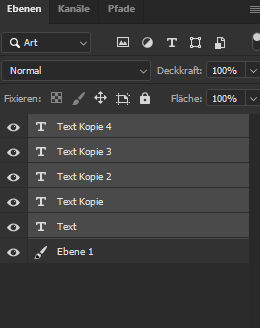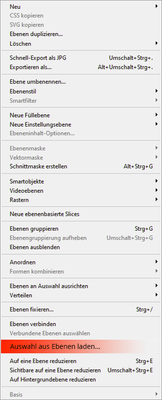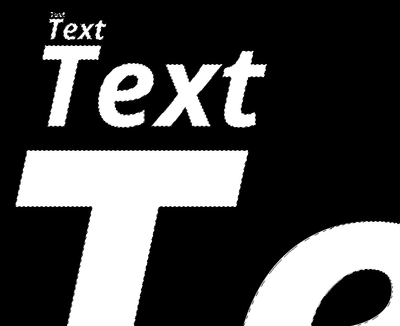Adobe Community
Adobe Community
- Home
- Photoshop ecosystem
- Discussions
- Re: Auswahl ausgewählter Ebenen laden/erstellen
- Re: Auswahl ausgewählter Ebenen laden/erstellen
Auswahl ausgewählter Ebenen laden/erstellen
Copy link to clipboard
Copied
Gibt es eine Möglichkeit aus mehreren ausgewählten Ebenen eine Auswahl zu laden?
Dabei möchte ich NICHT jede einzelne Ebene mit [Shift]+[Strg] anklicken.
Außerdem möchte ich keine größeren Umwege gehen, wie beispielsweise eine Aktion erstellen oder die Ebenen in einer zusammenfassen und eine Auswahl laden.
Ist das möglich?
(Beispiel)
1. Ebenen Auswählen
2. Kontextmenü: Auswahl aus Ebenen laden... (Gibt es nicht, habe ich zur verdeutlichung erstellt)
3. Auswahl geladen/erstellt
Explore related tutorials & articles
Copy link to clipboard
Copied
Nicht das ich wüsste. Die Ebene bestimmt eben den Tool-Kontext. Sicherlich könnte man das aber über ein relativ simples Skript lösen, dass ein fach alle ausgewählten Layer abklappert und die Selektion erweitert...
Mylenium
Copy link to clipboard
Copied
Ja das stimmt mit dem Kontext, muss kein Kontextmenü sein, war nur ein Beispiel 🙂 Ich meine eigentlich auch ob es da irgendeine Art von Menü oder Option gibt.
Und ja, man könnte es mit einem Script oder einer Anderen Methode machen.
Copy link to clipboard
Copied
Wofür brauchen Sie eigentlich die Auswahl?
Für einige Bearbeitungen könnte es nützlicher sein, die Ebenen zu gruppieren oder in ein Smart Object zu konvertieren, als mit einer Auswahl/Layer Mask zu arbeiten.
Copy link to clipboard
Copied
Nun, ohne zu sehr ins Detail zu gehen...
In meiner Datei befinden sich mehrere Ebenen in verschiedenen Gruppen und ich brauche
eine Schnittmaske, einer Auswahl mehrerer verschiedener Ebenen.
Diese würde ich mit der "Name-Suche" im Ebenenfenster raussuchen und auswählen.
Aber ab dieser Stelle fehlt mir die Option eine Auswahl dieser Ebenen zu laden/erstellen.
Copy link to clipboard
Copied
Hello, do you wish to turn this discussion into a feature request?
IMHO, I do not understand why we cannot also CMD+click a Layer Group, as it is possible to add Layer Styles to it... Therefore Photoshop "knows" about its transparency...
Copy link to clipboard
Copied
Thats very nice idea my friend 🙂
And you are right with your conclusion.
Copy link to clipboard
Copied
Ok, doing it right now. then undoing, as you already posted a FR thread...
Copy link to clipboard
Copied
Sorry, i was a little to impatient.
Copy link to clipboard
Copied
Here is the link for those who would want to vote and comment with examples on how it would help them; https://community.adobe.com/t5/photoshop-ecosystem-ideas/load-create-a-selection-from-a-group-or-mul...
Copy link to clipboard
Copied
(Sorry, you do not want an action, but it might help other users)
I wonder if it would be possible to record in an action the following steps:
Select by type: text
Right-click on the eye of one of the layers, pick "hide all other layers"
CMD+SHIFT+ALT+E to create a merge
CMD+click on the thumbnail, discard the layer...
Copy link to clipboard
Copied
That (or a similar method) would probably work, but i dont want to solve it that way 😉