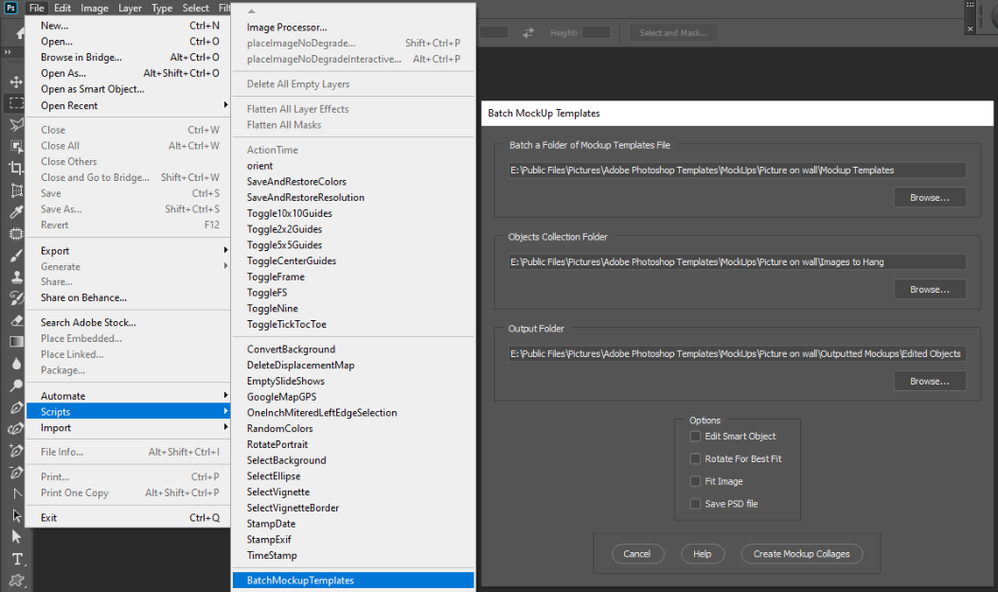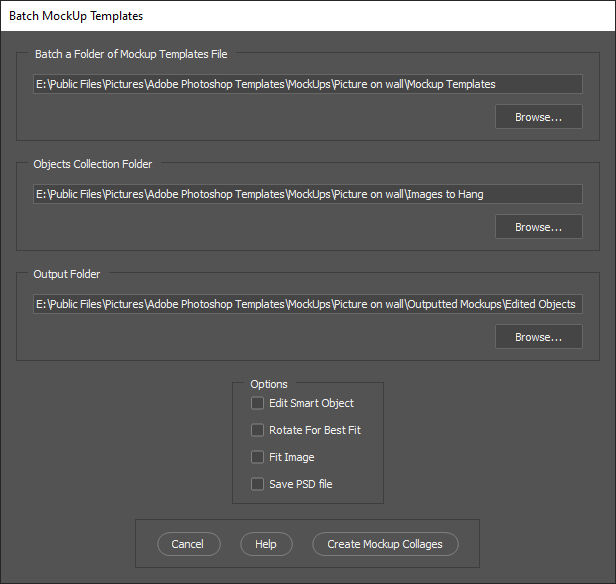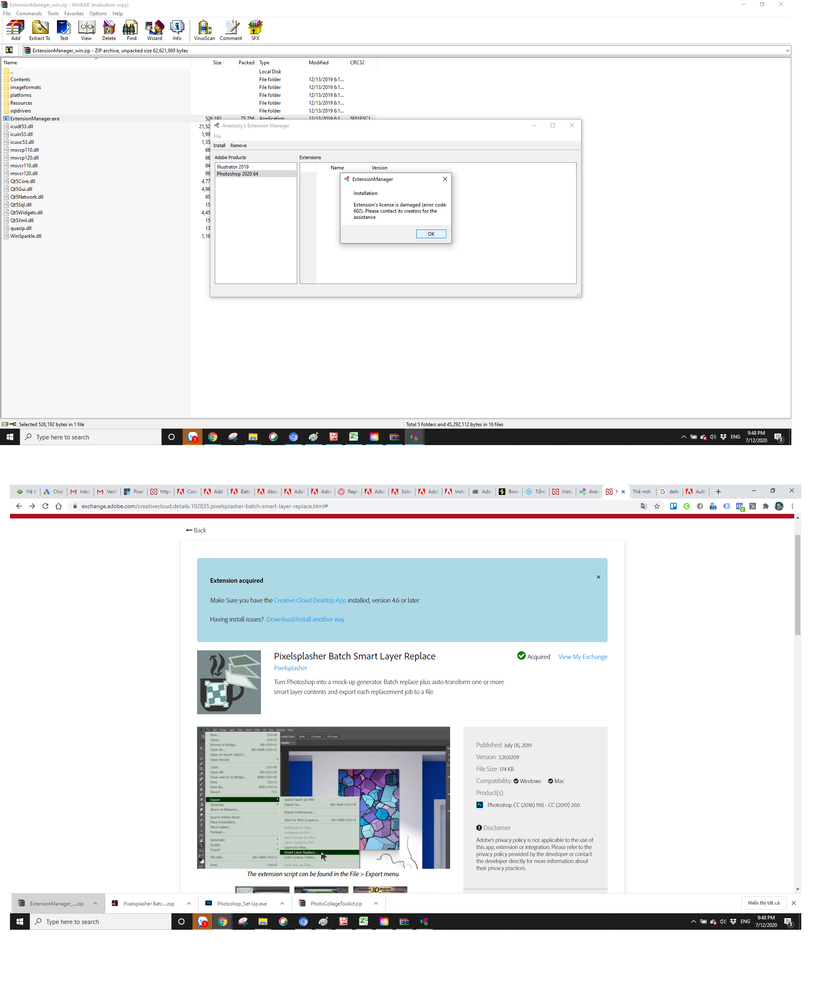Adobe Community
Adobe Community
- Home
- Photoshop ecosystem
- Discussions
- Re: Author Support on "Pixelsplasher Batch Smart L...
- Re: Author Support on "Pixelsplasher Batch Smart L...
Author Support on "Pixelsplasher Batch Smart Layer Replace" at Adobe Exchange
Copy link to clipboard
Copied
Hello, I am the author of
<Link removed by moderator>
A $12 extension that can replace multiple smart layers at every export and can auto-fit the new image to the original dimension of the replaced smart layer so there is no need to resize the source images.
<Link removed by moderator>
Please post here your feedback, suggestions and problems regarding the script.
Explore related tutorials & articles
Copy link to clipboard
Copied
Hi there,
Thanks for sharing this on out community. This is a great script simplifying efforts.
Regards,
Akash
Copy link to clipboard
Copied
Self-promotion & Third Party services (addendum to Terms of Use 5.2 L)
- The community forums do not allow posts, screen names, or private messages that include spam or advertisements. However, services or products (free or paid) that meet a need can be promoted in replies to questions, if and only if they are legitimate solutions to the customer's question. When directing customers to these services or products, you must be explicit if they are free or paid. Promotions will be considered as spam if they are not directly related with the original question.* However, members of the ACP program are permitted to include a weblink to their forums' signature if the website information is non-paying and would be helpful to the user’s post.
- If you are interested in posting a brand new thread about a service or product that may be beneficial to others, be sure to provide context to why you are posting it (i.e. you have noticed it being a top issue and feel this resource will help other users). You must create a discussion rather than a question in this case and be very explicit that it is not an advertisement, but rather a helpful resource for others. Please also be clear if it is free or paid. You are encouraged to work with your segment's social lead in these cases to make sure your resource is appropriate (and gets promoted properly).*
- * These guidelines apply to users who have been users for 3+ months, have at least 50 points, or are Badged members.
My Scripts for replacing or editing smart object replacements to fit smart objects in mockup template are free. You may want the compare your to mine. My script can batch populate one or more mockup template that are in folder containing mockup template PSD files with one or more smart object layers that will be populated with replacement designs in from folders of images for the different smart object layers. The replacement folders need to have the folders names obj0, obj1, ..., objN these folder must be is a object Collection folder.
My Scripts do not use place when editing Smart Object to avoide the resizing place may do when the replacement images Print resolution does not match the template's resolution. Places resizing can degrade image quite a bit. By default when editing smart objects my script will fill the Smarts object with the replacement image. This will look like a centered crop if the replacement image aspect ratios does not match the smart object aspect ratio. Some image content will be lost. However there is also a Fit image option that will fit replacement images into the smart object with borders like your scripts do when aspect ratios differ. My Script also seems to be more batch orientated then yours it can can handle multiple templates and multiple smart object layers.
Free Photoshop Photo Collage and Mockup Toolkit
Copy link to clipboard
Copied
There are Photoshop users who wanted my script but could not afford the purchase price. Your free smart layer replace script might be what I will recommend to them if it fits their requirement and there would be no need for them to spend money just to get the same results. Thank you for posting your script as a free alternative.
I would like to link to this thread from my script web page to be used both as a community support and feedback venue and yes, promotion to users who might be looking for the features that it offers or need to have important features added. We should probably have a separate thread to compare the free script vs. the paid one.
I do need to read the community guidelines completely and make sure to keep this post within the limits imposed.
Copy link to clipboard
Copied
There are I'm sure different requirement and limitations between our scripts. There are many potential problems you need to deal with when you are replacing a Smart Object. Photoshop Replace Content uses Photoshop Place and Place does some strand things. Each Smart Object Layer has an associated Layer transform the is not replaced or changes when the layers object is replaced or edited. Smart object can also be object that are not supported by Photoshop like Camera RAW files and Vector Files like SVG and AI files. While these can be Placed into Smart Object layers. If a Photoshop opens one of these smart object the Object work file will open in Adobe ACR Plug-in or some other Application the Photoshop Script will loose control. While my scripts can use replace content to replace those objects my script will alert the user it can not edit those object if a user tries use the edit option the will not be replaced. Some of the reasons I do not use place when the edit option is used: are. Places will trim transparent borders that may be present in PNG and PSD files. An other reason is Place will degrade images if the replacement Image file print resolution do no match the templates resolution.
I have no Ideas of how well your scripts have been programmed or what is requirements you mockup layered template have. I do not even know if you saved your scripts as JSXBIN files. I just know how I dealt with the problem areas.
My scripts are free and saved in plain text. You are free to download, read and use anything you wish. I do not know JavaScript so the code I used should be quite simple and easy to read. I want to help other to script Photoshop.
Copy link to clipboard
Copied
That is so true, JJMack. The Smart Layer could contain a vector or some other format that is associated with an external software when the Edit Contents... command is applied to it. At that point, the script would not be able to deal with the resulting action.
So far, I have not yet come accross a user with this problem and have not yet prepared my script to deal with such situations. Most users just want to use the script on the usual placed image smart layers.
With the auto-transform feature posing challenges, I had it only prepared against the following smart layer issues when using the Replace content... command:
- smart layer with an invisible layer as content (no measurable dimension to match the replacement against)
- smart layer with a linked vector or raster mask (had to unlink the mask so it would not transform with the replacement image. also had to tempoarily disable the mask so it will not add to the layer dimension measurement)
- smart layer with perspective transformation (very tricky to fit the replacement image as it does not land in the exact center plus the aspect ratio may not match)
- other instances of the smart layer need to be transformed to the same scale as well (the script must scan the layers stack for those)
This is why I created this post to give users a place to raise issues with how to make the script work well with their PSD files.
Copy link to clipboard
Copied
I do not have access to your code and I'm not going to purchase it. Because I have looked at template files many user have created and programmed a script that can populate Mockup templates that haves all the object the need replacement in smart object layers on top of the layers stack. My scripts will only replace the smart object layer objects on the top of the layers stack. The first none smart object layer or layer group my script encounters ends the processing my script does. My Mockup script are batch processor. Your scripts seem to require more user interaction targeting smart object layers in an open document then use an export script that has a dialog to select options and output location and then there seems to be a seconds file selection dialog to select replacement image files. I did not try to catch how you handle additional smart object layers that require objects replacement. My scripts require users to create mockop templates designed to be easy to update with replacement and also requires the user to create folder containing replacement images. My Scripts require more user setup steps but once done the process is completely automated. The user just use the scripts single dialog to points the script to the template(s) to populate, Point to an output folder location, point to the collection of object replacement folders and set the options they want to use during the process. Your processing seems to require user interaction during the processing. However all I looks at is what is one your web site which I find hard to read because of its color scream. Also looked at your video to a point and read what on Adobe exchange. I have not tested nor plan to test your scripts for what I have developed works for my needs. Your script also does not provide the edit replacement resizing I would like used.
Our script I'm sure have different requirements, different limitations, different features. I do not believe one could script a process that could populate any template thrown at it. I'm sure you ran into problems creating your scripts. I know I did and did I did not even support replacing smart objects for many years. For there are so many possible issues script can encounter with templates and files that use Smart Object layers. I can only handle mockup templates that group all object that need replacement on top of the layer stack. I find I can modify mockup templates that do not meet that requirement to meet that requirement without much trouble by duplicating the existing smart object layers that need replacement. I just move the duped layers to the top of the layers stack and turn off their visibility.. I have even had a request from a uer that want a distort resize replacement to smart object aspect ratio. I wrote a replay and detailed how they could change my fit image option to do that resize. That I do not like distorting images and would not add such an option. In this thread ]
I can not read this
Copy link to clipboard
Copied
Thanks that you pointed out the barely readable comments section of the webpage, I finally got around to changing it 🙂
My script also does not have an option to stretch the replacement image and distort it. To avoid unfilled spaces, the script, by default, will transform the image to max out the space and have the layer mask, if any, effectively crop out the excess.
Below are the replacement image transformation options as described in the manual: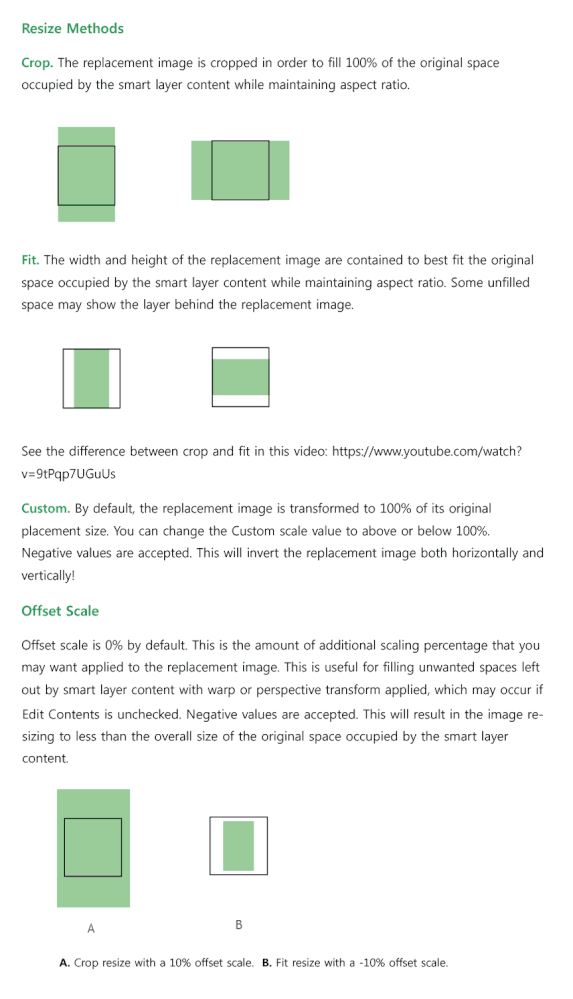
My script does not require the user to reorder the layer stack since it can scan for smart layers with the same content as the selected smart layer and proportionally scale them according to user options.
Aimed at users who are not experts in Photoshop and are too busy to modify their finished work, the script was designed to just work "out of the box" with any common PSD mock-up thrown at it. I have been testing and coding appropriate actions to take with old PSD mock-up files coming from a commercial stock site like GraphicBurger. I'm sure there will be more work to do with compatibility issues that will be encountered by users in the future.
The code is not open-source and I have it obfuscated. I worked on it full time and my family depends on its sales for a living.
Copy link to clipboard
Copied
How does your script know which smart object layers need replacement images and which smart object layers do not requite replacement images. My scripts do not require smart object layer to be reordered. However you may need to duplicate smart object layer that need replacement image and move the duplicate layer to the top of the layer stack and turn the duplicate layers visibility off. My script only update the top of the layer stack smart object layers with replacement images. It a simple task. The first none smart object layer stops the processing my scripts do. Other smart object layers will not be updated . However the others that smart object layers that share the top smart object layers objects content will have the changed content.
As I wrote I have no interest in testing your code it does not have feature I would want and I fell there may be some bugs in it for I can not imagine how you would know which layers need replacement and be able to do that is a batch mode from what I read on your site. I also did not see the Fill Object resize that you now describe here on your web site. That is my scripts default edit method. Your site showed only fit to object when Aspect ratio did not match..
Auto Scale of Replacement Content
If the source image dimension is too tall or too wide to fit in the original smart layer, the smart layer is automatically transformed to proportionally fit within the original boundaries of the smart layer.
To prevent cropping if the new image is proportionally taller than the original smart layer dimension, the smart layer is transformed to maximum height. The same will be true for proportionally wider new images.
I could not view your exchange videos because of the awful audio tracks made me cancel them. If you want to improve sales I would advise you to remove the awful music
from your site
Auto Scale of Replacement Content
If the source image dimension is too tall or too wide to fit in the original smart layer, the smart layer is automatically transformed to proportionally fit within the original boundaries of the smart layer.
To prevent cropping if the new image is proportionally taller than the original smart layer dimension, the smart layer is transformed to maximum height. The same will be true for proportionally wider new images.
Replace or Edit Smart Content Methods
The content can either be replaced immediately or edited so that the replacement happens inside the smart content document. The smart content is temporarily saved as a linked file and deleted after the replacement export job is completed. If the export output is PSD, the linked file is not deleted.
Copy link to clipboard
Copied
JJMack asked: "How does your script know which smart object layers need replacement images and which smart object layers do not requite replacement images?"
Before running the script, the user should select a smart layer. If the user needs to replace another smart layer, he must save the first smart layer replacement as a job by clicking the Queue button. This allows the user to select another smart layer for replacement, which he can Queue as a job as well. There is no limit to the number of smart layers that a user can run replacement jobs on. This makes it possible to replace multiple smart layers in PSD files with multiple mock-ups. For example, two mugs in one PSD:
JJMack said, "However you may need to duplicate smart object layer that need replacement image and move the duplicate layer to the top of the layer stack and turn the duplicate layers visibility off."
I have noticed that some commercial mock-ups like GraphicBurger are set up like that. The purpose is to make the target smart layer easy to find. With my script, no need to do this step.
JJMack said, "I also did not see the Fill Object resize that you now describe here on your web site."
The graphic I showed is a page in the script PDF manual. It is not detailed in the web site but described as options.
JJMack said, "I could not view your exchange videos because of the awful audio tracks made me cancel them. If you want to improve sales I would advise you to remove the awful music"
Hahaha! Good one. I do need to make another video with better music.
JJMack said, "I have no interest in testing your code it does not have feature I would want"
My buyers have different needs and they had feature requests that made the script more powerful like support for layer comps, multiple smart layers and multiple PSD targets. Upcoming features that I will add will be 3D layer support, layer comps select and advanced output file-name patterns.
Paid extensions support development time and addition of features. If your script is free, you may not have the financial support and motivation to advance it. You will need the community to help develop it.
Copy link to clipboard
Copied
JJMack asked: "How does your script know which smart object layers need replacement images and which smart object layers do not requite replacement images?"
Before running the script, the user should select a smart layer. If the user needs to replace another smart layer, he must save the first smart layer replacement as a job by clicking the Queue button. This allows the user to select another smart layer for replacement, which he can Queue as a job as well. There is no limit to the number of smart layers that a user can run replacement jobs on. This makes it possible to replace multiple smart layers in PSD files with multiple mock-ups. For example, two mugs in one PSD:
JJMack said, "However you may need to duplicate smart object layer that need replacement image and move the duplicate layer to the top of the layer stack and turn the duplicate layers visibility off."
I have noticed that some commercial mock-ups like GraphicBurger are set up like that. The purpose is to make the target smart layer easy to find. With my script, no need to do this step.
JJMack said, "I also did not see the Fill Object resize that you now describe here on your web site."
The graphic I showed is a page in the script PDF manual. It is not detailed in the web site but described as options.
JJMack said, "I could not view your exchange videos because of the awful audio tracks made me cancel them. If you want to improve sales I would advise you to remove the awful music"
Hahaha! Good one. I do need to make another video with better music.
JJMack said, "I have no interest in testing your code it does not have feature I would want"
My buyers have different needs and these feature requests helped develop my script to become more powerful:
- multiple target smart layers
- multiple target PSD files
- layer comp export
Upcoming features were also requested:
- layer comp select
- custom output file-name pattern
- replace smart layers that are in 3D layers
Copy link to clipboard
Copied
Yes our scripts are quite different. Mine are more batch orientated where a single script can be used to populate several mockup templates with the same designs where the templates can have several smart object replaced or edited. However the mockup templates need to conform to my simple to populated mockup template design. So my script know which smart objects need to be updated and know where the replacement Que for each object is.
You scripts seem to be able to replace or edit any smart object layers that have Photoshop objects. I did not follow all the steps required to use your scripts but the process seems more interactive/batch than pure batch. It seemed to me that the users needs to be editing a Mockup template in photoshop and then needs to target a single Smart Object layer to be updated before running one of your script. The script will either replace the object with replacement and save image files or create some job Que so additional smart object layers can be targeted and added to the job Que for replacement. Then some script is run to process the job Que.
I do not know exactly how your scripts work or how well they work. I just know I had quite some time getting my scripts to work well. You may be a much better Programmer than me. I only hack at Photoshop Scripting and I actually do not know JavaScript. My programming background is from the 1965 to 2000 on Mainframe and Server Systems.
Photoshop became my retirement hobby. Anything I create that I feel may be useful I made available for free. I resigned to the fact that I'll never be rich except for my Family so I share what I have developed. You are free to look at my code. Let me know where I can do better. Also see how I address issues that can arise.
Copy link to clipboard
Copied
JJMack said: "Mine are more batch orientated where a single script can be used to populate several mockup templates..."
Using the "Job Targets Add-on", mine can populate mockup templates, too. It matches the target documents' smart layer content names with the starting document's smart layer content names and there is an option to replace the remaining non-matching ones, too.
This simplified video demo, without any annoying music, shows only a single layer being replaced accross seven PSD's. Job Targets can also replace multiple smart layers with the use of the Job Queue add-on.
JJMack said, "It seemed to me that the users needs to be editing a Mockup template in photoshop and then needs to target a single Smart Object layer to be updated before running one of your script. The script will either replace the object with replacement and save image files or create some job Que so additional smart object layers can be targeted and added to the job Que for replacement. Then some script is run to process the job Que."
That is right. There needs to be a starting open document and a smart layer selected in order to run the script. It is interactive in that sense and is not purely a batch file processing script. "Batch" here refers to the batch of input replacement files that is fed to the open document where the script is ran on.
The Job Queue script is an add-on that runs after the basic script and manages multiple smart layer replacements. I set it up this way to keep the basic smart layer replace script from getting bloated. Secondly, it also keeps the price at the basic level and users with more complex needs can opt to buy the additional features in the form of add-ons.
JJMack said, "I do not know exactly how your scripts work or how well they work. I just know I had quite some time getting my scripts to work well. You may be a much better Programmer than me. I only hack at Photoshop Scripting and I actually do not know JavaScript. My programming background is from the 1965 to 2000 on Mainframe and Server Systems."
I am no Javascript expert myself and have been working at this script for more than a year now and spent many hours solving issues and adding new features. The Javascript I knew for the past four years is the version used in web page UIs. I owe my knowledge in Photoshop scripting to the author of the scripts packaged with Adobe Photoshop in the Presets/Scripts installation subdirectory. I also owe it to webmasters who keep Photoshop scripting references online for me to find what properties and methods are available for each Photoshop object.
JJMack said, "Anything I create that I feel may be useful I made available for free."
I see that you have thousands of posts here. Thank you for your contribution to the Adobe community. I have to sell mine in order to fund development time needed to make the script work with advanced features. I am making barely enough from the sale of this script. I hope to make other useful scripts to sell in the future and have a sustainable income.
Copy link to clipboard
Copied
I wish you well. You may want to look at more than Photoshop. The number of bugs in Photoshop increases with each new release and the number of Photoshop alternatives is growing. However, I know of no alternative that has a good scripting featured and a rich set of features like Photoshop.
If you want to increase your income. Try coming up with the next hula hoop, fidget spinner, a better mouse trap, Or a Dollar game app for IOS. Go for big sales numbers. I do not believe you will see large number of sales for a Photoshop Script. IMO you need a better business plane. A great number of sales for products that have a low development cost. A year to develop a Photoshop script may never recover the cost of your time. Also IMO you mockup scripts are not actually batch processors.
I'm not a rich man. However with my pension, Social security, 401K and being dept free I get by. If I thought there was money to be made selling Photoshop Scripts I would have marketed mine. I script Photoshop just to keep my mind alive and active. No deadlines, need not be perfect just fun retirement play toys. Some of my scripts have been available for a decade. I can not tell you how many downloads there have been or how many use any of them. Over the years I have received a few thanks, a few bug reports and a few changes request. I see no big demand even for my free scripts which work well. Most Photoshop users do their own thing, They will never write a script and do not even know they are using a Photoshop script when they use Photomergs, Fit Image, contact sheet II, etc. I do not think many add scripts to Photoshop or automate Photoshop with actions or scripts. I see many trying to sell template PSD files. You can make these in a few minutes. Scripting is harder and all templates are not easy to populate for there is no standard template design. I have never purchased a template PSD they are easy to design and create.
Anyway Good Luck to ya....
Copy link to clipboard
Copied
Thanks for your kind response but I still can't do it. I try many times but it said:
Are there any guidlines video because it's hard for me to understand how it work and what I did was wrong
Thank you very much
Copy link to clipboard
Copied
If to read the documentation. You replacement collections of object need to be in some folder and there need to be a sub folder for each smart object layer that will have their objects replaced in the template, containing the replacement objects for the layer. The Sub folders name are required to be obj0, obj1,....objN. Replacements in obj0 will replace the contents of the top smart object layer, the ones in obj1 in the next lower smart object layer and so on. You did not create the first required sub folder obj0 and put the replacement in it for the top smart object layer. The message states your obj0 folder does not exist its missing.
There is a help button, documentation, videos etc use your eyes use the help button.
Copy link to clipboard
Copied
I have been charged for this but it is broken and I don't have time to wait for the response since I only have 6 days to finish my work.
Copy link to clipboard
Copied
I have used this extension for about a year and really love it- makes my work so much easier. But PS just updated and I deleted my 2019 version. Your extension doesn't seem to be compatible with the 2021 v. Do you think you will update it? Thank you!!
Copy link to clipboard
Copied
Did the extension's script get added to 22.0.1. If they have and do not work you can try using my scripts However, my scripts are more batch originated so the setup and operation is quite different then what you have been using. And the mockup template need to comply with four simple rules for batch population mockup templates. Free Photoshop Photo Collage and Mockup Toolkit
My "Batch Mockup Templates" script can populate a collection of mockup templates psd files with collection of designs. I developed it for a user that was trying to have 84 mockups in a single psd file and populate them with 41 label designs. I broke their extremely large complex 84 mockup psd file that was over 1GB in size into 84 small simple mockup template psd and populate the 84 templates with their 41 label designs. The script took a long time to run but produce the 3,000+ populated jpg mockps.
Copy link to clipboard
Copied
Thank you so much. I do appreciate that. I looked on Exchange bc I purchased in 2019 and no longer have the email or invoice number. I only have a screen shot that I do in fact have that extension in my manager.
I will try JJMack's script, too.
Copy link to clipboard
Copied
The current version at Adobe Exchange was set to be compatible with up to Adobe Photoshop 2020 only and will be updated soon. I can send you a zip file installation package for manual installation of the extension without the Photoshop version compatibility limitation. Please provide the Adobe invoice number sent to your email after payment and I will give you a zip package instead of zxp. The invoice is in the format ADO20XXXX-XXXX-XXXXX and may be found in the email sent to you by FastSpring after purchase from Adobe Exchange. Also provide a Gmail address for me to send the updated extension through Google Drive.
You can also use JJMack's free script for now and compare its ease of use. 🙂
Copy link to clipboard
Copied
I gave up with Adobe exchange. Seem to be changes with every release of Photoshop. Extensions needed to be updated or regenerated for each release of Photoshop and each updated required Adobe to eventually add the update to Adobe exchange. Not my cup of tea...
Copy link to clipboard
Copied
Thank you so much for your support and suggestions! I am going to try your method!
Copy link to clipboard
Copied
I agree, @JJMack. Adobe Exchange is really a pain when it comes to submitting update patches. It can take weeks before approval.
The other pain is that the zxp you submit would work only half the time because it often gets corrupted when downloaded and I get a lot of users asking for help in installation.
Copy link to clipboard
Copied
Thank you so much. I do appreciate that. I looked on Exchange bc I purchased in 2019 and no longer have the email or invoice number. I only have a screen shot that I do in fact have that extension in my manager.
I will try JJMack's script, too.
-
- 1
- 2