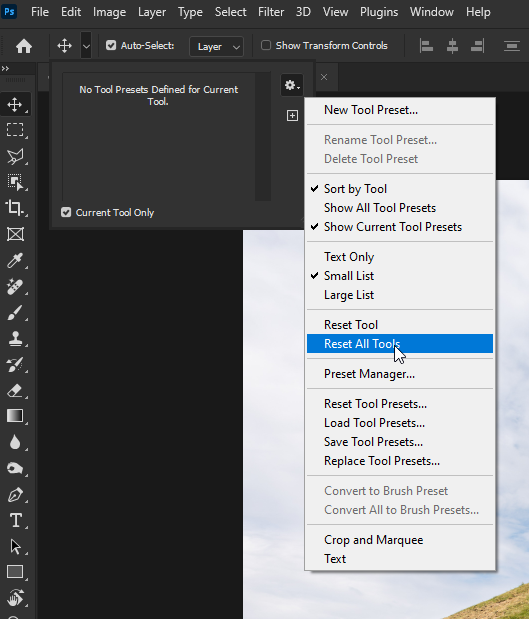AUTO SELECT NOT WORKING
Copy link to clipboard
Copied
Can anyone help me, in the latest photoshop updates, they seem to have got rid of the auto select feature, when I click on an object it does not auto select it I have to press cmd T....so infuriating.
I have autoselect function switched on, and I can't see in settings anyway to turn back on legacy auto select.
is this a bug or did they get rid of this action, which would actually be insane!!! These things they keep changing when I am paying quite a lot of money for this service makes me want to leave....can anyone tell me me please.
Using a mac pro M1
Explore related tutorials & articles
Copy link to clipboard
Copied
@rawdeli Auto Select is working fine for me with Photoshop 24.6 on Windows 11, have you tried resetting the Tools
If that doesn't help, try manually resetting your Photoshop preferences
https://helpx.adobe.com/ie/photoshop/using/preferences.html#Manually
Remember to backup your settings before doing the preference reset
https://helpx.adobe.com/ie/photoshop/using/preset-migration.html
Copy link to clipboard
Copied
hi, thanks for your reply, this didn't work but you are using windows so this could be an MI Apple mac bug...
Can anyone from adobe shed some light?
Copy link to clipboard
Copied
WHAT IS WRONG WITH THIS UPDATE ON MAC M1,.....NOTHING IS WORKING...!!!!
ITS KILLING ME
CLIPPING MASKS NOT WORKING NOW....WHY DO YOU DO RELEASES THAT ARE SO FULL OF BUGS, IM RINGING ADOBE NOW FOR A REFUND, I'D RATHER USE PHOTOPEA
Find more inspiration, events, and resources on the new Adobe Community
Explore Now