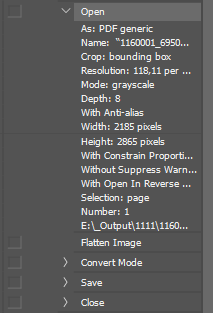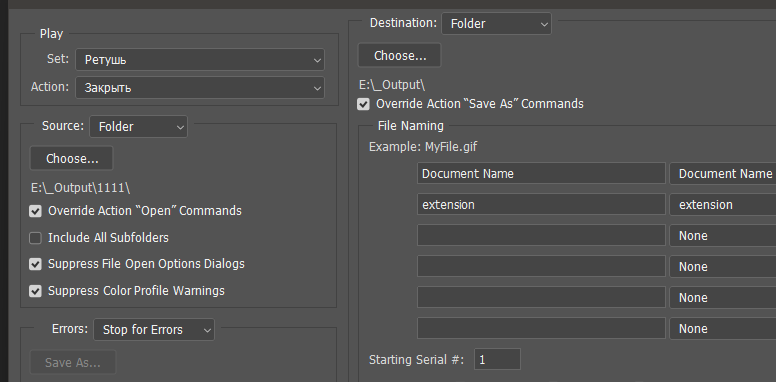Adobe Community
Adobe Community
- Home
- Photoshop ecosystem
- Discussions
- Re: Batch Action not working like the regular acti...
- Re: Batch Action not working like the regular acti...
Copy link to clipboard
Copied
Hi, I'm relatively new to posting here so if you require any more information than I provide please let me know!
So I currently have an action command set up in Photoshop (Windows 10, Photoshop version 22.5.1). The action is designed to take an image, make it smaller, turn the canvas into a square and save it out again into a different folder. The action does this with individual files; I have tested them and they have worked.
The issue comes in when I try to automate the process using a batch action. What happens, instead of running the action as it should, the program will open up every single file sequentially, leave them open, do nothing to them, and then spit out an error message that says "There were no source files that could be opened by photoshop". I've seen a few people in the forums who have encountered this error before, but none of their answers worked for me. I've included screen shots of my action command, my batch settings, and the error message. Hopefully we can find a solution that works!
 1 Correct answer
1 Correct answer
The problem is that in your case, it's not opening the file, but importing the PDF pages.
When opening files from a folder, batch expects them to have a number of attributes specific to a document opened from disk (in particular, the path on disk), but this does not happen when importing pages (each imported page is essentially a new document) - it seems that it throws an error.
To solve this problem, record to the action File -> Open As... Photoshop PDF command, and in the batch window spec
...Explore related tutorials & articles
Copy link to clipboard
Copied
The problem is that in your case, it's not opening the file, but importing the PDF pages.
When opening files from a folder, batch expects them to have a number of attributes specific to a document opened from disk (in particular, the path on disk), but this does not happen when importing pages (each imported page is essentially a new document) - it seems that it throws an error.
To solve this problem, record to the action File -> Open As... Photoshop PDF command, and in the batch window specify Override Action "Open" Commands. In this case, batch will remember the path of the file from which the page was imported and no error will occur.
Copy link to clipboard
Copied
This makes a lot of sense, thank you for your help!
Copy link to clipboard
Copied
Since I helped succesfully in threads alike yours I'm surprised the answers don't work. Could you link them?