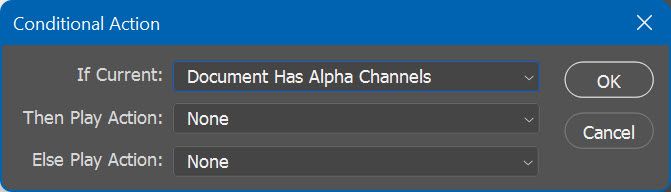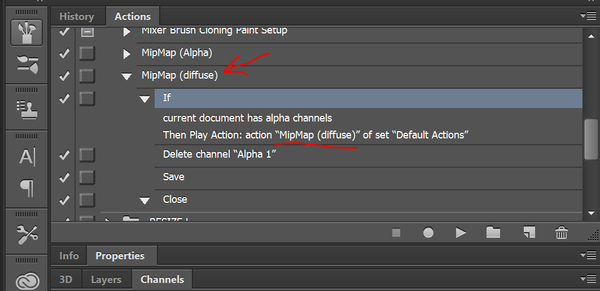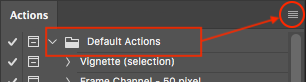Adobe Community
Adobe Community
- Home
- Photoshop ecosystem
- Discussions
- Re: Batch Action set - can not suppress dialog
- Re: Batch Action set - can not suppress dialog
Batch Action set - can not suppress dialog
Copy link to clipboard
Copied
While performing a batch edit which includes calling on an Action Set I notticed several errors popping up on the screen (I am opening a bunch of DDS files, removing the Alpha channel, saving, then closing). The issue is that some of these DDS files that are being processed in the batch edit do not actually contain Alpha channels, so a dialog box appears stating the error (expected behavior I know), however when processing hundreds of files, I can not sit there and press the CONTINUE button for hours (this defeats the purpose of automation)..
So I played around with the export settings and saw that there is a 'STOP FOR ERRORS' option which if disabled, will suppress the error dialog boxes from appaering during the batch edit but THE FILES DO NOT SAVE WITH ANY CHANGES.
So my question at this point is, does suppressing this error dialog box actually just make the batch skip the file? Is there a way to make this work without a dialog box if there are errors?
Any help is appreciated!
Thanks
Explore related tutorials & articles
Copy link to clipboard
Copied
Have you tried with Conditional action, actually step which will determine which action to play > condition : Document Has Alpha Channels to run action with remove alpha channel step (Then Play Action) or Else Play Action without step to remove alpha channel.
Copy link to clipboard
Copied
Thanks for this. This seems exactly what I need, but I am not sure which part of the process would involve setting this up. My actions is as follows:
Delete Channel Alpha 1
Save
Close
I imagine that the only part of this action set that would need the condition would be the Delete Alpha 1 part, but I am not sure how to make this conditional.
Any help is appreciated.
Thanks!
Copy link to clipboard
Copied
Im just not sure how to set this up. I found how to add 'Conditional Actions', but from the looks of this, it will be a snake eating its tail because the IF action just tells it to restart.
Would I need to set up a secondary action set that triggers the sequence?
Copy link to clipboard
Copied
@BlueRose5 – On a separate note, you risk the loss of those Actions by putting them into the Default Actions set.
You should create a new Action Set, then drag any custom Actions from the Default Actions set into your new set, then use the Actions panel menu to save the Action Set/s to .atn file.
https://prepression.blogspot.com/2017/01/photoshop-custom-action-file-backup.html
Copy link to clipboard
Copied
I generally lay out my simple 1 conditional actions as follows:
Copy link to clipboard
Copied
Actions explicitly record the absolute alpha channel name, which can create multiple issues when automating.
Scripts don't have this limitation.
This code removes all channels (alpha or spot, but not layer mask alpha channels):
#target photoshop
try {
activeDocument.channels.removeAll();
} catch (e) {}
And this one only removes alphas:
/*
https://community.adobe.com/t5/photoshop/remove-alpha-channel-during-a-batch/m-p/11285697
*/
#target photoshop
removeAllAlphaChannelsNotSpot();
function removeAllAlphaChannelsNotSpot() {
try {
var myChannel = app.activeDocument.channels;
for (n = myChannel.length - 1; n >= 0; n--) {
aC = myChannel[n];
if (aC.kind == "ChannelType.MASKEDAREA" || aC.kind == "ChannelType.SELECTEDAREA") {
aC.remove()
}
}
} catch (e) {}
}
While this code only removes spot channels:
/*
https://community.adobe.com/t5/photoshop/remove-alpha-channel-during-a-batch/m-p/11285697
*/
#target photoshop
removeAllSpotChannelsNotAlpha();
function removeAllSpotChannelsNotAlpha() {
try {
var myChannel = app.activeDocument.channels;
for (n = myChannel.length - 1; n >= 0; n--) {
aC = myChannel[n];
if (aC.kind == "ChannelType.SPOTCOLOR") {
aC.remove();
}
}
} catch (e) {}
}
https://prepression.blogspot.com/2017/11/downloading-and-installing-adobe-scripts.html
Copy link to clipboard
Copied
So I tried a few things, but can't even get a simple action to work (not even going to mention what mayhem a Batch does to my files for now).. Please can anyone tell me why this action is not working?
I cant seem to get consistent results from this simple action. If I recraate the action, it will work fine, that is until I open up PS and try and run it on another set of files.
Copy link to clipboard
Copied
Have you tried same thing with different file type like PNG? I would try that first to determine whether pluging is problem. We can not see Save step where is pointing to save, are you re-saving file after deleting alpha channel?