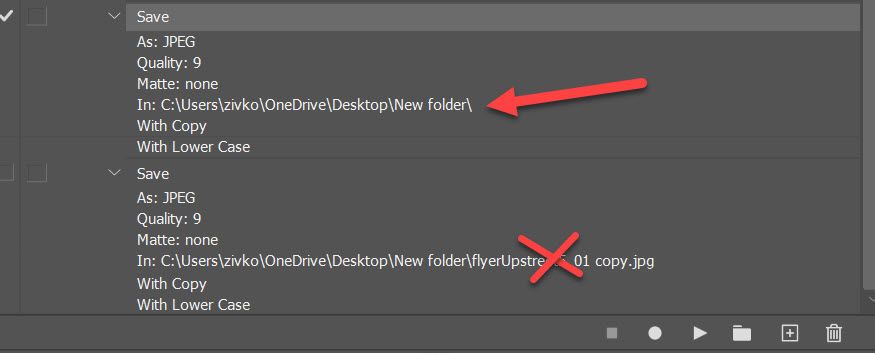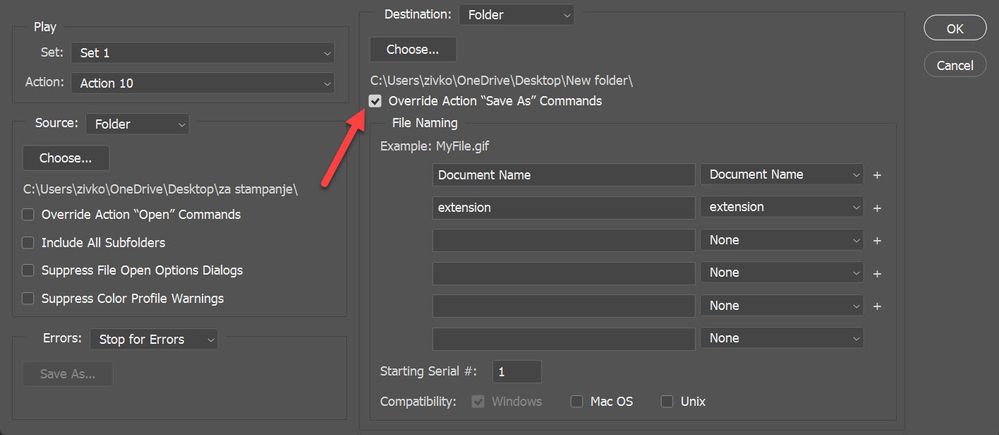Adobe Community
Adobe Community
Batch Processing Action
Copy link to clipboard
Copied
Hi all --
I've been trying to figure this out, and all I'm getting is a headache. I want to batch process some files:
Open
Batch process
Export jpg (to a child directory)
Close
Next file
When I view the child directory after processing the files, there is only one file.
Any recommendations how to accomplish this?
Scott
Explore related tutorials & articles
Copy link to clipboard
Copied
Hi @scotwllm
Thanks for reaching out. We understand at times; batch processes can be confusing.
Which version of Photoshop are you using? While recording the action for your batch process, do you start by opening the file from the folder or directly the action you want to do?
It would be great if we could see what you’re seeing. Please post a screen recording of what’s happening, and we will help sort it out. Here are instructions for making a screen recording - https://bit.ly/3Fkf5Vd
Best,
Ranjisha
Copy link to clipboard
Copied
Copy link to clipboard
Copied
So you are recording Save step with exact final destination, right? Do not touch filename field when recording Save step and use Save a Copy command when recording Save action step. Your step when expanded should look like one on my screenshot below where arrow is pointing, it should have folder name but not and filename recorded (example with X on screenshot)
If you can not figure out whats going on above on screenshot and you must record using Save As > Save a Copy then turn on Override Action "Save As" Commands when batch processing images using Batch script from File > Automate > Batch.
Copy link to clipboard
Copied
Copy link to clipboard
Copied
I can not clearly see your batch dialogue nor action step to save. Please post screenshot with action steps expanded and screenshot of Batch dialogue.