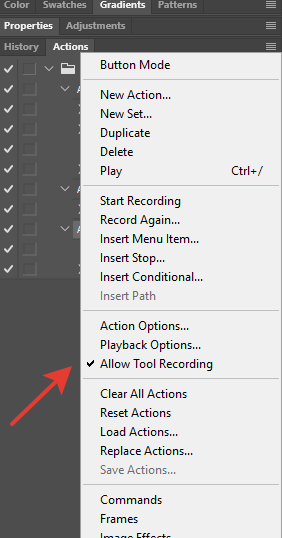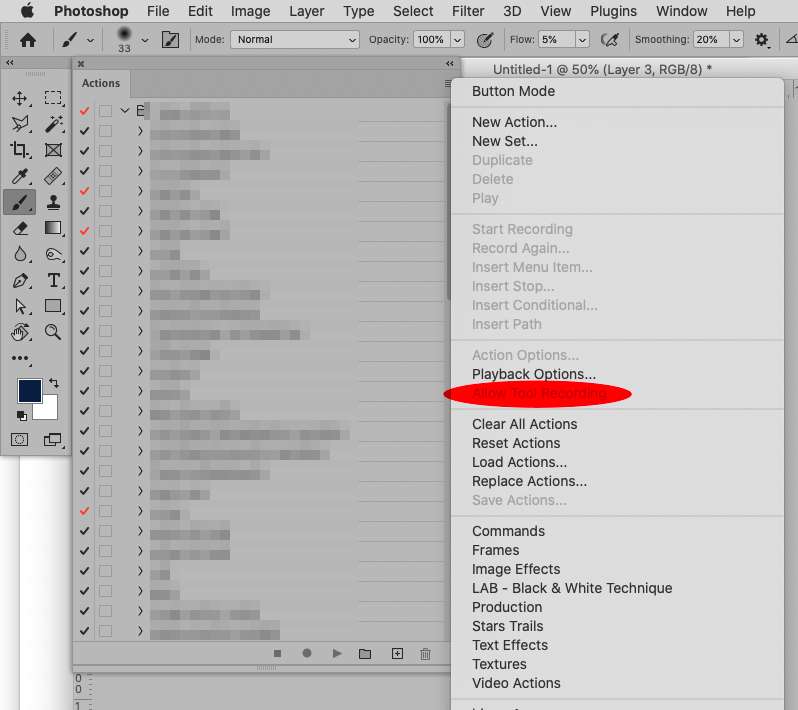Adobe Community
Adobe Community
- Home
- Photoshop ecosystem
- Discussions
- Batch removal of background - getting errors
- Batch removal of background - getting errors
Copy link to clipboard
Copied
I am trying to remove the background from 300 images. The images are pretty much identical.
First I tried setting up a batch procedure where I manually unlocked the background, used the quick selection tool to select the background and then finally deleted the background. But when I run the batch thing on the folder with the images it immediately returns the error "the command Delete is not currently available". I also tried running the same with the image processor. Same error.
Then I tried recording a batch operation with the "Remove background" tool built into Photoshop - that does work, but it removes way too much of the background.
I have attached a sample image.
Can anyone help with this?
Thanks!
 3 Correct answers
3 Correct answers
Is »Allow Tool Recording« enabled?
Edit:
Explore related tutorials & articles
Copy link to clipboard
Copied
Wow! Just tested this - so cool. Thanks for teaching me a new and were useful feature! 🙂
Copy link to clipboard
Copied
Got all confused when I tried to find the thread again - seems as my questions landed in someone else's thread instead of in its own as was intended 🙂 sorry.
Anyway, I'll continue here. When I record using the creating path method (works great when I do it), having the "allow tool recording active" I run into problem. All looks fine, but when I try to run the action Photoshop freezes, without even performing the first task in the action (which in this case is setting the canvas size). Each time I have an action including a making a path and using it for making a quick selection Photoshop freezes. I have to close it using task manager. Has anyone else run into this?
Copy link to clipboard
Copied
You'll find the answer in the most recent replies to Select subpath thread.
(that's the bug - I reported few days ago - introduced to Ps 2019 or 2020)
-
- 1
- 2