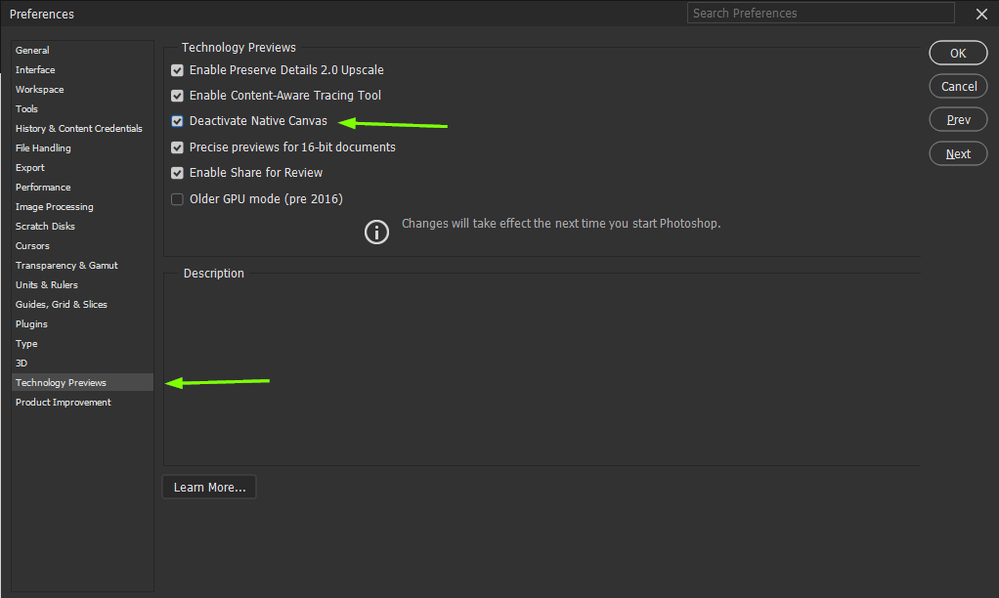Adobe Community
Adobe Community
- Home
- Photoshop ecosystem
- Discussions
- Re: beim öffnen einer Datei kommt blinkendes weiße...
- Re: beim öffnen einer Datei kommt blinkendes weiße...
Copy link to clipboard
Copied
Beim öffnen eienr Datei in Photoshop kommt ein blinkendes weißes Fenster. Diesen Fehler hatte ich noch nie und er kam von heute auf morgen! (Neuste Photoshopversion 24.3.0)
Wer könnte mir hier behilflich sein?
Gruß UH
 1 Correct answer
1 Correct answer
@ullih36201345 go to Edit > Preferences > Technology Previews and enable this option, then restart Photoshop
Explore related tutorials & articles
Copy link to clipboard
Copied
@ullih36201345 go to Edit > Preferences > Technology Previews and enable this option, then restart Photoshop
Copy link to clipboard
Copied
Super, funktioniert
Vielen vielen Dank
Copy link to clipboard
Copied
@ullih36201345 you're welcome
Copy link to clipboard
Copied
Hallo, wo finde ich die Rubrik Einstellungen?
Danke, Lg
Copy link to clipboard
Copied
@Isabella292960028647 hit Ctrl + K on the keyboard, it will bring up the preferences menu
Copy link to clipboard
Copied
Hallo UH,
hatte ich auch. Folgende Lösung hat bei mir funktioniert:
- Wähle "Bearbeiten - Voreinstellungen - Technologievorschau..."
- Wähle "Älterer GPU-Modus (vor 2016)"
- Bestätige mit OK
- Restart PS
Grüße ewald