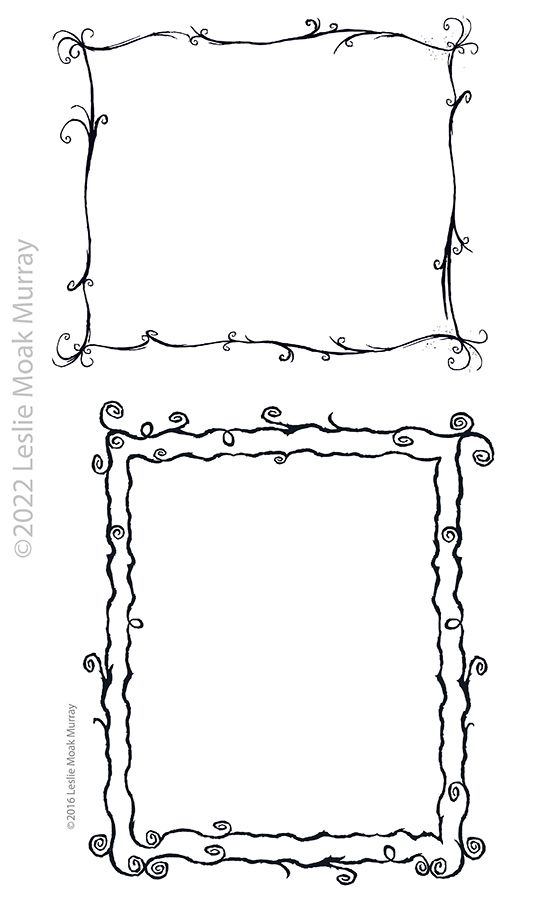Adobe Community
Adobe Community
- Home
- Photoshop ecosystem
- Discussions
- Re: Best way to create decorative borders for raw ...
- Re: Best way to create decorative borders for raw ...
Best way to create decorative borders for raw image
Copy link to clipboard
Copied
Hey I'm new to the software I wanted to know if there was a way to create decorative borders for a newly created project if I had to form them myself or if there was a preset somewhere I could look into. Also if I have to design the borders myself what's the best tool? Where is the line bending tool?
Thanks a bunch!
Explore related tutorials & articles
Copy link to clipboard
Copied
Some questions:
-Are you an artist?
-Can you show an example of the images in this project?
.......................
I'm not sure what you mean by "line-bending tool," but there are various ways of creating curved lines in Photoshop. I think you'd want to draw them/make them yourself rather than bending an exisitng line, which would create artifacts. As to the decorative borders, again there are various ways of doing it. Here are some that I've made and use in my work. Is this the kind of thing you mean? Would the borders be drawn/painted borders on photographs? Or on illustrations?
Copy link to clipboard
Copied
For some inspiration examples have a look at this link (rather 'old')
http://projectwoman.com/articles/47PhotoshopFrames.html#.YsIi0oRBy8E
Copy link to clipboard
Copied
In photoshop give Filter>Render>Picture Frame a try.
Copy link to clipboard
Copied
Filter>Render>Picture Frame
Copy link to clipboard
Copied
You can find decorative borders including free borders on Adobe Stock Stock photos, royalty-free images, graphics, vectors & videos | Adobe Stock