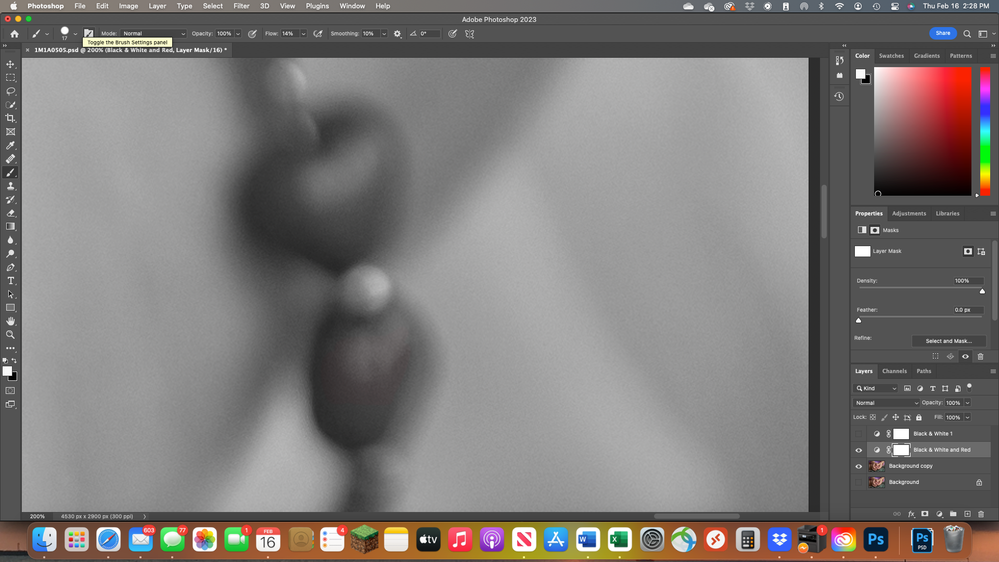Adobe Community
Adobe Community
Turn on suggestions
Auto-suggest helps you quickly narrow down your search results by suggesting possible matches as you type.
Exit
- Home
- Photoshop ecosystem
- Discussions
- Re: Black and White layer mask, painting black onl...
- Re: Black and White layer mask, painting black onl...
0
Black and White layer mask, painting black only shows faint image below
New Here
,
/t5/photoshop-ecosystem-discussions/black-and-white-layer-mask-painting-black-only-shows-faint-image-below/td-p/13585824
Feb 16, 2023
Feb 16, 2023
Copy link to clipboard
Copied
I am trying to figure out the layer mask in the 2023 photoshop. I can only get it to work sometimes and I am not sure what i am doing wrong. My current issue is with painting with black. Even though the brush's opacity is at 100%, and hardness at 100% when I paint I only get a very desaturated image on the under layer. Why won't it appear in full color? See pictures.
TOPICS
macOS
Community guidelines
Be kind and respectful, give credit to the original source of content, and search for duplicates before posting.
Learn more
Explore related tutorials & articles
Community Expert
,
LATEST
/t5/photoshop-ecosystem-discussions/black-and-white-layer-mask-painting-black-only-shows-faint-image-below/m-p/13586211#M707801
Feb 16, 2023
Feb 16, 2023
Copy link to clipboard
Copied
The Flow for the brush is set at 14%. Try it at 100%.
Here's more information about flow and other brush settings:
Community guidelines
Be kind and respectful, give credit to the original source of content, and search for duplicates before posting.
Learn more
Resources
Quick links - Photoshop
Quick links - Photoshop Mobile
Troubleshoot & Learn new things
Copyright © 2024 Adobe. All rights reserved.