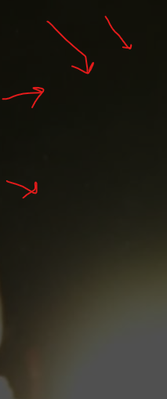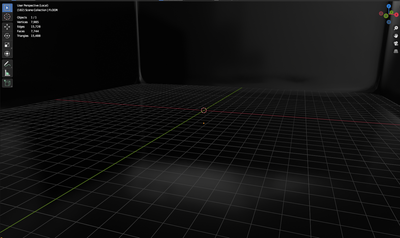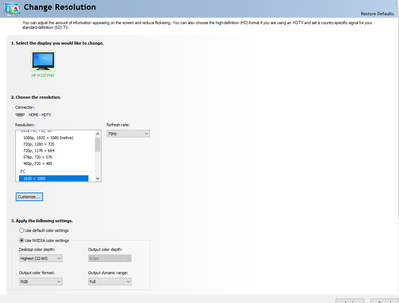Adobe Community
Adobe Community
- Home
- Photoshop ecosystem
- Discussions
- Re: black artifacts in my PNG image and how to cor...
- Re: black artifacts in my PNG image and how to cor...
Copy link to clipboard
Copied
Hi community.
Which method can I use in PS to eliminate these blocky artifacts? (I tired adding noise to it.) Also when I'm in front of the screen its less obvious, when I see the image from the sides of my monitor its more obvious.
Also what method can I use so that PS just targets the black areas on my image? and doesnt tamper with the rest of the colours?
 1 Correct answer
1 Correct answer
I dont see the banding on my screen which again leads me to believe this is a monitor resolution issue. The image appears smooth and fluid with no banding.
Explore related tutorials & articles
Copy link to clipboard
Copied
Can you please provide the image?
Copy link to clipboard
Copied
Here's the image, Its imported from Blender 3D, my exporting settings are 16bit channel, 0 compression png to get high quality. I do see from my 3D viewport some sort of banding, and even worse when imported into PS. I do add some noise filter which does help, but loses its smoothness.
Copy link to clipboard
Copied
I dont see the banding on my screen which again leads me to believe this is a monitor resolution issue. The image appears smooth and fluid with no banding.
Copy link to clipboard
Copied
Ok, thank you for your help. Must be my cheapo monitor then... I guess i have to invest into a better monitor to get better colour transitions. I thought my GPU would take care of that, Nvidia 3060Ti.
Copy link to clipboard
Copied
With 16 bit data, any banding you see is in your display system. Unless you have a 10 bit capable monitor, the display output is 8 bit and that's where the banding is.
Copy link to clipboard
Copied
Hi there.
These are the settings I have:
Copy link to clipboard
Copied
The image you provided is not clear what you are pointing out. If you are seeing blocks/pixelization on that screen shot, it may be a monitor resolution issue - it did not translate in to the screenshot provided.