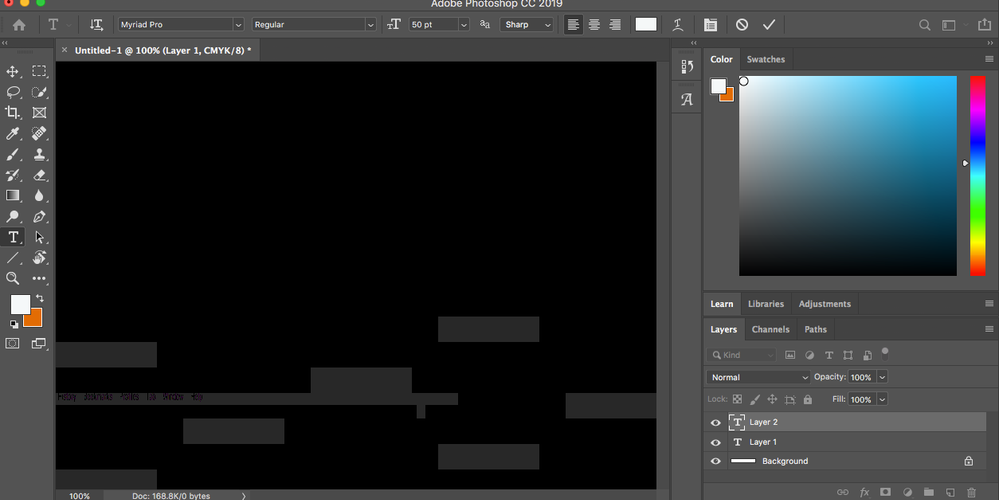Adobe Community
Adobe Community
- Home
- Photoshop ecosystem
- Discussions
- Re: Black screen when I use the text tool
- Re: Black screen when I use the text tool
Black screen when I use the text tool
Copy link to clipboard
Copied
Hi, I'm using Photoshop 20.0.10. Every time I try to use the text tool now, the screen goes black and glitchy so I can't see what I'm typing. When I click the check mark, it rights itself. But, the problem is now consistent and impossible to work around. Anyone know a fix? See attached screenshot.
Explore related tutorials & articles
Copy link to clipboard
Copied
Hi there,
Sorry about the trouble with Photoshop 20.0.10.
What are your system specification? From when are you seeing this problem? Is it happening just with the Text tool?
Can you please try to update the Photoshop to the latest version i.e. 23.0.1?
If it doesn't work, try to reset the tools followed by Photoshop preferences.
Steps to reset the Tools and Preferences:
To reset all the tools at once, right-click on the icon of whatever tool is currently selected in the Tool Options, select “Reset All Tools,” and then click “OK.” When you use the Reset All Tools option, this will also reset all the tool selections in the Tools bar to their defaults.
You may try reset Photoshop preferences back to defaults and check if that helps. Here's the article for the steps: https://adobe.ly/3ceal5t Also, back up the existing Photoshop preferences if you have any custom brushes, action and workspace: https://adobe.ly/2vNz6FG
Let us know how it goes.
Thanks,
Ranjisha
Copy link to clipboard
Copied
Hello.
I just recently bought my Macbook Pro M1 8GB & 512 GB. I only have the AE, AI, PS and PR, and says it has 305 GB of storage left. Nonetheless the Photoshop 23.5.1 has been giving me problems right now first time using it.
1- Set a canvas for 1000x1000 150 ppi, and when I am going to click for a text, the screen goes black. After that it appears, with the default text written and does not let me write or edit anything. Also using this tool appeared the "Scratch disk is full", but again my computer is 2 days new.
2- I am aware that this version will no longer have the 3D features (sad), but when working with it through the "enable native canvas rulers", eventually appears another message that theres not enough RAM to run PS functions, while just having PS open.
Need some help/ guidance.
Thank you.
Copy link to clipboard
Copied
I'm experiencing the same issue. I'm on Photoshop version 23.5.1 running a 2021 MBP M1 Max 64GB Memory and plenty of free SSD space. macOS Monterey 12.6.
Any suggestions?
Copy link to clipboard
Copied
Hi Thoma22096922v3m2,
I was experiencing the same issue on my 2021 MBP M1 Max 32GB. "Resetting All Tools" worked for me. You have to right click the "Tools" icon in the options window which is usually towards the top of the user interface. The icon looks like the move tool (arrows forming cross).
Hopefully it works for you too. Good luck.
Copy link to clipboard
Copied
Found an answer to this problem I was also having in a different thread...Preferences / Technology Preview / (uncheck) "Deactivate Native Canvas" and then restart Photoshop
Copy link to clipboard
Copied
Thankyou Kevinb! this is exactly what fixed my problem. It's been plauging me for months. Reseting my tools didn't work and I really didn't want to go through the whole reseting preferences ordeal if I didn't have to. Thanks for the tip!
Copy link to clipboard
Copied
This fix worked for me. Bigger question is why hasn't Adobe fixed it yet??
Copy link to clipboard
Copied
Genious! This worked for me! Thank you!
Copy link to clipboard
Copied
Great! Finally I can annotate photo instructions with text again. 'Black screen syndrome' drove me nuts.
Thank you for this answer.