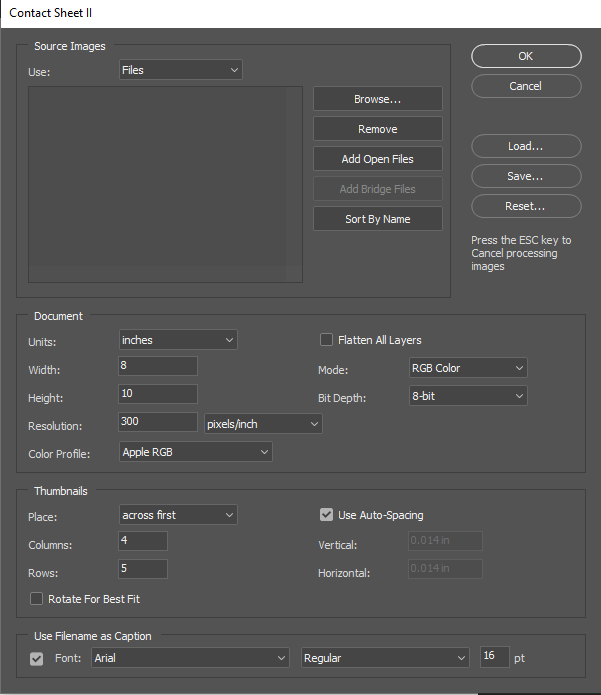Copy link to clipboard
Copied
Hi all,
I've scoured the internet for a solution to my problem with Contact Sheet II to no avail.
Everytime I try to generate a Contact Sheet in Photoshop it comes out blank. Nothing shows up, no layers or text is created. I tried adjusting everything in the settings I could; changing the color profile to every different one, I tried CMYK. Checked and unchecked almost every setting I could.
Nothing has changed. I even uninstalled and reinstalled Photoshop.
I'm on a Windows 10 computer with everything needed for Photoshop to run updated: version 22.4.3 Photoshop.
Any help is appreciated. I use the Contact Sheet generator for work and would love to get this fixed ASAP.
Thanks!
 1 Correct answer
1 Correct answer
Update 2.....
I think it's the way I named my files.
I just dumped all my PNG files into it trying to pinpoint why only some would work.
The files that wouldn't work were named "100% Rayon....". All my other files would load and get generated into a Contact Sheet.
I do believe this might be what is happening.
I'm going to leave this up in case anyone has the same issue. Since I couldn't find anyone else with the same issue on the forum.
Explore related tutorials & articles
Copy link to clipboard
Copied
Update.......
I ran more experiments. It sometimes will work with my PNG images, most of the time it wont. I don't understand why.
The JPG and PSD files work no problem. It's only my PNG images, but it lets me select them. Is there something wrong with the way I save the PNG files?
Copy link to clipboard
Copied
Update 2.....
I think it's the way I named my files.
I just dumped all my PNG files into it trying to pinpoint why only some would work.
The files that wouldn't work were named "100% Rayon....". All my other files would load and get generated into a Contact Sheet.
I do believe this might be what is happening.
I'm going to leave this up in case anyone has the same issue. Since I couldn't find anyone else with the same issue on the forum.
Copy link to clipboard
Copied
OMG 🤗 This was driving me nuts! I've made over 50 contact sheets in the past several months with no issues on my M1 Mac laptop. But lately it's been skipping files but giving no error messages. One or two... sometimes half the sheet was missing. Sometimes it was completely empty! And no explanation whatsoever. I was pulling my hair out. I NEVER would've thought any character I could type in a file name on Windows would be disliked by the Mac. I end up with filenames with foreign accent characters, all sorts of weird things on the Mac. In fact I even read right past this the first time. "100% Rayon", so what... Then it finally hit me that all my missing files were Stable Diffusion Init Img tests where I'd added the Strength value in the filename... with a % sign! I thought, "This can't be!'. Then I removed it from every filename and the sheet that just failed on me worked fine. Thank you SO much noting this and for leaving this up.
Copy link to clipboard
Copied
I just tried doing Contact Sheet II with some recent PNG screen shots with PS 22.4.3 under Windows OS build 19043.1110 and it works as expected.
Maybe try using the Output option in Adobe Bridge to create the contact sheet? One advantage of Bridge is that you can see what it's going to look like in the Output Preview tab ahead of time.
Or maybe the ImageCatalog Script in InDesign?
I know it would be ideal to have PNGs work as expected with Contact Sheet II in PS, but at least you'll have something created while you figure out what's preventing this from working.