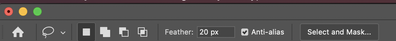Adobe Community
Adobe Community
- Home
- Photoshop ecosystem
- Discussions
- Re: Brush bleeding through selection
- Re: Brush bleeding through selection
Brush bleeding through selection
Copy link to clipboard
Copied
Explore related tutorials & articles
Copy link to clipboard
Copied
It looks like the selection is inversed, such that the area outside the 'inner' area is actually the selected area.
Copy link to clipboard
Copied
Copy link to clipboard
Copied
Is there a Feather on the select tool?
If you make a fresh selection with a marquee tool with the Feather set to 0, can you reproduce the problem?
Copy link to clipboard
Copied
selection was made with the quick-selection tool, no feathering, was repeatable at the time, however i am unable to recall which image/adjustments were being used at the time since i have since worked around the issue. will report back if it pops up again.
Copy link to clipboard
Copied
Sure. One thing you can do is choose Select > Save Selection... so the selection can be reloaded if you save the file and share it with us.
Copy link to clipboard
Copied
If happens again will be sure to save and share. Thanks!