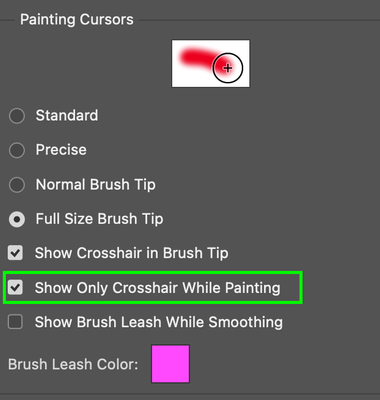Adobe Community
Adobe Community
Turn on suggestions
Auto-suggest helps you quickly narrow down your search results by suggesting possible matches as you type.
Exit
- Home
- Photoshop ecosystem
- Discussions
- Re: Brush keeps changing to cross hairs - caps loc...
- Re: Brush keeps changing to cross hairs - caps loc...
0
Brush keeps changing to cross hairs - caps lock is not on.
New Here
,
/t5/photoshop-ecosystem-discussions/brush-keeps-changing-to-cross-hairs-caps-lock-is-not-on/td-p/13168165
Aug 30, 2022
Aug 30, 2022
Copy link to clipboard
Copied
Help please!
For the past couple of months the brush in PS is acting up, it shows as four dots (not crosshair) and won't allow me to change shape or size, when it does this the program is useless; can't zoom, edit, select, etc.
Caps lock is not on, I've reinstalled PS and have tried changing the brush settings to no avail, the only way it changes is if I restart my laptop - which is slowing down workflow.
Lenovo IdeaPad L340 Gaming Laptop, 17.3 Inch FHD IPS Display, Intel Core i7-9750H Processor, 16GB DDR4 RAM, 1TB NVMe SSD, NVIDIA GeForce GTX 1650, Windows 10
Any suggestions??
TOPICS
Windows
Community guidelines
Be kind and respectful, give credit to the original source of content, and search for duplicates before posting.
Learn more
Explore related tutorials & articles
Community Expert
,
LATEST
/t5/photoshop-ecosystem-discussions/brush-keeps-changing-to-cross-hairs-caps-lock-is-not-on/m-p/13168323#M668217
Aug 30, 2022
Aug 30, 2022
Copy link to clipboard
Copied
Go to your Photoshop/Preferences/Cursors and uncheck "Show Only Crosshairs while painting".
Community guidelines
Be kind and respectful, give credit to the original source of content, and search for duplicates before posting.
Learn more
Resources
Quick links - Photoshop
Quick links - Photoshop Mobile
Troubleshoot & Learn new things
Copyright © 2024 Adobe. All rights reserved.