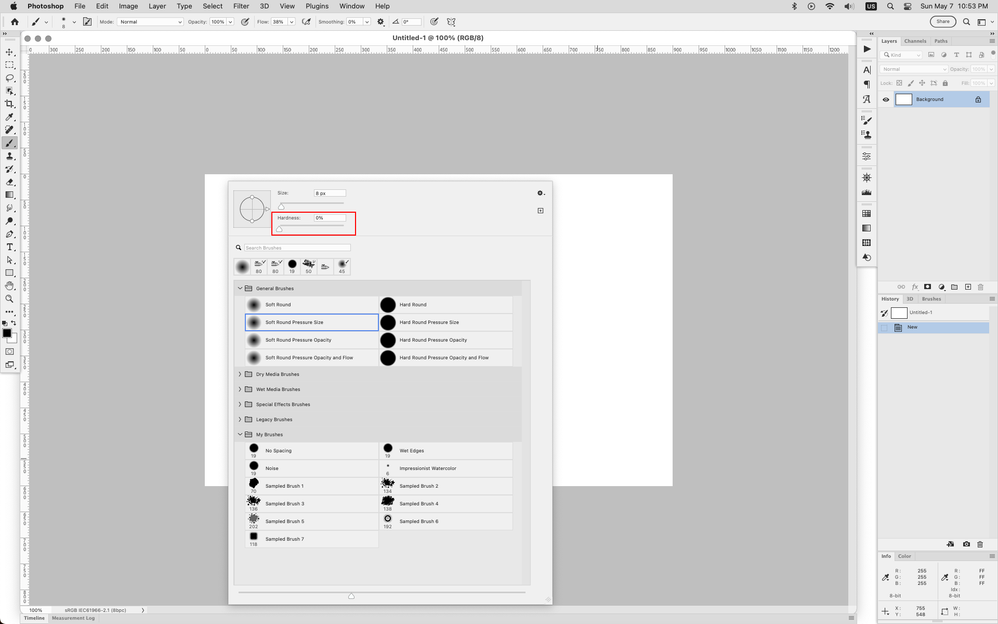Adobe Community
Adobe Community
- Home
- Photoshop ecosystem
- Discussions
- Brush Settings Opacity Setting greyed out
- Brush Settings Opacity Setting greyed out
Copy link to clipboard
Copied
Hello!
Since I installed Photoshop CC on my new computer the opacity setting is greyed out. I did not select the mixer brush. The opacity setting on the bar on top still works, but it really slows down my workflow to navigate to it, whenever I'd like to reduce or increase the opacity of my brush.
Does anyone have an idea why my opacity slider is not working?
 1 Correct answer
1 Correct answer
That is Hardness not Opacity in the Brush Preset Picker and is greyed out unless your using one of the default round computed brushes.
default round brush with adjustable Hardness
non round brush Hardness not adjustable
Explore related tutorials & articles
Copy link to clipboard
Copied
What file type is it -- PSD, TIFF, JPG, PNG, other?
Is the Image Mode 8-bit, RGB?
Alt-Web Design & Publishing ~ Web : Print : Graphics : Media
Copy link to clipboard
Copied
It's a PSD
Copy link to clipboard
Copied
That is Hardness not Opacity in the Brush Preset Picker and is greyed out unless your using one of the default round computed brushes.
default round brush with adjustable Hardness
non round brush Hardness not adjustable
Copy link to clipboard
Copied
Thank you for pointing this out!
Is there a way to activate the hardness for the non-standard round brushes?
Copy link to clipboard
Copied
No, but you could write up a feature request.