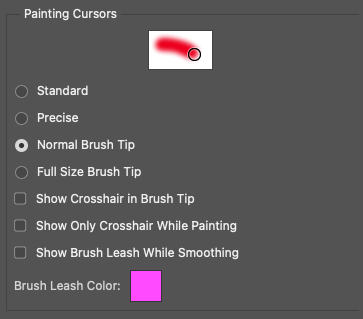Adobe Community
Adobe Community
- Home
- Photoshop ecosystem
- Discussions
- Brush shape sometimes disappears when working on a...
- Brush shape sometimes disappears when working on a...
Brush shape sometimes disappears when working on a graphic tablet Huion
Copy link to clipboard
Copied
Hi everybody! I draw with a Huion H1161 tablet and I have a problem from the very beginning. The brush shape sometimes disappears when touching the tablet with the pen. But not every time, about every other time.
What has been done to fix the problem:
- Photoshop reinstalled
- updated driver for Huion
- updated Windows 10
- pen tested in other graphics programs - no problems
- stylus tip changed
- I got a new stylus from Huion company
Nothing helped. If someone knows how to solve this problem, I would be happy.
Explore related tutorials & articles
Copy link to clipboard
Copied
Hi @anna_regenboog,
Sorry for the trouble with your brush cursor disappearing. Curious what setting you have selected in Photoshop's Preferences > Cursors?
Does it make a difference if you change that preference to anything?
Have you tried clearing Photoshop's preferences (reinstall doesn't clear preferences)
If that doesn't solve it, you can quit Photoshop and put the Settings folder back.
Get back with more details and let us know how it goes.
Regards,
Pete
Copy link to clipboard
Copied
Hi Pete,
Thank you for the replying. Yes, I tried all the preferences. The brush outline disappears when touching the tablet with the pen. But not every time, about every other time. I saw this advice in other posts and immediately tested it. Unfortunately it didn't help...