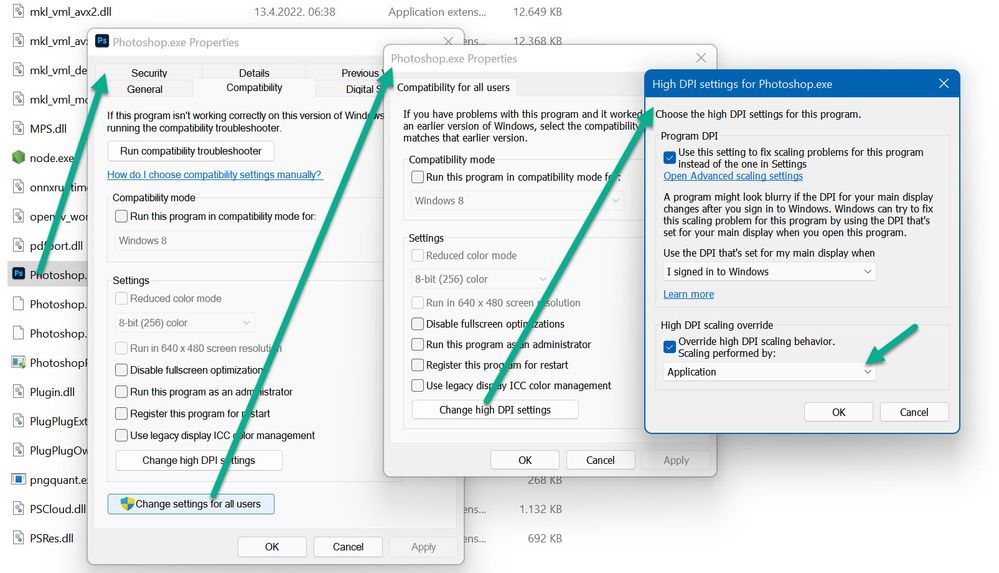Adobe Community
Adobe Community
- Home
- Photoshop ecosystem
- Discussions
- Re: Brush strange behavior, Undo not working and n...
- Re: Brush strange behavior, Undo not working and n...
Copy link to clipboard
Copied
Photoshop version 23.3, Windows 11 10.0.22000. I will upload video to illustrate issues which appeared after 20 seconds of using Photoshop.
Summary: Undo is not working, brush is painting straight line upward when clicking on canvas with Brush tool active. Same behavior when using Spot Healing and Clone Stamp, other tools not tried. Not possible to select items from Help menu.
 1 Correct answer
1 Correct answer
I had the same issues and fixed it. See this thread https://community.adobe.com/t5/photoshop-ecosystem-discussions/clone-stamp-offset-incorrectly-with-quot-override-high-dpi-scaling-behavior-quot-enabled/m-p/12812405#M629706
Explore related tutorials & articles
Copy link to clipboard
Copied
I had the same issues and fixed it. See this thread https://community.adobe.com/t5/photoshop-ecosystem-discussions/clone-stamp-offset-incorrectly-with-q...
Copy link to clipboard
Copied
Thank you, that worked after numerous of fails. It is not that straight forward in Win 11. I tried multiple times and finally managed to work. Below is screenshot with steps performed although have changed one more setting after clicking on Change high DPI settings button on Compatibility tab. Screenshots shows settings for Change settings for all users which actually made final impact.
For others that may experience same issue: there is solution just do not give up if does not work on first attempt.