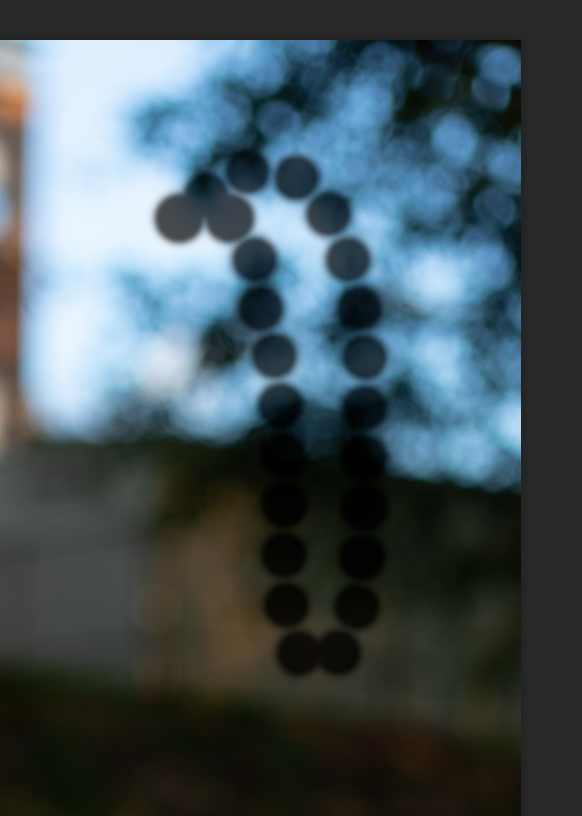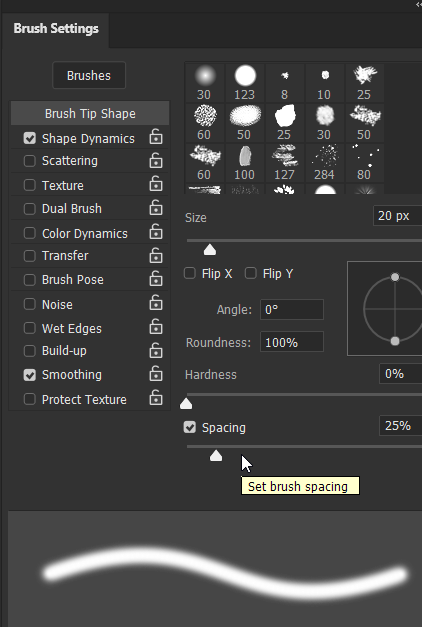Adobe Community
Adobe Community
- Home
- Photoshop ecosystem
- Discussions
- Re: Brush Tool lagging with dot but lines
- Re: Brush Tool lagging with dot but lines
Copy link to clipboard
Copied
Hi!!
I am a photographer and retocuher. I did not have the issue before but now (editing a lot pictures recently). The brush tool and healing brush start to lag and leave dots but lines. I use a lot frequency seperation tech, and the stupid brush toll impacted my work a lot and spend double work time. Any idea to solve?
Thanks.
 1 Correct answer
1 Correct answer
In the Brush Setting panel, what is the Spacing set to?
Explore related tutorials & articles
Copy link to clipboard
Copied
In the Brush Setting panel, what is the Spacing set to?
Copy link to clipboard
Copied
Hi:
It's 100% for spacing. I use the color frequency and not very efficient so changed to 100%. So.. I have to save to 25%?
Copy link to clipboard
Copied
You will see a preview of what the spacing looks like at the bottom of the Brush Settings dialog box.
100% is too much spacing for what you want.
Even 25% can look a little lumpy sometimes.
Copy link to clipboard
Copied
Okay.
What's the ideal Spacing for like edting and frequency seperation skills? 10%?