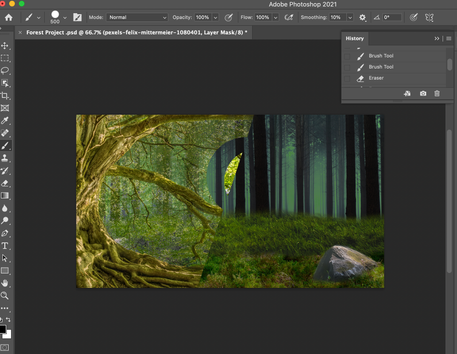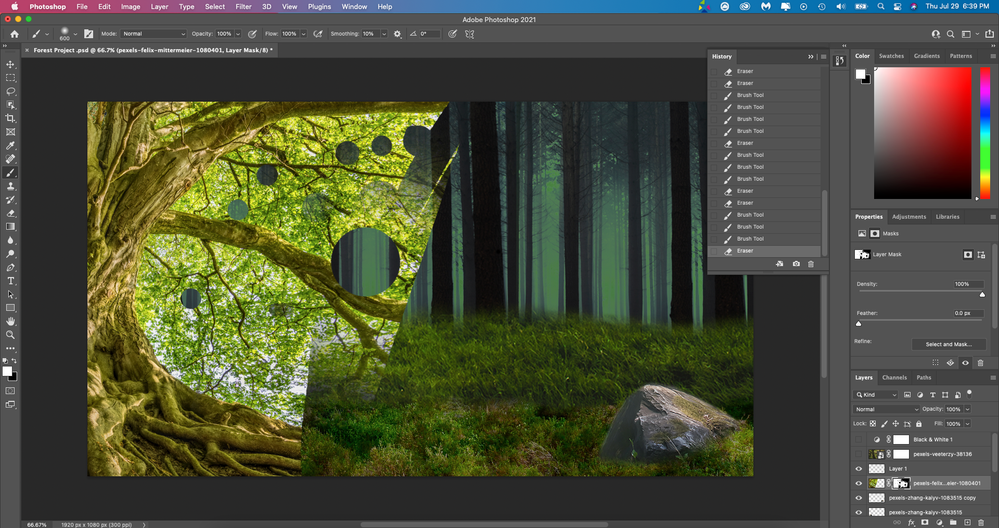Adobe Community
Adobe Community
- Home
- Photoshop ecosystem
- Discussions
- Re: Brush turns into eraser photoshop 2021
- Re: Brush turns into eraser photoshop 2021
Brush turns into eraser photoshop 2021
Copy link to clipboard
Copied
So I'm having issues with my brush tool in Photoshop 2021 and it's getting very annoying now. So im on a layer mask and im trying to paint in black on my layer mask. I set my opacity and my flow settings and I tried painting but it seemed like my brush settings weren't working. I opened my history panel and instead of the brush being used, for some reason my brush kept on switching to the eraser whenever a made a brushstroke. I have the brush tool selected and when I go to make a brushstroke, it says in my history panel that I am instead using the eraser. Is anyone else having this problem? I tried uninstalling Photoshop and re-installing it, shutting down the program and re-opening it and I'm still having the same problem.
Explore related tutorials & articles
Copy link to clipboard
Copied
This is what I'm talking about. Also when I click to make a brush stroke my brush will randomly change sizes. Is this a bug with photoshop or something I set wrong? Cause I don't know anymore.
Copy link to clipboard
Copied
Reset preferences. Are you using a tablet or a mouse? Your screenshot is not complete- I can't see the bottom of your history panel nor your layers.
Copy link to clipboard
Copied
I use a tablet on my MacBook Pro. I never had any issues previously with my tablet other than a few days ago. I am using an XP Pen Artist Pro 13.3. I also recently updated my laptop to Big Sur and so that is what I thought he problem was but I uninstalled and re-installed photoshop and have had the same issues.