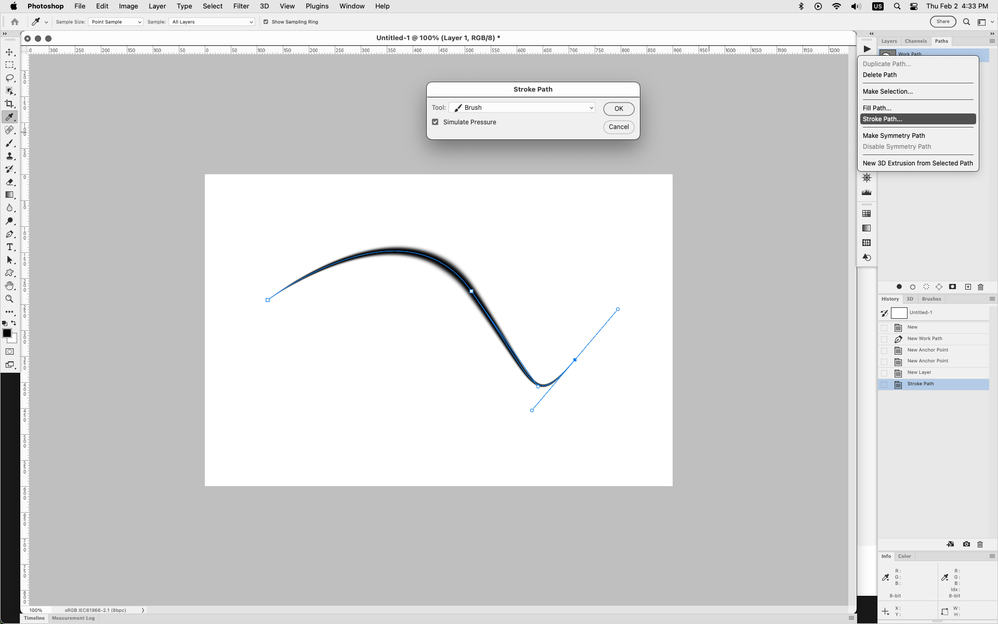Adobe Community
Adobe Community
Turn on suggestions
Auto-suggest helps you quickly narrow down your search results by suggesting possible matches as you type.
Exit
0
Brush
New Here
,
/t5/photoshop-ecosystem-discussions/brush/td-p/13549694
Feb 02, 2023
Feb 02, 2023
Copy link to clipboard
Copied
Community guidelines
Be kind and respectful, give credit to the original source of content, and search for duplicates before posting.
Learn more
Explore related tutorials & articles
Adobe Employee
,
/t5/photoshop-ecosystem-discussions/brush/m-p/13549731#M713717
Feb 02, 2023
Feb 02, 2023
Copy link to clipboard
Copied
It may help if we could see your Photoshop System Info. Launch Photoshop, and select Help >System Info...and copy/paste the text in a reply.
Curious when you. noticed this happening? Have you checked with your pen maker to see if there is an update or driver that is needed?
Thank you,
Cory
Community guidelines
Be kind and respectful, give credit to the original source of content, and search for duplicates before posting.
Learn more
Community Expert
,
LATEST
/t5/photoshop-ecosystem-discussions/brush/m-p/13549735#M713718
Feb 02, 2023
Feb 02, 2023
Copy link to clipboard
Copied
In the Paths panel right click on the Path, click Stroke Path, then enable Simulate Pressure.
Community guidelines
Be kind and respectful, give credit to the original source of content, and search for duplicates before posting.
Learn more
Resources
Quick links - Photoshop
Quick links - Photoshop Mobile
Troubleshoot & Learn new things
Copyright © 2024 Adobe. All rights reserved.