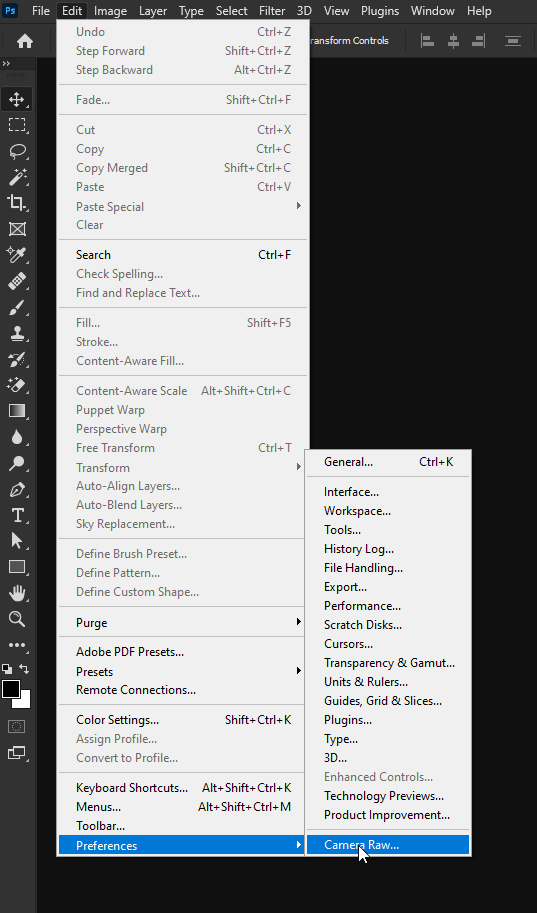Adobe Community
Adobe Community
Turn on suggestions
Auto-suggest helps you quickly narrow down your search results by suggesting possible matches as you type.
Exit
0
Bug Camera RAW photoshop
New Here
,
/t5/photoshop-ecosystem-discussions/bug-camera-raw-photoshop/td-p/12366030
Sep 06, 2021
Sep 06, 2021
Copy link to clipboard
Copied
Toda vez que vou utilizar o Camera RAW, o Photoshop abre a caixinha de carregamento e então fica travado ali. Impossibilitando de cancelar ou de fechar.
Versão do Photoshop: 22.5.0
TOPICS
macOS
Community guidelines
Be kind and respectful, give credit to the original source of content, and search for duplicates before posting.
Learn more
Explore related tutorials & articles
Community Expert
,
/t5/photoshop-ecosystem-discussions/bug-camera-raw-photoshop/m-p/12366106#M582838
Sep 06, 2021
Sep 06, 2021
Copy link to clipboard
Copied
Hi. Have you tried resetting the preferences? https://helpx.adobe.com/photoshop/using/preferences.html#reset_preferences
Marlon Ceballos.
Community guidelines
Be kind and respectful, give credit to the original source of content, and search for duplicates before posting.
Learn more
douglasmourao
AUTHOR
New Here
,
/t5/photoshop-ecosystem-discussions/bug-camera-raw-photoshop/m-p/12376672#M582839
Sep 11, 2021
Sep 11, 2021
Copy link to clipboard
Copied
Já tentei redefinir mas o problema persiste, infelizmente.
Community guidelines
Be kind and respectful, give credit to the original source of content, and search for duplicates before posting.
Learn more
Community Expert
,
LATEST
/t5/photoshop-ecosystem-discussions/bug-camera-raw-photoshop/m-p/12376688#M582840
Sep 11, 2021
Sep 11, 2021
Copy link to clipboard
Copied
Try resetting the ACR preferences
If that doesn't help try disabling the GPU in ACR preferences and restarting Photoshop
Community guidelines
Be kind and respectful, give credit to the original source of content, and search for duplicates before posting.
Learn more
Resources
Quick links - Photoshop
Quick links - Photoshop Mobile
Troubleshoot & Learn new things
Copyright © 2024 Adobe. All rights reserved.