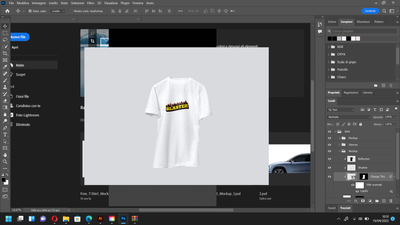Adobe Community
Adobe Community
Bug Photoshop
Copy link to clipboard
Copied
Good morning.
Since yesterday photoshop gives me problems, while working on a file you disconnect the artboard behind and I see the home photoshop. I tried to open other files and uninstall it but nothing changes.
Please help.
Version of the app: 23.3
Plattaform and OS version:64-bit operating system, x64-based processor
Operating system: Windows 11
Version: 21H2
Thank you
Explore related tutorials & articles
Copy link to clipboard
Copied
Go to Preferences > Technology Previews... and check "Disable Native Canvas" - then restart Photoshop. Does the problem still occur?
Copy link to clipboard
Copied
We believe that underlying issue of the Photoshop home screen appearing where the document canvas should be (temporarily worked around by selecting the ‘Deactivate native canvas button’ in Technology Preview) has been fixed, and you may now de-select that button for future Photoshop sessions. Please let us know if any of these issues return once the native canvas has been re-activated.