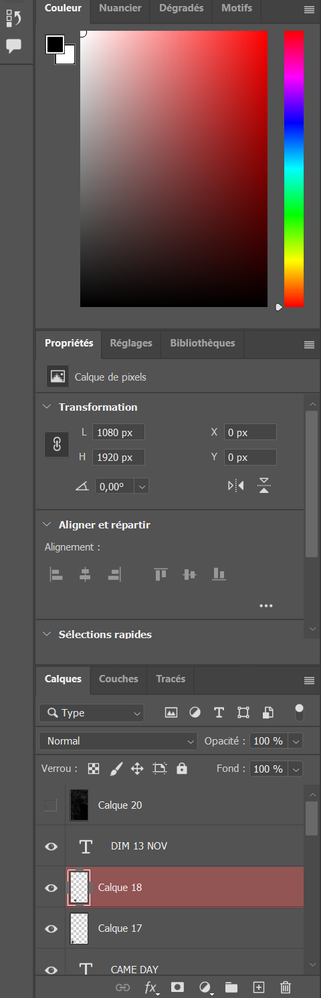Adobe Community
Adobe Community
Turn on suggestions
Auto-suggest helps you quickly narrow down your search results by suggesting possible matches as you type.
Exit
0
New Here
,
/t5/photoshop-ecosystem-discussions/calques-probl%C3%A8me/td-p/13323387
Nov 05, 2022
Nov 05, 2022
Copy link to clipboard
Copied
Bonjour, j'ai un problème declaue. Ils se mettent automatiquement en rouge quand je clique dessus et je ne trouve vraiment pas le moyen de revenir en arrière. Merci d'avance
TOPICS
Windows
Community guidelines
Be kind and respectful, give credit to the original source of content, and search for duplicates before posting.
Learn more
 1 Correct answer
1 Correct answer
Community Expert
,
Nov 05, 2022
Nov 05, 2022
Hi
Hit the Q key
Explore related tutorials & articles
Community Expert
,
/t5/photoshop-ecosystem-discussions/calques-probl%C3%A8me/m-p/13323401#M683191
Nov 05, 2022
Nov 05, 2022
Copy link to clipboard
Copied
Hi
Hit the Q key
Community guidelines
Be kind and respectful, give credit to the original source of content, and search for duplicates before posting.
Learn more
Community Expert
,
LATEST
/t5/photoshop-ecosystem-discussions/calques-probl%C3%A8me/m-p/13340033#M684538
Nov 12, 2022
Nov 12, 2022
Copy link to clipboard
Copied
Bonjour, vous êtes en mode masque temporaire, voyez le bas de votre Barre d'outils: https://helpx.adobe.com/be_fr/photoshop/using/create-temporary-quick-mask.html
comme indiqué, la touche Q commute ce mode.
Community guidelines
Be kind and respectful, give credit to the original source of content, and search for duplicates before posting.
Learn more
Resources
Quick links - Photoshop
Quick links - Photoshop Mobile
Troubleshoot & Learn new things
Copyright © 2023 Adobe. All rights reserved.