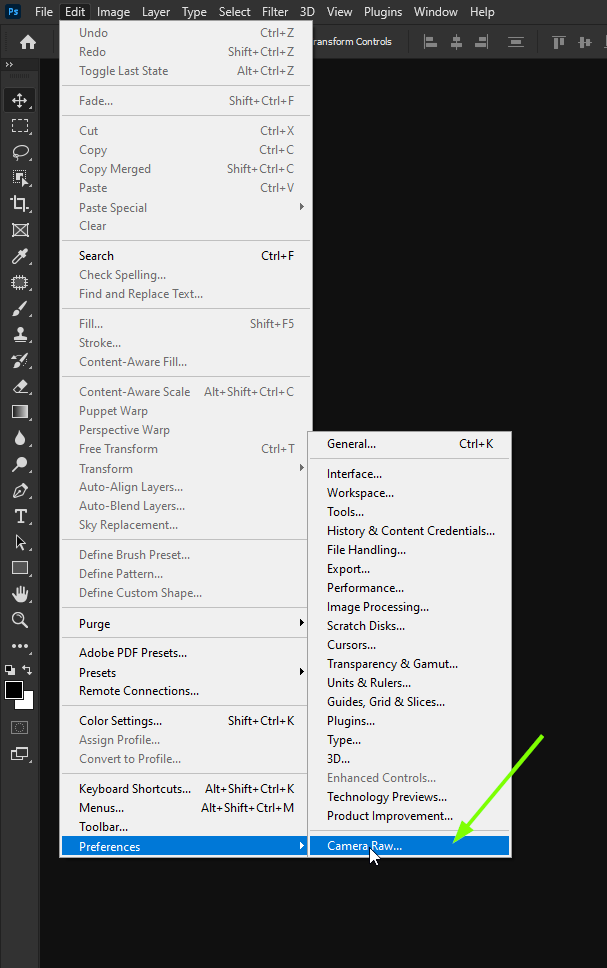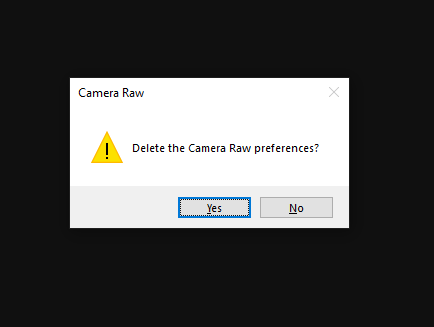Adobe Community
Adobe Community
- Home
- Photoshop ecosystem
- Discussions
- Re: Camera Raw 2023 don't open Photoshop 2023
- Re: Camera Raw 2023 don't open Photoshop 2023
Copy link to clipboard
Copied
MacOS latest version.
After working a raw photo in Photo raw 2023 (using radial filters, filter identifies figures, etc. ..) clicking on "OPEN" the image is not opened in Photoshop 2023, but closes as if you had pressed the "close" button .
I tried uninstalling and reinstalling Bridge 2023 and Photoshop 2023 ... but nothing to do.
To open the image in Photoshop 2023 I have to go back to Bridge 2023 and right click on the image and choose "open in photoshop.
Nothing serious, but it is very annoying.
 1 Correct answer
1 Correct answer
Now with the latest upgrade it is all OK!
Explore related tutorials & articles
Copy link to clipboard
Copied
It is è bug?
Copy link to clipboard
Copied
Try resetting your ACR preferences, better?
Hold down the Command key and select Photoshop > Preferences > Camera Raw (MacOS) or hold down the Ctrl key and select Edit > Preferences > Camera Raw (Windows).
Click Yes in the dialog that asks "Delete the Camera Raw Preferences?"
Copy link to clipboard
Copied
Sorry... but I don't understand nothing!
Can you be clearer in indicating the path to follow?
Copy link to clipboard
Copied
Command click here
You should see this option
Copy link to clipboard
Copied
Ok.
It is a different path from the one I had followed.
I had already deleted the preferences directly from the PREFERENCES folder.
Nothing has changed.
If I double-click an image in BRIDGE 2023, the image opens in Camera Raw 2023.
If I modify it WITHOUT USING "mask" (in the various options) by clicking on OPEN ... the image opens in Photoshop 2023.
But if I use "mask" clicking OPEN the image does not open anywhere. The command becomes DEFINITELY identical to the CLOSE command.
To open the processed image in Photoshop I have to right click in BRIDGE and ask to open in Photoshop 2023.
RAW CAMERA opens again and clicking on OPEN finally the image opens in Photoshop!
I think it's a BUG of the new 2023 versions!
Copy link to clipboard
Copied
I add that the opening in Photoshop is BLOCKED only if in the MASK I use one of the three functions (SKY, FIGURE, BACKGROUND)
Copy link to clipboard
Copied
What if you avoid Bridge all together?
Does it work if Bridge isn't the host (used at all), just Photoshop?
Copy link to clipboard
Copied
I use Bridge as a "viewer", to select the images that interest me.
If I open an image file directly with Photoshop, Camera Raw starts and from here, whatever I do, the OPEN button (in photosho) works perfectly.
But my habit is to manage the workflow through Bridge, as I have been doing for over 30 years!
I open Bridge.
I see the images that may interest me to be worked on.
Double click on the image (one at a time).
Camera Raw opens.
I work the images.
Click on open and you have to open Phooshop.
Point!
There must be some BUGS if, only after having used the MASK filter (SKY, FIGURE, BACKGROUND) in Camera Raw, the image does not open directly in Photoshop, but I have to do a further step.
The most important step is:
CLICK + control key on the image in Bridge, choose "Open in Photoshop" and Camera Raw opens.
By doing so everything works correctly.
But that's not good!
Copy link to clipboard
Copied
So ACR hosted by Photoshop is fine, but not Bridge. Others have reported similar issues with ACR + Bridge (ACR hosted by Bridge but not Photoshop). Which is why you should report this as a bug in the Bridge forum.
Copy link to clipboard
Copied
we should not have to be going through this!
Copy link to clipboard
Copied
we should not have to be going through this!
By @Jane251303926a90
We? FWIW, I've never had to do this. But some 'we's' do, and hence, the fix was outlined.
Copy link to clipboard
Copied
Thank, that solved the problem, everything works fine now!
Copy link to clipboard
Copied
I did the "delete camera raw preferences" and it worked for a while but then I had to reset it again this has been going on for months, sometimes I have to reset it 15 times a day. It's so frustrating.
Copy link to clipboard
Copied
same problem here, but seems to be solved when opening image in 16 bit (can be put back later to 8 in photoshop)
Copy link to clipboard
Copied
No.
it is the same.
if I use mask "figure" or "sky" in Camera Raw it is impossible to open the photo directly in Photoshop.
if I erase the mask it work correctly!
I thing tha it is e bug.
Copy link to clipboard
Copied
Yeah, I was happy too soon with my finding... sorry.
It is really annoying....
I now just go into photoshop, through ACR - open as smart object. Then save the photoshop psd and go back into ACR.
Not my usual workflow as the rawfile now seems untouched in bridge.
Hope this irritating bug gets solved
Copy link to clipboard
Copied
I’ve had exactly the same problem. I contacted Adobe help and a support person phoned me up and after a long discussion he took over my laptop to see the problem. His ultimate answer was that the particular image I was working with was corrupted !!!
I agree that there are bugs with the new version of Bridge. The other issue I have is that when I put a memory card from my camera into the slot for downloading, Bridge is not recognised. The only way I can get images into Bridge is to open Bridge FIRST and then from the toolbar go to download images from camera. No problems downloading pictures into LR or PS
Very annoying and frustrating
Copy link to clipboard
Copied
Windows Latest Version
If I open Photoshop and initiate Bridge from File>Browse in Bridge... then Bridge and Camera Raw work as it always has, by double clicking the RAW file, editing it then clicking "Open" it opens normally in Photoshop.
Copy link to clipboard
Copied
This is driving me mad too. Nef files fail to open in PS after processing in Camera Raw. I've tried some of the suggestions above to no avail.
This is the buggiest update to PS ever
Copy link to clipboard
Copied
This does not work on my MacBook Pro. I am beyond frustrated with this. It has destroyed my workflow.
Copy link to clipboard
Copied
Now with the latest upgrade it is all OK!
Copy link to clipboard
Copied
I have photoshop version 24.0.1 and with bridge 13 the problem still exists... problem is Bridge actually
My solution:
Back to Bridge 12.0.3 and problem is solved (like the design of that version better as well).
Copy link to clipboard
Copied
I am still having similar issue even with latest Bridge, ACR and PS updates. From Bridge to ACR is fine, but ACR Open button closes ACR with raw or dng files. It will open with jpg files. To open from Bridge 13.0.2, I have to go to File/Open with/Adobe Photoshop 24.1.0. Then ACR window opens and Open button will open raw or dng files to PS. Noticed that the background color of the ACR from Bridge is black and background color from File/Open with/Adobe Photoshop 24.1.0 is gray. Any suggestions. Adobe told me update will resolve, but they did not so far.
Copy link to clipboard
Copied
It doesn't work for me either since an update from Bridge 8 days ago. Any suggestion how do solve?
-
- 1
- 2