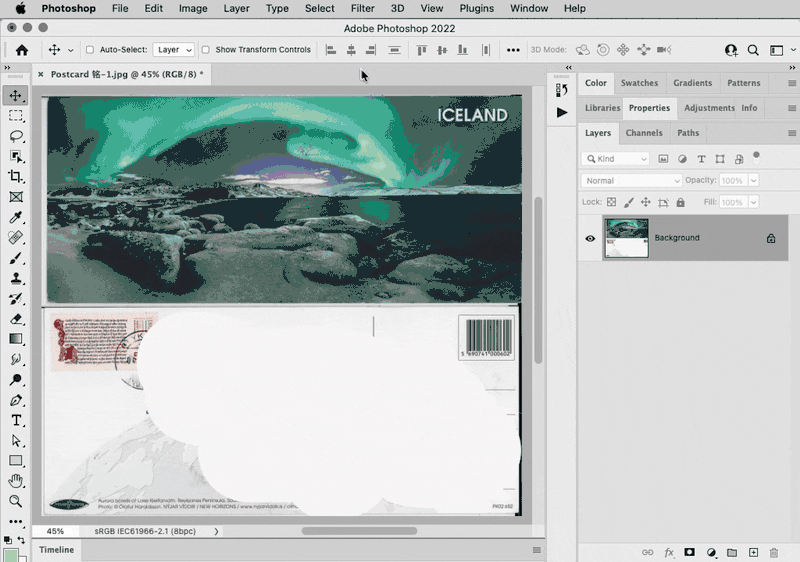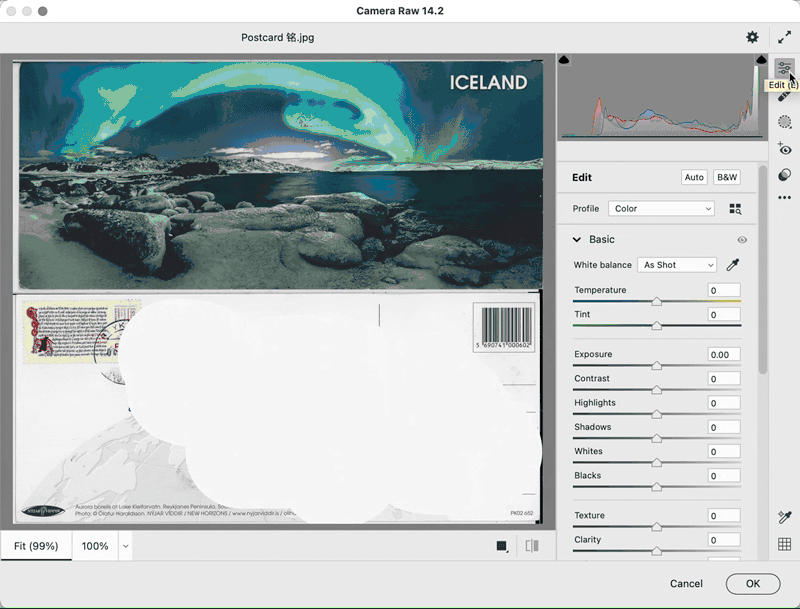Adobe Community
Adobe Community
- Home
- Photoshop ecosystem
- Discussions
- Re: Camera raw in a sector of the image
- Re: Camera raw in a sector of the image
Copy link to clipboard
Copied
Hi,
I have an image made by 2 very different subjects, so I'd like to perform a Camera raw tuning only in the upper half.
Is it possible to border the action are of that function?
 1 Correct answer
1 Correct answer
@gtsolid wrote:
I can share this, i'd like to perform a tuning in the upper part.
So: 1) apply Smart Filter first and then open the Camera Raw Filter? where is the command to apply a mask?
There is a button in the Layers panel to create a mask, or you can draw a selection and use one of the commands on the Layer > Layer Mask submenu.
But probably the fastest and simplest way is what @marliton already suggested in their reply: Convert for Smart Filter (Smart Object), make a selection, then c
...Explore related tutorials & articles
Copy link to clipboard
Copied
Hi. You can make a selection and Filter > Camera Raw Filter. Much better if you convert the layer to Smart Object.
Copy link to clipboard
Copied
Hi there,
Thanks for reaching out. We are here to help!
Selective editing and various local adjustment tools have been consolidated and are now available under the Masking tool in Camera Raw. Please check this article to learn more about Masking in Camera Raw: https://helpx.adobe.com/camera-raw/using/masking.html
You can use the Linear Gradient or the masking brush for fine & defined Camera Raw adjustments. We hope this helps.
Regards
Sameer K
Copy link to clipboard
Copied
Could you please post meaningful screenshots to illustrate what you are talking about?
Even in Filter > Camera Raw Filter (ideally naturally applied as a Smart Filter) one can create Masks.
Copy link to clipboard
Copied
I can share this, i'd like to perform a tuning in the upper part.
So: 1) apply Smart Filter first and then open the Camera Raw Filter? where is the command to apply a mask?
Copy link to clipboard
Copied
You can edit the Filter Mask of the Smart Filter or create a Mask within the Camera Raw Filter (or both).
Copy link to clipboard
Copied
@gtsolid wrote:
I can share this, i'd like to perform a tuning in the upper part.
So: 1) apply Smart Filter first and then open the Camera Raw Filter? where is the command to apply a mask?
There is a button in the Layers panel to create a mask, or you can draw a selection and use one of the commands on the Layer > Layer Mask submenu.
But probably the fastest and simplest way is what @marliton already suggested in their reply: Convert for Smart Filter (Smart Object), make a selection, then choose Filter > Camera Raw Filter. When a selection exists over a Smart Object, Photoshop automatically converts the selection to a mask when you open the filter — no need to manually choose any mask command or button. This shortcut works with some other types of layers, such as adjustment and fill layers.
My example mask might not match what you want because I drew a simple rectangle; if you want the mask to more accurately match the rounded corners of the design in the top half, you can of course edit that mask to match the content.
Copy link to clipboard
Copied
Inside the camera raw windows i can see the "auto" modification will take into account the whole area, not the selected one. So I think the area below will affect the whole result
Copy link to clipboard
Copied
If I understand what you’re saying, you’re concerned that inside the Camera Raw Filter window, an edit affects the entire layer as you work. That is true, Photoshop can’t preview the effect of a mask on the Smart Object layer until you exit Camera Raw. But after you close Camera Raw the mask will be applied, as I have shown.
If you want to be able to see an edit masked while working inside the Camera Raw window, you must instead use the different set of masking tools inside Camera Raw (see animation below), which was suggested in the other replies. You could lay down a Gradient mask to mask off the bottom half. But you mentioned the Auto button, and it is not available within a Camera Raw mask.