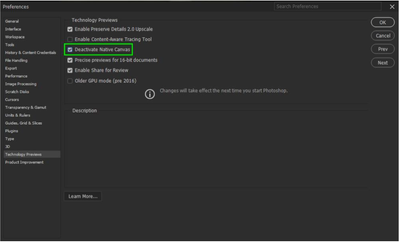Adobe Community
Adobe Community
- Home
- Photoshop ecosystem
- Discussions
- Can anyone help? Photoshop 2023 malfunctioning sin...
- Can anyone help? Photoshop 2023 malfunctioning sin...
Can anyone help? Photoshop 2023 malfunctioning since most recent update
Copy link to clipboard
Copied
Photoshop 2023
GeForce® GTX 960M video card
I first installed photoshop on my laptop in February 2023 along with illustrator. Both programs worked fine and had no problems with speed or access to full features of both programs. My laptop was able to run both programs and microsoft teams with no issues or lag.
I then went a couple of weeks where I did not use creative cloud software such as Ps or Ai. Fast forward to Yesterday I went to use Ps and no matter what file I opened (prior Ps projects or single images) the file would open however on the main work space page was blank but in the layers palette you could see the image and the various layers but there was a display issue where the images were not on the workspace page. I did google the issue and found within the community a suggestion to go to preview and update technology preferences to deactivate the Native Canvas Preferences.....
This fixed the initial issue and I can now see images on the workspace to edit however now when I start a new document it does not offer me the preset canvas sizes or templates such as A3, A4 etc.
Has the fix I used created another problem?
Is there another fix that can be used so not to affect the new document options?
As I am a student my cloud suite licence does not allow me to contact Adobe help desk direct as the licencing of the software is tied to the organisation I study with as it is a student version.
Is there anyone who can suggest a fix that will fix the initial issue but not affect the new file options please.
Many thanks
Explore related tutorials & articles
Copy link to clipboard
Copied
Hi @Joanne29174222bq1f Go to Photoshop Help Menu/System Info and copy/paste details in a reply. Post only once as the system takes time to process the large amount of data.