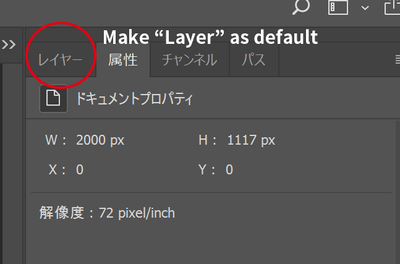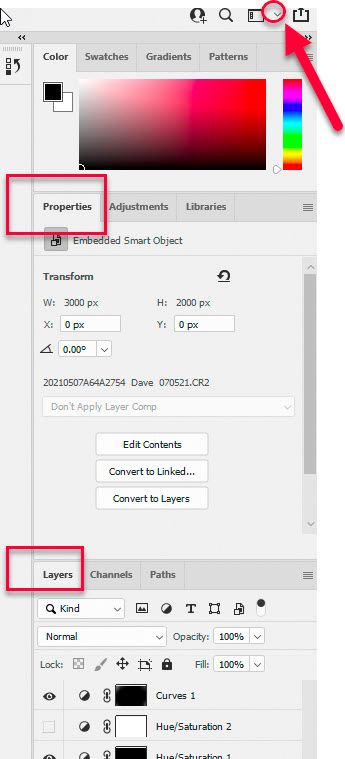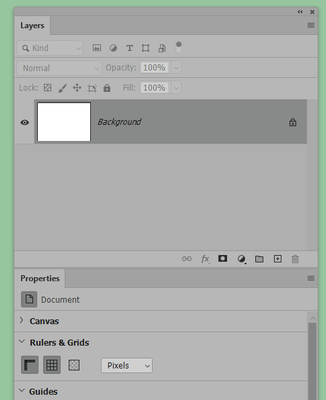Adobe Community
Adobe Community
- Home
- Photoshop ecosystem
- Discussions
- Can i change the default tab to "Layer" instead of...
- Can i change the default tab to "Layer" instead of...
Copy link to clipboard
Copied
When i open a photo in Photoshop,
The "properties" tab is opened by default.
I wanna make "Layer" as default, how to do this?
Or can just make the "properties" tab closing by default.
It's so hassle to click on the "Layer" tab everytime i wanna edit my photo..
 2 Correct answers
2 Correct answers
If I'm right Photoshop should remember last made changes to wroskpace and be opened with last remebered state. If it's not like it maybe reset your preferences, or save your workspace (via Window menu), and relaunch Photoshop to see whether anything changed after quitting it.
The default workspace layout should show you both.
Either create your own layout and save the workspace, or go to the top right and click where shown with an arrow above, then choose essentials and reset essentials
Dave
Explore related tutorials & articles
Copy link to clipboard
Copied
If I'm right Photoshop should remember last made changes to wroskpace and be opened with last remebered state. If it's not like it maybe reset your preferences, or save your workspace (via Window menu), and relaunch Photoshop to see whether anything changed after quitting it.
Copy link to clipboard
Copied
The default workspace layout should show you both.
Either create your own layout and save the workspace, or go to the top right and click where shown with an arrow above, then choose essentials and reset essentials
Dave
Copy link to clipboard
Copied
Thanks @davescm @Kukurykus
Problem is solved!
The option to automatically reopen all hidden tabs are checked ( i dunno why, maybe i accidentally clicked on it..)
But the answer for saving workspace give a big hint for me.
Thank you so much 🙂
Copy link to clipboard
Copied
Another possibility would be to dock the Properties panel below the Layers panel: