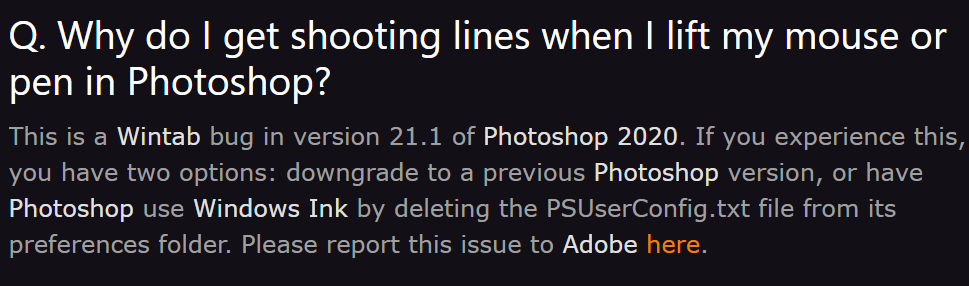Adobe Community
Adobe Community
- Home
- Photoshop ecosystem
- Discussions
- Re: Can't change brush settings. Please help
- Re: Can't change brush settings. Please help
Copy link to clipboard
Copied
Okay, I just got a new update from photoshop. My problem is very simple.
How do I get my brushes to go from this:
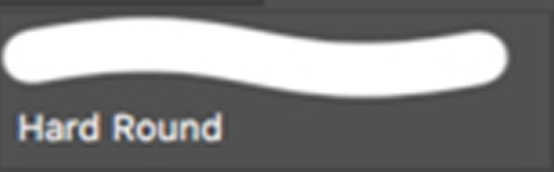
To THIS:

Because I have been at this for HOURS. I have tried every setting. And I noticed that most others have this brush as a preset. If that's true, then mine are gone and resetting the brushes does not bring it back!
PLEASE HELP ME ![]()
 1 Correct answer
1 Correct answer
Okay, I figured it out. It wasn't photoshop or my tablet. It was FREAKIN Windows Ink! MICROSOFT! STOP ADDING STUPID FEATURES!
Explore related tutorials & articles
Copy link to clipboard
Copied
Pleas post a meaningful screenshot including all pertinent Panels (Brush Settings, Brushes, Options, …)
Have you tried checking the »Always use Pressure for Size …« icon in the Options Bar?
Copy link to clipboard
Copied
Where would I find the "Always use Pressure for Size" icon?
The second image is not from my computer, but from someone else's. Here are my brushes when I open photoshop
As for the settings, this is all I got for the hard one. I've tried changing the shape dynamics and every other option but nothing turns into the brush I want.
Copy link to clipboard
Copied
I found the button, but it doesn't work. It seems like the only thing that works is the jitter feature, which makes the brush really jagged. For some reason, no other buttons are working or changing the brush
Copy link to clipboard
Copied
And what are the Brush’s Shape Dynamics (as indicated in the Brush Settings Panel)?
Copy link to clipboard
Copied
Okay, I figured it out. It wasn't photoshop or my tablet. It was FREAKIN Windows Ink! MICROSOFT! STOP ADDING STUPID FEATURES!
Copy link to clipboard
Copied
Hi, I have the same problem too ! How did you solve it ??
Copy link to clipboard
Copied
This worked for me as of 06/23/2022
Create a file called PSUserConfig.txt
Add this line to it (not including the quotation marks): "UseSystemStylus 0"
Go to C:\Users\{yourusername}\AppData\Roaming\Adobe\{your version of photoshop}\Settings\
Put the text file in that folder
The Settings folder might be called something else, like "Adobe Photoshop 2022 Settings"
good luck
Copy link to clipboard
Copied
If you can't see "AppData" in your user folder, enable "Hidden Items" in the View menu -- or google showing hidden folders in windows
Copy link to clipboard
Copied
Sam what tablet are you using? With Wacom products at least, Windows Ink has been the preferred API for several years now. The bottom line is if the WinTab API is working for you, then go with it, but be aware that WinTab might be the cause of future issues should they occur. One of the issues is that when you lift the stylus at the end of a brush stroke, a line is drawn to where you next touch down with the stylus. That was specifically with V21.1 but I have seen posts from people who have had the same problem with more recent versions.
This is from the Lazy Nezumi Pro FAQ