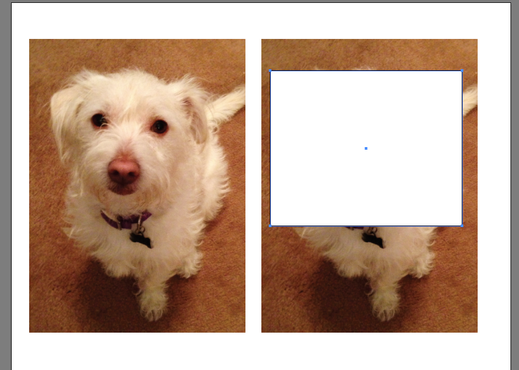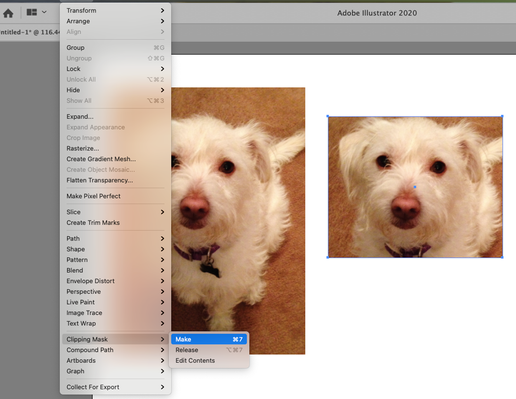Adobe Community
Adobe Community
- Home
- Photoshop ecosystem
- Discussions
- Can't copy texture and sample into illustrator or ...
- Can't copy texture and sample into illustrator or ...
Can't copy texture and sample into illustrator or ps. Please help....
Copy link to clipboard
Copied
I am having a duce of a time getting texture and coloring of glass copied into my shapes as I design a window for a client. This shouldn't be so difficult, but I'm having a terrible time.
I have one shape that is a trapazoid. I want the image to give that shape the colors represented in the screen shot.
When I try to post the screen shot into my highlighted selection of the trapazoid the photo with nothing in it is what I get. Nothing. The screen shot does not reproduce.
I also dried drawing inside a shape. It would look like it might work, but when I was done it would turn into a black line box in the layout and not be as indicated in the tutorial. So my app is not working on so many levels as to be a problem of finding out just what is wrong.
KaCe
Explore related tutorials & articles
Copy link to clipboard
Copied
Hi!
Are you trying to copy the texture from Photoshop into a shape in Illustrator? Or the other way around?
Michelle
Copy link to clipboard
Copied
Photoshop to Illustrator
I have photos of the glass I use and want it to drop into shapes I create in Illustrator so a client can see how something might look. (Stained Glass Windows)
Copy link to clipboard
Copied
Hi KaCe!
Have you tried these steps:
1. Place your Photoshop image into Illustrator. I duplicated my photo just so you could see the difference
2. Put your shape on top of your image, like below:
3. Select Clipping Mask from the Object Menu and then choose Make.
4. This will give you the shape with the image inside of it. Then you can add a stroke or any other effect you like to the shape.
Is this what you are looking for? Let us know if you have any additional questions.
Michelle
Copy link to clipboard
Copied
Hi, probably I haven't understood what do you like to do, but first of all you can duplicate the document (to take an original copy) and flatten the image in one layer only, to simplify the further tasks.