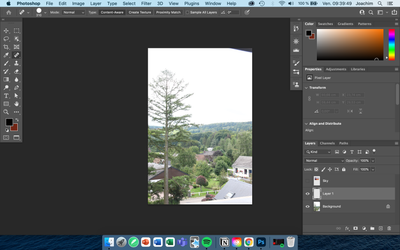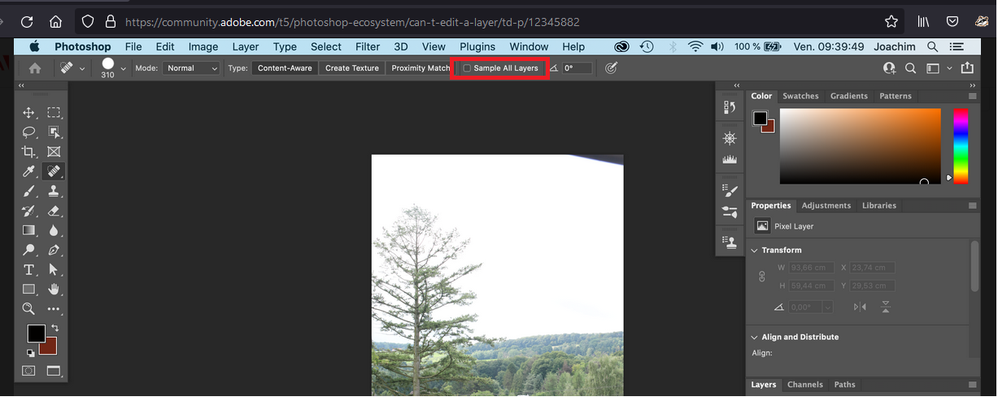Adobe Community
Adobe Community
Copy link to clipboard
Copied
Hello,
I'm a absolute beginner of PS and I'm really fighting with an issue.
I opened two images : a landscape and a sky. The purpose is to delete a tree and change the sky.
The problem is, when I create a new layer and use the spot healing brush tool, nothing happens 😕
I can use it on the background landscape but my purpose is to not dammage that immage.
Hope you'll have an answer !
Thank you 🙂
 2 Correct answers
2 Correct answers
Hi, I can't enlarge the image. Is use all layers checked in the option bar?
Enable this option
Explore related tutorials & articles
Copy link to clipboard
Copied
Hi, I can't enlarge the image. Is use all layers checked in the option bar?
Copy link to clipboard
Copied
Enable this option
Copy link to clipboard
Copied
Thank you both !
It works now with this solution 🙂
Copy link to clipboard
Copied
I agree with Ged_Traynor. Did you try the patch tool or the clone tool? The content aware might also help in removing the tree.