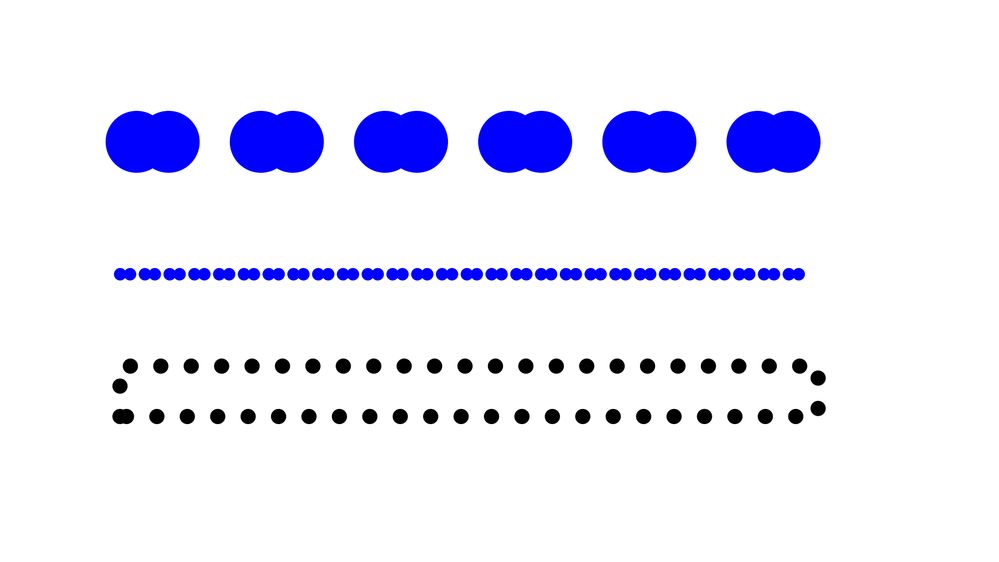Adobe Community
Adobe Community
- Home
- Photoshop ecosystem
- Discussions
- Re: Can't get a normal dotted line
- Re: Can't get a normal dotted line
Can't get a normal dotted line
Copy link to clipboard
Copied
Hi there,
What am I suddenly doing worng...I want a simple dotted line, but all I get is a dotted line that acts like a square. I can only dot the stroke/outline of the line (it puts dots on a square shape and not on a line). If it's a thick line the dots go around the outline but if I choose the fill instead of the stroke I can't get the line to be dotted at all.
Thank you in advance...
Explore related tutorials & articles
Copy link to clipboard
Copied
Hi
Can you post a screenshot of the Photoshop interface with all the pertinent panels opened to highlight the issue. also what exact version of Photoshop are you using
Copy link to clipboard
Copied
Thank you for your reply. It's just weird how the line tool is acting. Everything in the image was drawn with a line tool. As you can se it just does not give me a good dot pattern along the line. The bottom one is the most annoying.
Copy link to clipboard
Copied
I suspect you are using the Line Tool.
My recommendation would be: Don’t and instead use the Pen Tool to create an open two-point Shape Layer with the Stroke applied to it.
Copy link to clipboard
Copied
Thank you for your reply.
Yeah, the pen tool is life saver, but I'm just baffled how the line tool gets worse and worse by each update. It's like I never used it before and I feel stupid not being able to make it do the most simple thing.