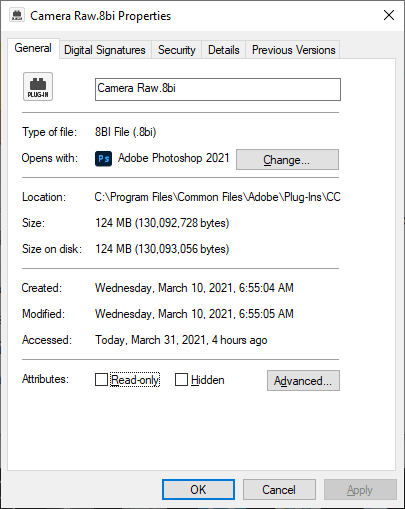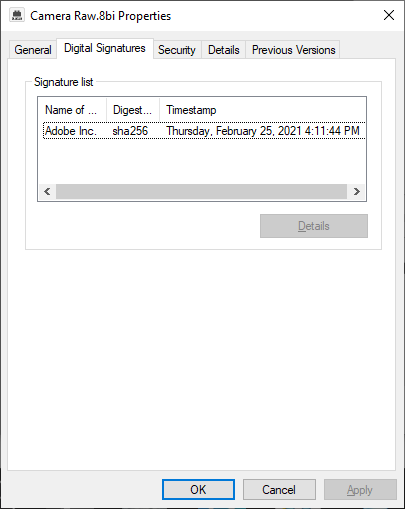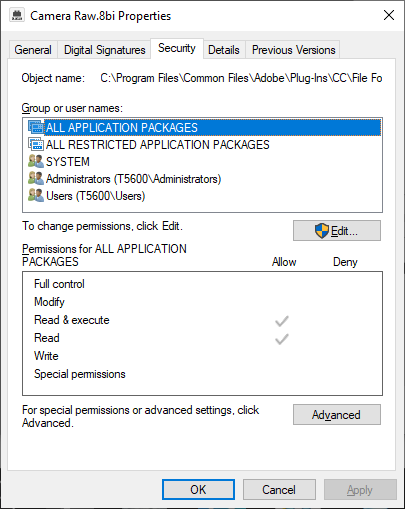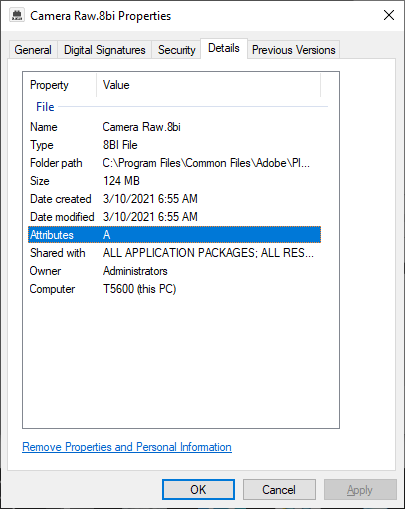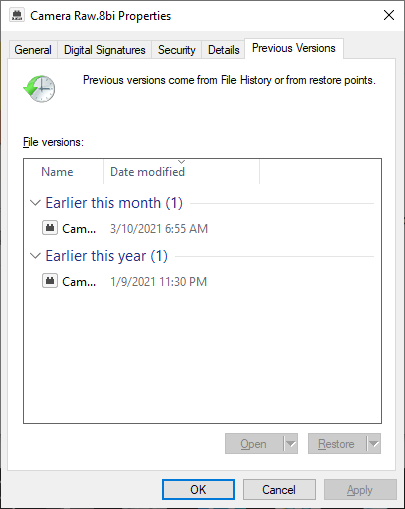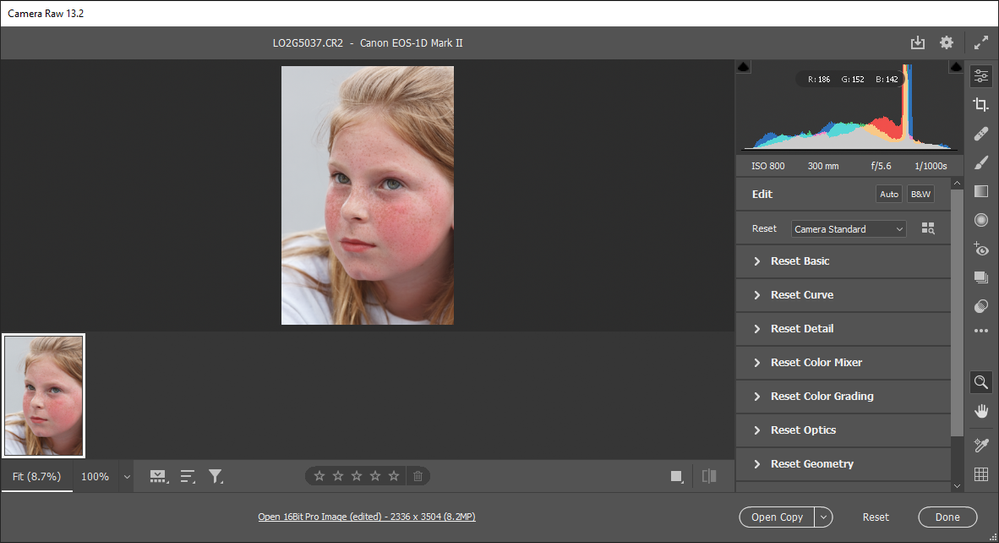- Home
- Photoshop ecosystem
- Discussions
- Re: Can't get Photoshop to use latest ACR - 13.2
- Re: Can't get Photoshop to use latest ACR - 13.2
Can't get Photoshop to use latest ACR - 13.2
Copy link to clipboard
Copied
I downloaded and installed ACR version 13.2 (b/c I want to use the new Super Resolution feature). When I open a RAW file in ACR, it says I'm in ACR version 13.1. I don't know how to get that version to work.
Explore related tutorials & articles
Copy link to clipboard
Copied
Are use using a PC or a Mac. If you are using a PC the only "Camera Raw.8bi" plug-in file on your machine should be in folder "C:\Program Files\Common Files\Adobe\Plug-Ins\CC\File Formats" It should have replaced the 13.1 version file. Here is the windows is Windows file properties. Make sure it is the only "Camera Raw.8bi" files on your system. There should not be any other Camera Raw Plug-in files in any other Photoshop Plug-in folder. All Creative Cloud version of Phtoshop will uset the common Camera RAE plif-in version 13.2
Copy link to clipboard
Copied
Hi and thanks so much for replying. I found the Camera Raw.8bi file and it's the older version - from Nov 2020. I don't know how to get the new one. When I access the Creative Cloud App and try to download ACR V13.2 , it says that I have the latest version and doesn't give me a way to download it again. If it installed, it clearly didn't overwrite .8bi file. What do you suggest doing now? Again, I appreciate your help!
Copy link to clipboard
Copied
"I downloaded and installed ACR version 13.2"
Did you update camera raw using the CC desktop app?
Dave
Copy link to clipboard
Copied
Yes, I updated to ACR 13.2 using the CC desktop app but PS doesn't appear to be using the new version. (When I open ACR, it says V13.1.) Any suggestions on how to get it to use the new file? I can't install ACR 13.2 b/c it says that I'm up to date (it doesn't give me the option of installing it again).
Copy link to clipboard
Copied
.Deleted
Copy link to clipboard
Copied
Hi there. Did you ever resolve this? I have the EXACT same problem (although I'm on a Mac).
Copy link to clipboard
Copied
You don't have the option of updating ACR 13.2 any other way, as far as I can tell.
Copy link to clipboard
Copied
Reinstall PS and it will work.
Copy link to clipboard
Copied
Not for me.