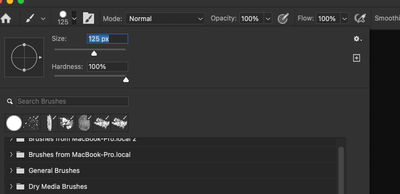Adobe Community
Adobe Community
- Home
- Photoshop ecosystem
- Discussions
- Re: Can't install brushes into photoshop 22
- Re: Can't install brushes into photoshop 22
Can't install brushes into photoshop 22
Copy link to clipboard
Copied
Hi everyone i'm on mac and just downloaded loads of the free brush packs from adobe, as abr files. When I try to open them in finder , it says the application is not installed ('There is no application set to open the document').
I then copied them into the brush preset folder in the photoshop application folder. When I open photoshop and click on 'import brushes', the folder is now empty. Any advice on what I can do? Thanks
Explore related tutorials & articles
Copy link to clipboard
Copied
You know that the default Brushes Folder is in your user-Library?
Anyway, is the file not listed directly in the Brushes Panel’s dropdown menu (at least after restarting Photoshop)?
Copy link to clipboard
Copied
~/Library/Application Support/Adobe/Adobe Photoshop 2022/Presets/Brushes
Copy link to clipboard
Copied
You can drag and drop the .abr file onto your PS Icon in your dock.
When you double click the abr set it to open in PS
You can click on the gear icon to import them.
I dont' recommend storing them in your brush preset folder. When you update PS they will disappear. Save all of your presets somewhere else to keep them forever.