 Adobe Community
Adobe Community
- Home
- Photoshop ecosystem
- Discussions
- Re: Can't make a horizontal or vertical line with ...
- Re: Can't make a horizontal or vertical line with ...
Copy link to clipboard
Copied
I cannot make a horizontal or vertical line anymore using the shift key as I used to do.
The line is straight until I release the pointer of the shift key.
The same problem I have in Photoshop. There I cannot make a square selection, frame or shape. (I already know about the changing in photoshop using the shift).
It looks like something is broken.
I use windows 10
[Posted on January 14. ]
[Moved from Illustrator to Photoshop at the request of the OP since the problem is in both Illustrator and Photoshop and it has not been solved.]
 1 Correct answer
1 Correct answer
You must keep the shift down, and mouse up first for this to work. you mentioned that you tried both.
Doubt this hardware problem as you are using mouse not digital tablet, though please do try another mouse.
Until this is resolved you can use the pen too, if you arleady are not doing that. Click once hold down shift, then click second time?
You can also look at the control setting for your mouse and key repeat rate.
I still have a suspicion this is some OS level software interfering with your mo
...Explore related tutorials & articles
Copy link to clipboard
Copied
hanneke61 wrote
Yes please, move this topic. Thanx for all your suggestions
Okay, I’ll move it to Photoshop as requested.
Jane
Copy link to clipboard
Copied
You must keep the shift down, and mouse up first for this to work. you mentioned that you tried both.
Doubt this hardware problem as you are using mouse not digital tablet, though please do try another mouse.
Until this is resolved you can use the pen too, if you arleady are not doing that. Click once hold down shift, then click second time?
You can also look at the control setting for your mouse and key repeat rate.
I still have a suspicion this is some OS level software interfering with your modifier keys.
Apologies if I missed your reply on this, but did you try removing ESET?
Copy link to clipboard
Copied
YES! ![]()
This helps! I am so happy.
Removing Eset I had already tried before, that didn't help.
Now, first I tried your option to push the shift two times and that gave straight lines (ill) and circles and squares (ph).
Then I changed settings in the keyboard: put 'sticky keys' off. And now my problem is solved.
Thanks for all the replies and suggestions.
Copy link to clipboard
Copied
I'm still getting weird little hickups since V20 was released, and that includes 20.0.2
The sort of things that are happening with my Windows 10 system is that shortcuts suddenly stop working, and and stay broken until I restart Photoshop. Note: I never need to restart the computer. Just Photoshop. I'd put it down to those strange things that sometimes happen with Computers, but when I think about it. this didn't used to happen before V20.
It seems to me that the very inclusion of (and need for) a Legacy Compositing option — and yes I do need to work with it checked — tells a story. 'We've turned Photoshop compositing to 11, but we are not sure if it will work, so we thought we'd better give you guys an off switch.'
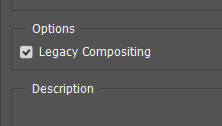
Copy link to clipboard
Copied
hanneke61 wrote
The line is straight until I release the pointer of the shift key.
When do you let go of the mouse/wacom tablet/drawing device? If you let go of Shift first, it’s as if you never held it down. Release it last.
Copy link to clipboard
Copied
I tried both. Keeping the shift and releasing the pointer doesn't help
Copy link to clipboard
Copied
I can't reproduce it. Shift constrains my lines as it always has. What does it say in the Transform panel?

Copy link to clipboard
Copied
Copy link to clipboard
Copied
I have the exact same problem. in both InDesign and Photoshop. It feels like many of the shortcuts using shift, option keys or command keys (or any combination thereof) do not work, except for switching to typing in all caps.
-In InDesign, I cannot constrain a line to draw straight in vertical or horizontal. (But it works in Pages.)
-In InDesign I also can no longer constrain the keys to draw a square. I have to go in and manually set the sizes the same in the W and H menu at the top after I've drawn it.
-In Photoshop I can use the keys to constrain to a square as I draw, but when I go to intervene after, even if I click to deselect the 'constrain proportions'...it constrains as I drag to change the size!
It's driving me crazy! I'm using latest version of CC, on a 2 year old Mac. And I just realized I no longer have the CC app icon in my menu bar, upper right...
Copy link to clipboard
Copied
As the solution is not working for you, your issue is different.
Please start your own post, and list your Illustrator and OS version, extra software such as antivirus and plug ins. Avast antivirus, MacCleaner had issues and cannot remember the others.
Once posts get so long with multiple people, hard to follow the details of who is saying what, basic information needed is nto supplied when posting, and just gets out of control and noone wants to reply for good reason.
You did not confirm that you are continuously holding down your shift key.
Copy link to clipboard
Copied
Hi Brenda,
Thanks for reaching out and sharing all this information. As per your query, keyboard shortcuts with modifier keys are not working for InDesign and Photoshop.
Could you please confirm if you have Wacom tablet connected to your system? If yes, then try the following steps and share your observations:
- Close all Adobe applications
- Kindly update the drivers to the latest version (6.3.34-2)
- If drivers are already up to date then disconnect the Wacom from MAC. Uninstall and reinstall the Wacom driver.
- Once the drivers are installed then restart the computer.
- When the system is restarted, kindly connect Wacom with Mac computer and check the functionality.
Looking forward to your response!
Regards,
Srishti
Copy link to clipboard
Copied
I had this issue on windows, but it was because i had sticky keys turned on.
Copy link to clipboard
Copied
To anyone who (was like me) looking for a solution:
Perspective Grid is on if the lines are lopsided, turn it off and the lines/shapes will be straightened out again.
Copy link to clipboard
Copied
I had the same issue, here is what did work for me
1- Uninstall any plugin you may installed before to illustrator
2- Uninstall Illustrator
3-Clean your C drive (with something like CCleaner)
3- Reinstall the illustrator
it woke fine with me, hope it help you
Copy link to clipboard
Copied
have this issue often on all version past v20 too and no it has nothing to do with not holding down shift for the entirety or an issue with the hotkeys mapped to my mouse. The weird part for me is that it seems to be only in the vertical direction.
running cc cleaner helps but only for so the day or a few days and even then is really annoying to have to quit and run so often. Seems to be another adobe bug for windows that just isn't getting fixed.
Copy link to clipboard
Copied
It's happening again. It started this morning, and there are other formerly-reliable Illustrator keyboard shortcuts that have stopped working, too, but this one is the worst. I do a lot of woodworking design in AI, and being unable to depend on straight lines at 90˚ to each other is going to double the time it takes for a single job. I trashed the prefs(settings) immediately. The only other citation of this problem in the forum was in 2019, and the 2019 solution won't work for me. Do I need to re-install the app?
Copy link to clipboard
Copied
Problem solved. I fixed it, somehow. I had trashed the prefs, with no improvement, and when it came back up, the problem wass still there. So I closed AI and rebooted the Mac. When it came back up this time, the problem was gone. Is it fixed? No idea. Will it start acting up again? If it does, I'll be back.
-
- 1
- 2



