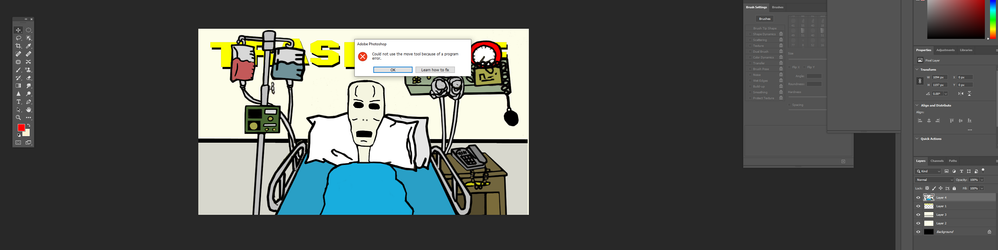Adobe Community
Adobe Community
- Home
- Photoshop ecosystem
- Discussions
- Re: Can't move layers anymore after update
- Re: Can't move layers anymore after update
Can't move layers anymore after update
Copy link to clipboard
Copied
Keeps giving me an error prompt that says "could not use the move tool because of a program error".
Photoshop help says something about a 3D issue now?
Recommends reverting back to an old version of photoshop, yet there is no old photoshop option for me to revert back to.
What is going on?
Explore related tutorials & articles
Copy link to clipboard
Copied
What type of layer are you trying to move? Please show a screenshot, including the layers panel.
You mention 3D. If you are using 3D features in Photoshop, they are deprecated and being removed. Adobe recommend using v22.2 if 3D features are needed, which can be installed from teh CC desktop alongside the current version
https://helpx.adobe.com/uk/photoshop/kb/3d-faq.html
Dave
Copy link to clipboard
Copied
All I'm trying to do is take that skeleton in the hospital bed and move it against the multi colored background.
Isn't working anymore?
Copy link to clipboard
Copied
I'm trying to get v22.2 but it won't let me get anything before v23.
Copy link to clipboard
Copied
Your screenshot shows an ordinary layer not a 3D layer so v22.2 is irrelevant.
What have you done so far in terms of resolving the issue - have you reset Preferences?
Dave
Copy link to clipboard
Copied
@Jimbo26738625s4ht wrote:
All I'm trying to do is take that skeleton in the hospital bed and move it...
After resetting Preferences as suggested by Dave, you should be able to move the layer.
If you want to move just the skeleton and not the bed or the rest of the scene, you will need to make a selection first — otherwise the entire layer will move.
Which "multi-colored background" do you want to move it to — Layer 1? Layer 3? You might select the skeleton, then Ctrl+J to jump it to its own layer, and hide Layer 4.
Best practices include keeping objects on their own layers for flexibility as well as naming the layers appropriately.
Jane
Copy link to clipboard
Copied
Thank you for your help as well.
Copy link to clipboard
Copied
After speaking with adobe help desk and having them go on to my computer remotely; they ended updating the drivers on my video card and it resolved the issue.
Thank you for taking the time to help resolve this issue with me.